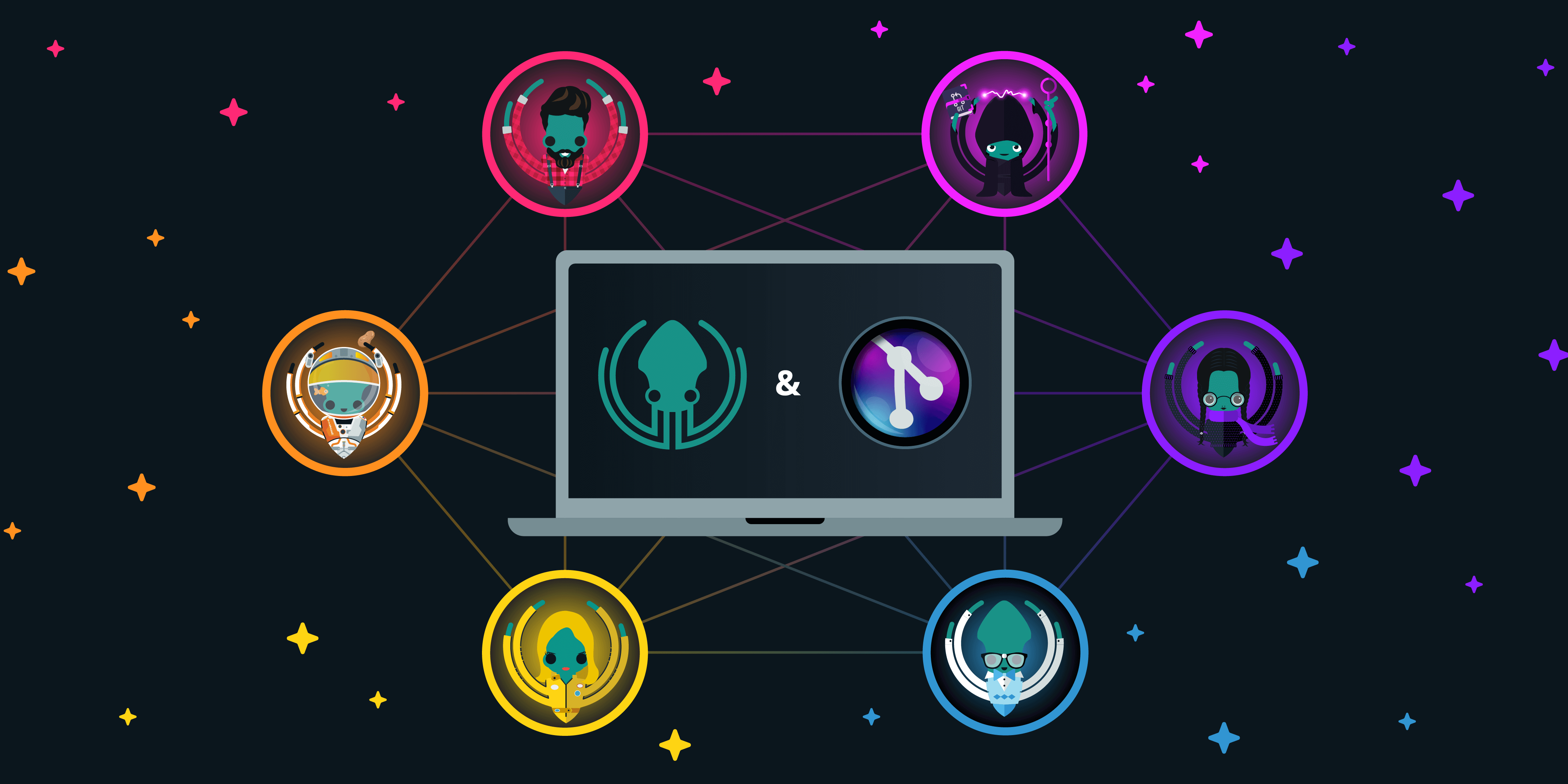GitKraken has always, first and foremost, focused on enhancing productivity and user experience with Git. As the popularity of Git has continued to grow over the years, so have the number of teams adopting our tools to make Git easier, safer, and more collaborative. After two recent acquisitions, the GitKraken suite of tools now meet developers wherever they are: GitKraken Client on the desktop; GitLens in VS Code the most popular IDE; Git Integration for Jira in the most-adopted issue tracker for dev teams.
In late 2022, GitKraken acquired Git Integration for Jira to complement GitKraken Client by connecting Git and Jira data so devs and project managers can stay in the tools they work most efficiently in without context switching. It’s free to start a trial of Git Integration for Jira, pricing is based on Jira seats and licenses can be purchased in the Atlassian Marketplace.
The most recent addition to the GitKraken suite of tools is GitLens, a free Git extension for VS Code. All of the core features have always been, and continue to be, free. In early 2022, we introduced GitLens+; another free option GitLens users can choose to sign up for to unlock a growing set of additional features designed to enhance visualization and team collaboration.. This model ensures that open source and non-commercial developers will always have access to the core functionality they need, while creating an upgrade path for users who want to take advantage of optional additional features.
Our long-standing flagship product, GitKraken Client, also has a free option for solo developers working on public repos, which provides the benefits of all core features like the commit graph, Git-enhanced terminal, merge conflict tool, interactive rebase mode, and so much more.
GitKraken Client plans offer individuals and teams access to core features on private and self-hosted repositories, plus even more team collaboration and visualization benefits. The recent introduction of GitKraken Workspaces and the ability to organize users into teams, are the foundation from which we will continue to build more capabilities designed for growing teams and enterprises.
The new Teams plan for GitKraken Client and GitLens+ is geared towards growing organizations with up to 100 users. This plan provides the flexibility to group users into as many as 10 teams, and it comes at a lower price point than the Enterprise plan, which is intended for much much larger companies with even more teams, users and security needs.
Keep reading to learn more about:
GitKraken Client Plans
GitKraken Client is our cross-platform desktop Git client, which includes not only an intuitive GUI but a powerful CLI. The core features such as the built-in merge conflict tool; built-in code editor; interactive rebase mode; integrations with GitHub.com, GitLab.com and Bitbucket.org; are all free to use with public repos. The paid plans below are designed for developers and teams working with private or self-hosted repos.
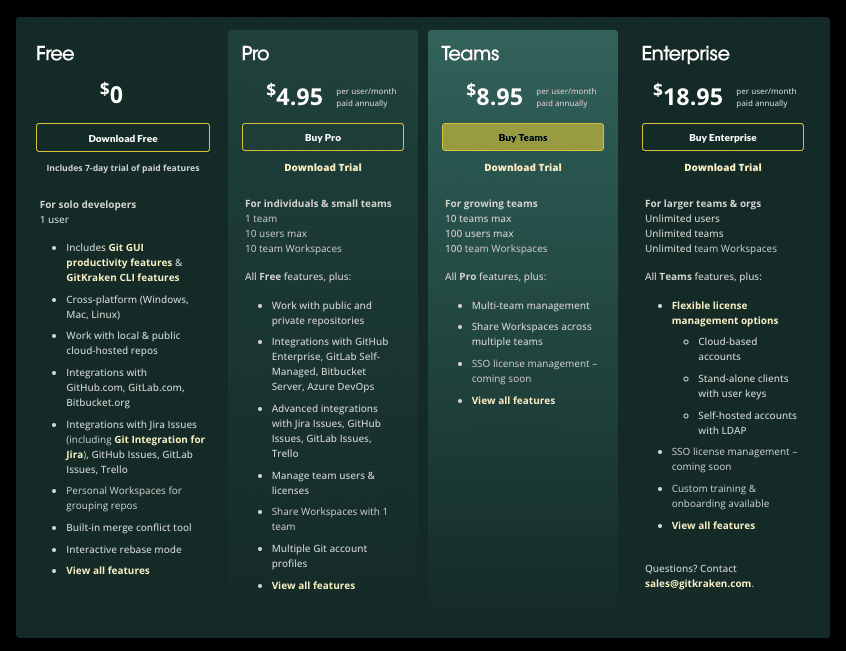
GitKraken Client Pro
In addition to providing the free core GUI and CLI features, this plan is designed for individual developers or a single small team of up to 10 users who need to work with private or self-hosted repos. Small teams that use this plan can benefit from up to 10 Workspaces shared amongst the entire team. If you need to create more teams with segmented Workspaces, the Teams plan is what you need!
This plan also unlocks additional features and capabilities such as multiple profiles; integrations with GitHub Enterprise, GitLab Self-Managed, Bitbucket Server and Azure DevOps; issue tracking integrations with Jira (including Git integration for Jira), GitHub Issues, GitLab Issues and Trello; and more.
Price: $4.95, per user, per month
GitKraken Client Teams
As the name alludes, this plan is designed with team collaboration in mind.
The GitKraken Client Teams plan offers all of the same Pro features, and allows for flexible, multi-team management.
This plan supports companies with up to 10 teams and 100 users. It provides 10 team Workspaces that can be shared across multiple teams, enabling each team with the ability to group repos together in a centralized Workspace. Team Workspaces are incredibly useful for cloning a group of repos all at once and provisioning those repos to new team members.
When all your team members are using GitKraken Client, you’ll get massive productivity gains. Features like the live Team View will enable you to see who is active so you can quickly send them a deep link to a specific commit, branch or tag to jumpstart collaboration in real-time. The Team View will also show you what branches team members currently have checked out and the files that they currently have local uncommitted changes in. This becomes even more useful when you’re working on the same file because you’ll get a warning icon indicating a potential merge conflict.
These are just some of the features designed to help teams collaborate more effectively. Stay tuned because we have even more in the works!
Price: $8.95, per user, per month
Visit the pricing page to upgrade to the new GitKraken Client Teams plan!
GitKraken Client Enterprise
GitKraken Client Enterprise is designed for companies with more than 10 teams and 100 users; this plan allows for unlimited users, teams, and team Workspaces. It includes all Teams features in addition to flexible license management options for administrators including: cloud-based accounts, stand-alone accounts with user keys, and self-hosted accounts with LDAP.
SSO is coming soon to make user management a faster, easier process for large organizations. This plan will continue to improve to include more options that cater to the specific security and user management needs of enterprises.
Price: $18.95, per user, per month
GitLens+ Plans
GitLens is a free Git extension for VS Code, and overall one of the most popular extensions with over 14 million installs in the Visual Studio Marketplace. Free and paid plans enable users to visualize code authorship by leveraging CodeLens and Git blame to see history at every line of code.
To unlock additional, optional features, you can sign up for GitLens+, which is also free. If you already have a GitKraken account, then you already have access to GitLens+ features, including Visual File History and Worktrees, on public and local repositories.
We’re continuing to add more features to both GitLens and GitLens+, so sign up for free to ensure you get access to all new free features like the GitKraken commit graph which is coming soon!
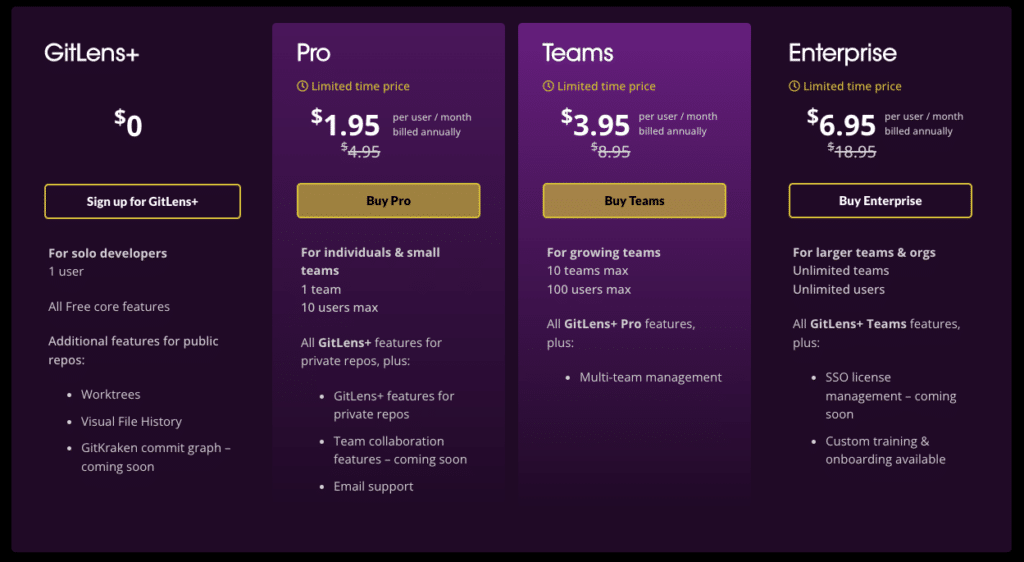
Visit the GitLens+ pricing page to sign up for GitLens+ or upgrade to a paid plan.
GitLens+ Pro
GitLens+ Pro is designed for individual developers and small teams with less than 10 members. This plan offers all GitLens+ features on public AND private repositories, along with email support. We’re offering special discounted pricing for a limited time while we develop many new features for GitLens+ Pro. Don’t miss out on our lowest prices ever!
Price: $1.95, per user, per month – more than 60% savings for a limited time!
GitLens+ Teams
GitLens+ Teams is designed for growing teams with 11-100 members. This plan provides the ability to separate users into 10 smaller teams. Additionally, it includes all GitLens+ Pro features.
Price: $3.95, per user, per month – more than 55% savings for a limited time!
GitLens+ Enterprise
GitLens Enterprise is designed for large teams and organizations with over 100 users. It provides the flexibility of grouping an unlimited number of users into an unlimited number of teams. It comes with all the GitLens+ Teams features and benefits, plus we’re developing capabilities like single sign on (SSO) that enable easier license management. We also provide custom onboarding and training with this plan.
Price: $6.95, per user, per month – more than 60% savings for a limited time!
GitKraken Client & GitLens+ Bundles
For developers and teams using both GitKraken Client and GitLens to optimize their workflows with Git GitKraken Git tools meet developers and teams wherever they are wherever they code: GitKraken Client on the desktop and GitLens in the VS Code IDE. Developers and teams can benefit from bundling the paid plans of these products together to utilize all features and benefits on public and private repos. As incentive, we offer our best pricing for teams who choose to bundle these two great tools.
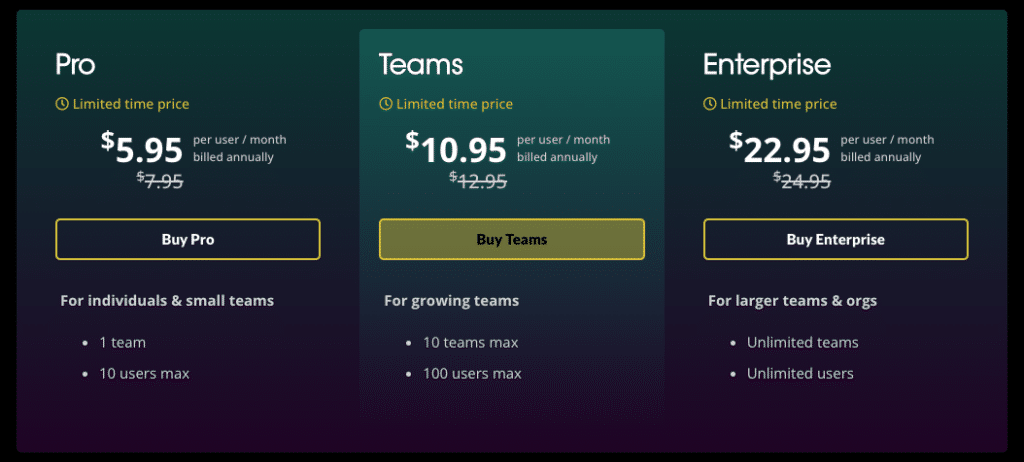
Get the most out of Git by bundling GitKraken Client and GitLens+. With limited-time discounts on GitLens+ plans, bundle costs are the lowest they will ever be, saving you up to 40%! Visit the pricing page to upgrade now.
Optimize Your Git Workflow with GitKraken Today
As the usage of Git grows across more teams worldwide, GitKraken will continue evolve our tools and plans to meet the ever-changing needs of software developers and teams. We’re focused on making Git faster, safer, and more collaborative.
No matter what your team size, GitKraken is here to accommodate your needs with flexible plans and pricing. If you’re interested in learning how GitKraken Client, GitLens and Git Integration for Jira enable teams to work more effectively and collaborate more closely, contact our Customer Success team to get a demo and start a free trial of all of our products.
Customer FAQs
I have more than 10 licenses on my plan, is my plan changing?
Existing customers with more than 10 licenses will be contacted by our Customer Success team to ensure you are on the best plan for your team size. Any necessary price changes will be discussed and updates will take place at the time of your renewal. Until renewal, your price and plan will remain the same. Please contact [email protected] if you have any questions.



 GitKraken MCP
GitKraken MCP GitKraken Insights
GitKraken Insights Dev Team Automations
Dev Team Automations AI & Security Controls
AI & Security Controls