
GitKon 2024: Meet the Speakers of GitKraken’s Ultimate Developer Conference
Peek behind the curtain of GitKon 2024 – discover the brilliant minds sharing their thoughts on AI, DevEx, and the future of development at GitKraken’s virtual conference.
Releasing the Power of Git

Peek behind the curtain of GitKon 2024 – discover the brilliant minds sharing their thoughts on AI, DevEx, and the future of development at GitKraken’s virtual conference.
X Get ready for your free 30-day team trial of GitKraken Client Now, any members of your team can experience all the GitKraken Client features,
The world’s most powerful suite of Git tools. Get the entire GitKraken suite. Half the price. GitKraken Client | GitLens for VS Code | GitKraken

Learn about new GitKraken Teams plans designed for growing teams. See info and pricing for all GitKraken Client and GitLens plans, including options for large and small teams using Git.

GitKraken, the #1 Git client, announced today it has acquired BigBrassBand, creators of Git Integration for Jira, uniting 6 million+ Git users worldwide!
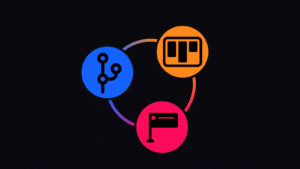
The GitKraken Suite is a set of free developer tools that helps your organization shift-left and optimize the planning and coding phases of DevOps.

Check out what we’ve been working on for GitKraken Glo Boards in 2019. We just released Organizations and Teams to help companies securely manage multiple users and boards!

Find out 10 ways GitKraken Boards outshines Trello for developers as an issue tracking and task management tool!
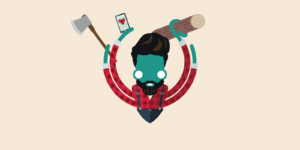
GitKraken is now stronger and smoother than a lumberjack on Timber. In this release, we’ve increased performance and significantly reduced memory consumption. Plus, GitKraken now supports GitHub, GitLab, and VSTS pull request templates. Find out more…

Files can now be edited directly in the GitKraken Git Client, which means it’s easier than ever to start a project, create some files, and start coding! We’ve also added syntax highlighting, split view, and more…
winget install gitkraken.cli