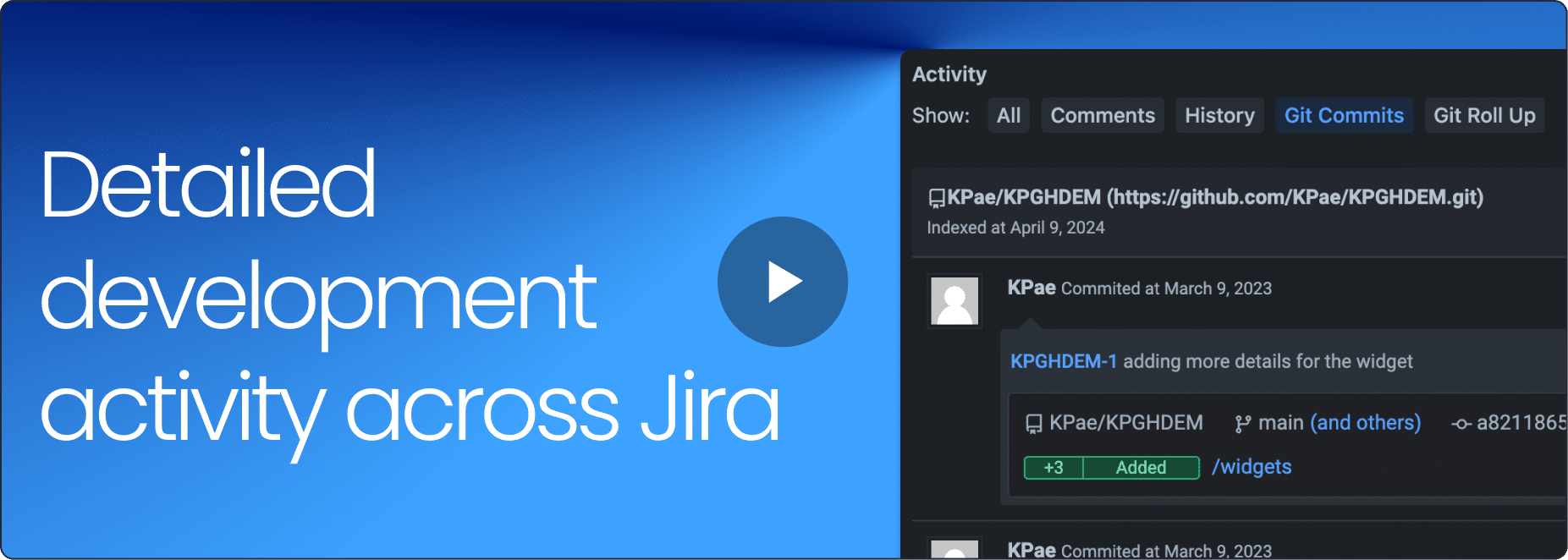GitKraken Desktop
Overview
Git Integration for Jira
Better Control & Insights for Any Environment
Thousands of organizations around the world use Git Integration for Jira because it offers product and engineering managers better visibility, developers context-saving shortcuts, and DevOps more control.
Git Integration for Jira gives us the ‘needle in the haystack’ finder that we’ve always needed.
- CTO, Applause
Git Integration for Jira helps our PMs retrieve data 94% faster than they could before.
- VP Eng, Superna
Incredible - simply put! Installed and start using it after few minutes, zero sweat.
- D. Krunic
Uncover the true status of an issue
Jira issue status is an unreliable indicator of issue progress. Git Integration for Jira overlays development activity in issues and across projects to give planners rich insights into where work stands.
See development activity from Git on the issue view and across projects.
Dive into development activity
See branches, commits, pull requests, tags, deployments, and more from within the context of an Issue. Go even deeper to see which files were changed, view code diffs, and get a rollup of activity on the issue.
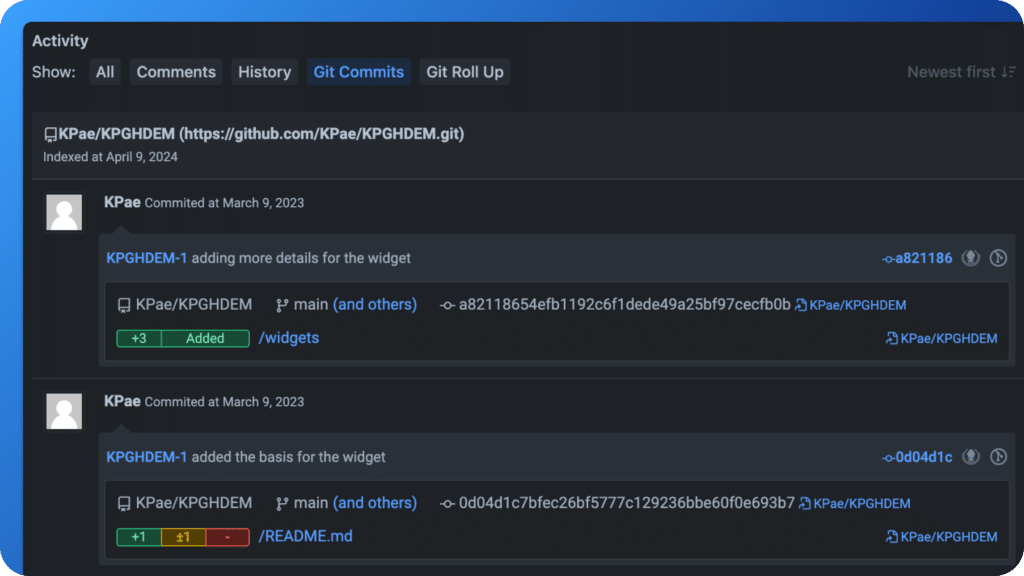
Spot issues missing updates
Nobody likes opening multiple browser tabs to dive into the details of every issue. The timeline view lets you quickly scan across epics, sprints, and projects to see when and how issues were updated.
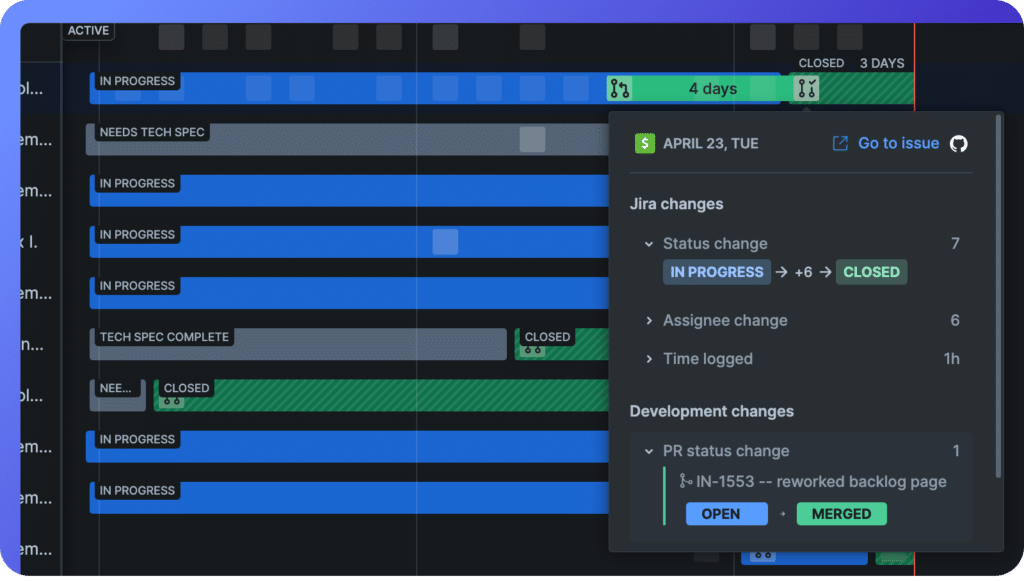
Find and address project risks
Keeping projects on track requires constant attention and the ability to find and triage issues that aren’t getting the required attention. Git Integration for Jira gives you the tools to spot trends and address them before they become a larger issue.
Know when work isn’t progressing as planned and confirm its completed as expected.
Identify off-track sprints
The Backlog view is your home for monitoring sprint progress. View audits to see when issues are added or removed from a sprint, scan daily activity, and get alerted if a sprint is off track.
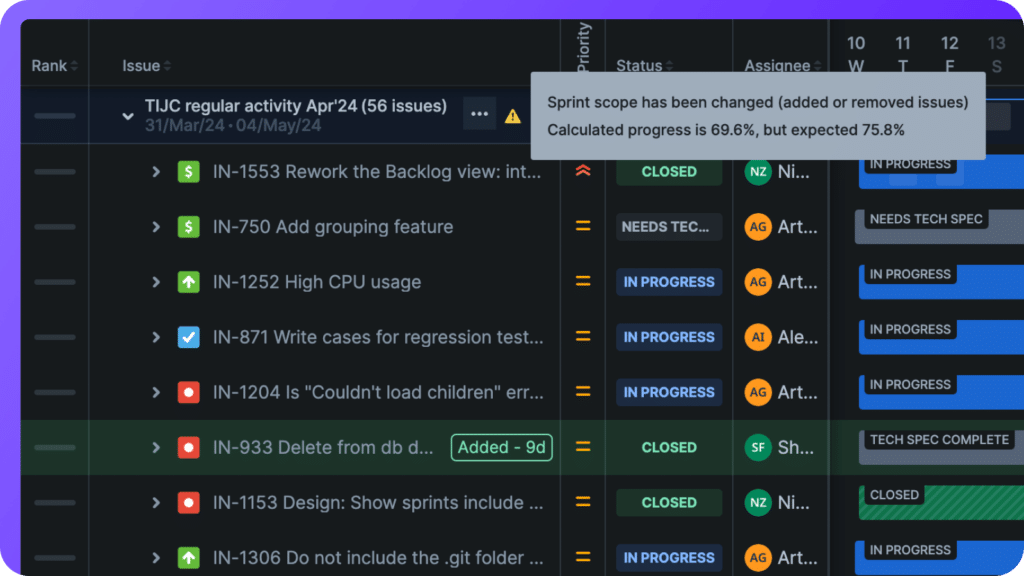
Compare branches and tags in Jira
Use the Repository Browser to compare branches or tags and see a diff of issues (or commits). Perfect for verifying work is completed as expected and then building release notes. Plus you can easily spot commits without a Jira issue key and then manually associate them to the appropriate issue(s).
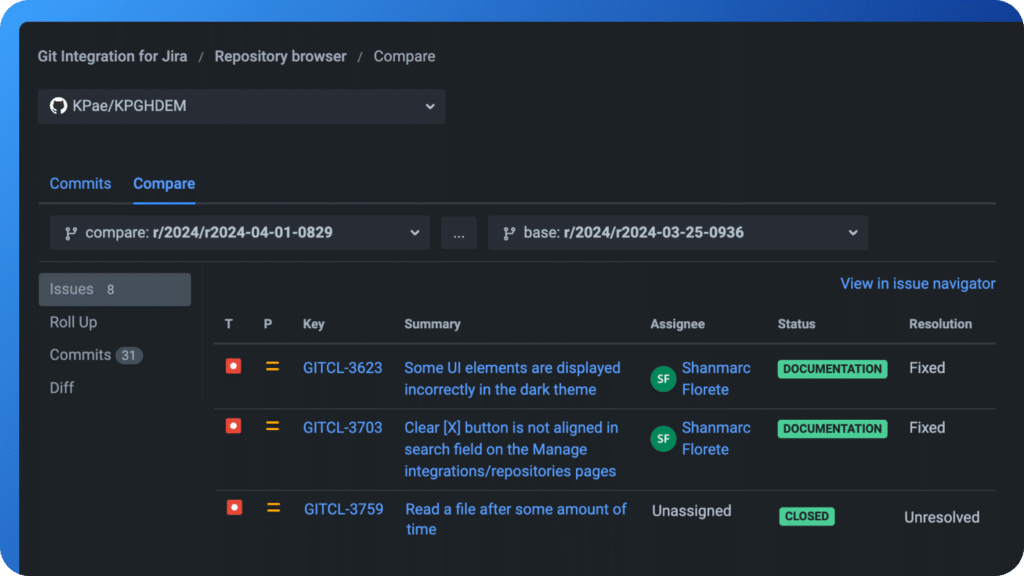
Get in and out of Jira
It’s no secret that developers want to avoid using Jira. Git Integration for Jira includes multiple quality of life improvements to get devs quickly out of Jira and back to coding.
Save time and stay in context as you create branches and link work.
Kick off dev workflows
Create branches and PRs right from the issue view, with personal settings to set your default repo and branch. Need to do a quick code review? View code diffs in-context within an issue.
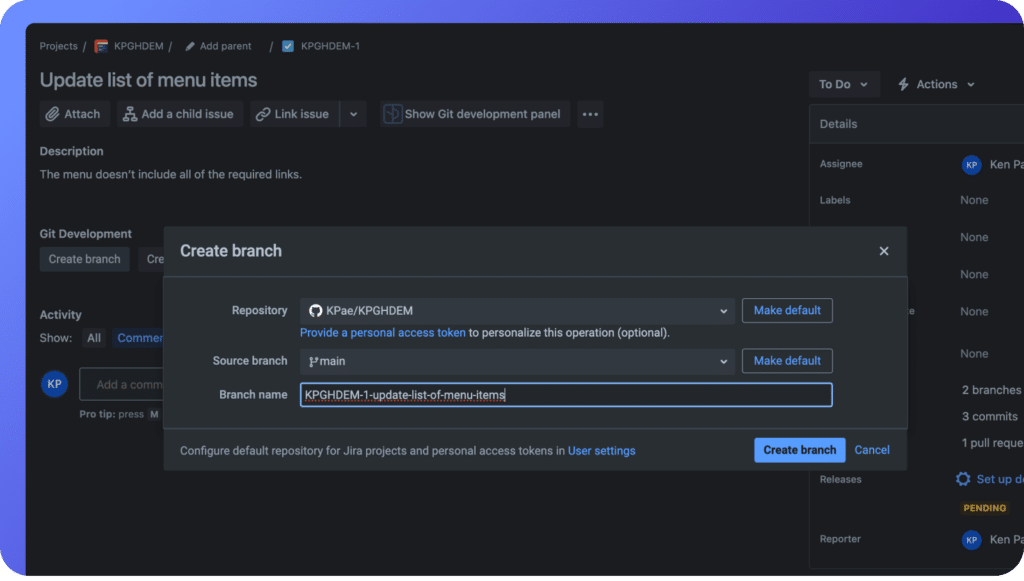
Get back to your preferred tools
Deep links to GitKraken Desktop, GitLens (VS Code), and Git web interfaces everywhere development information is shown in Jira gets you back to work without losing context.
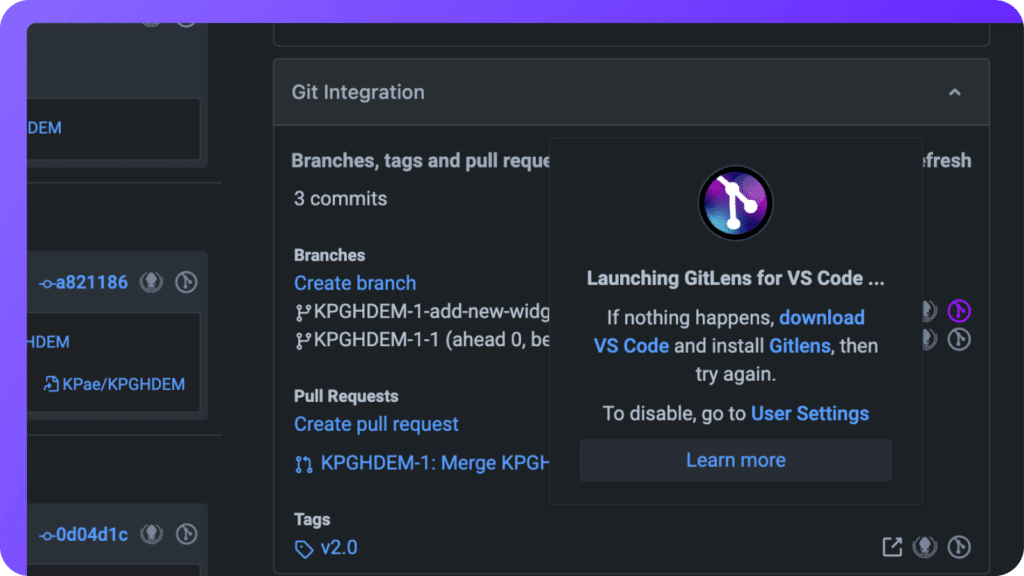
Improve meeting efficiency
Meetings are often productivity killers. Git Integration for Jira gives development stakeholders access to data that enables them to reduce requests for ad-hoc status updates or unnecessary meetings. And when meetings are necessary, stakeholders come informed and ready to discuss the tasks at hand.
Get rid of uneccessary meetings and ad-hoc status updates with detailed data an automation.
Run meetings with rich data
A picture is worth a thousand words. Guide meetings (stand ups, retrospectives, etc.) with visuals that show what was worked on, what’s at risk, and what could be improved in the future.

Automate issue updates
Use DevOps automation trigger rules or smart commits to enable developers to keep the broader team informed without manually updating issues. Update issue status, comments, time logged, and more just by performing your normal dev workflow.
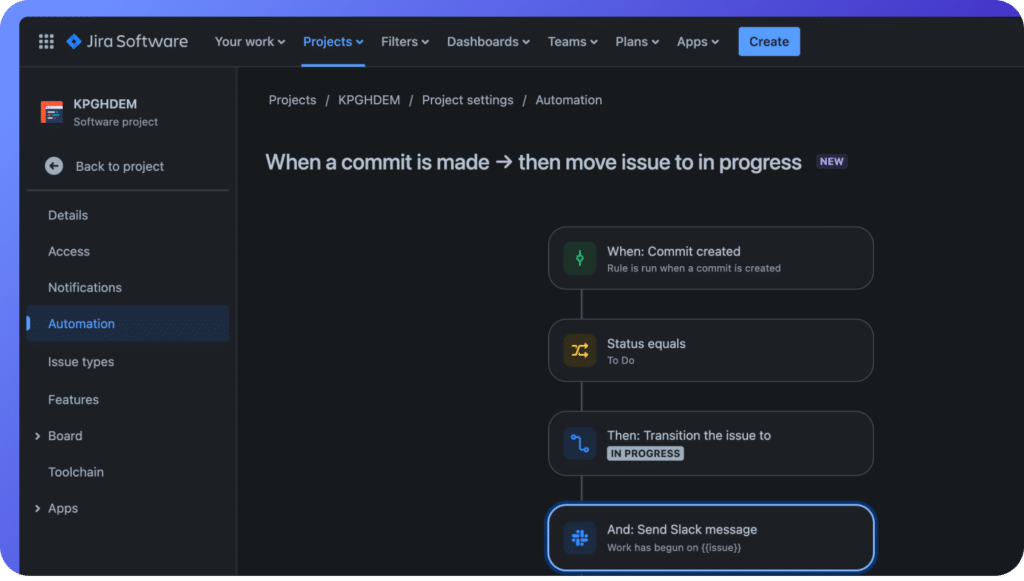
Integrate Your Way
Every organization has different requirements and environments, but most integration apps don’t account for those nuances. Git Integration for Jira offers unmatched flexibility and control of how your repositories integrate with Jira. This minimizes connection interruptions and ensures the app serves your teams. Plus it works with any Git hosting provider – cloud or self managed.
Integrate with any Git repository, self-hosted or in the cloud.
Take charge with app settings
All app settings are managed within Jira. You can enable/disable features, associate repositories to specific Jira projects, and set default branch naming templates (to enforce naming conventions). You can even give other Jira users the ability to manage the app to lighten the load for Jira Admins.
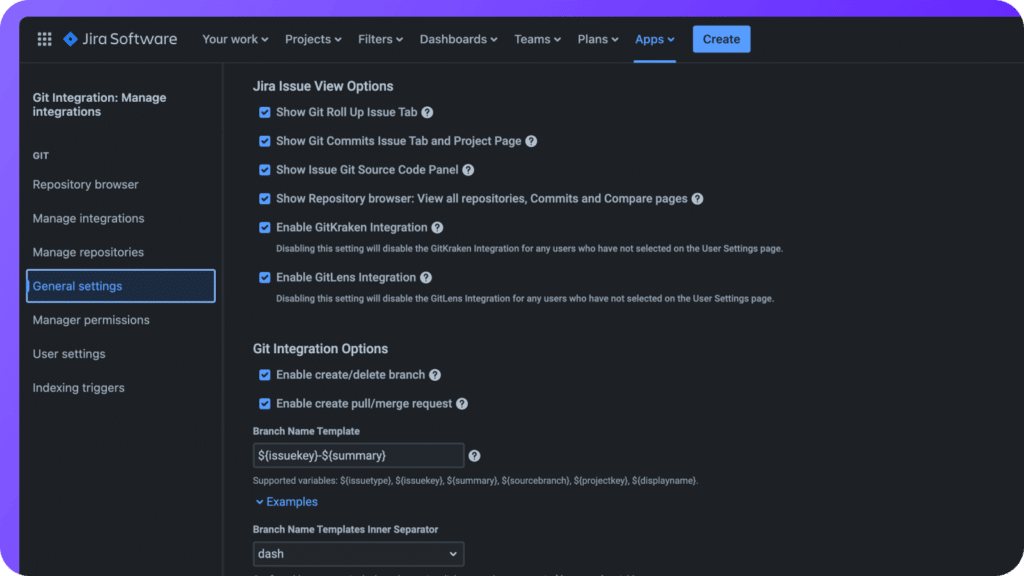
Get visibility into integration status
Integrate with repos using OAuth, PATs, or Webhooks. Data-rich management screens let admins know what’s connected, their status, and allows for troubleshooting connection issues.
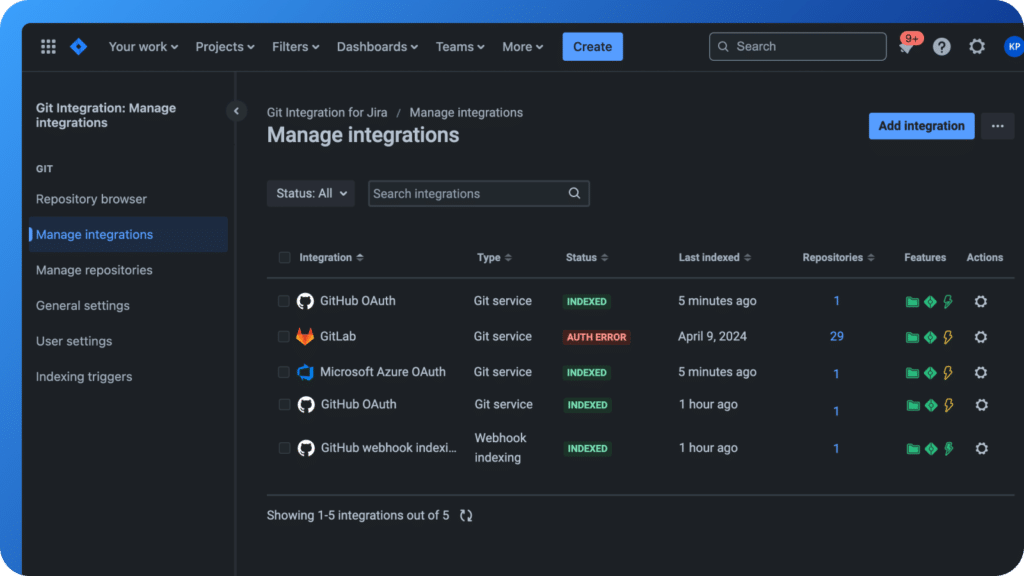
Get started for free
Try Git Integration for Jira for Free
Git Integration for Jira includes a free 30-day trial. Available for Jira Cloud and Data Center. Try it risk free!



 GitKraken MCP
GitKraken MCP GitKraken Insights
GitKraken Insights Dev Team Automations
Dev Team Automations AI & Security Controls
AI & Security Controls