GitKraken Client
Overview
Visibility
Unlock Development Info Across Jira
Give development stakeholders unmatched visibility into development data without leaving Jira.
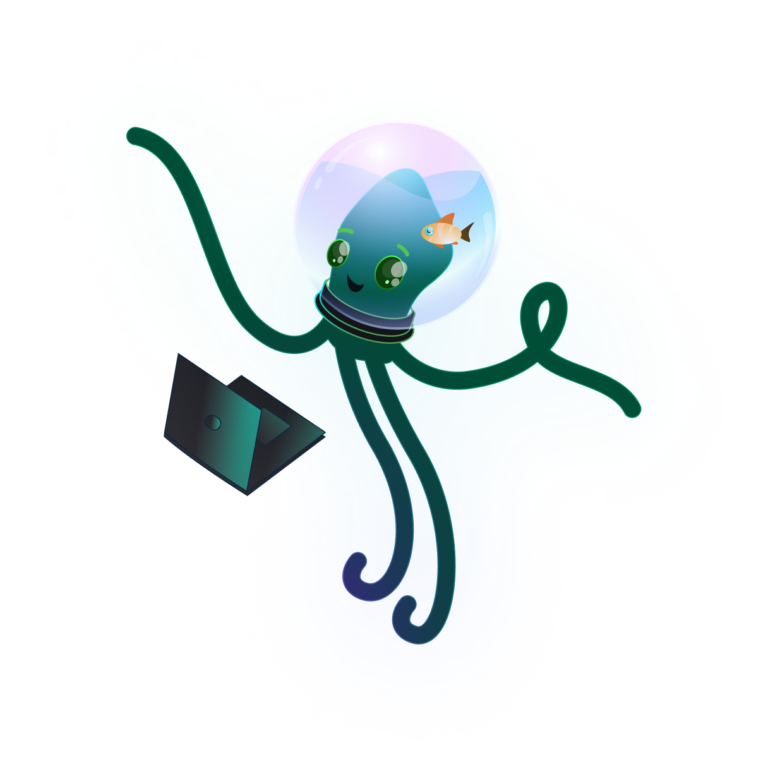
Analyze Progress Project Wide
See the latest development work
Wondering what the team has most recently worked on? Check out the Git Commits page to see a sequential list of commits associated with issues in your selected project.
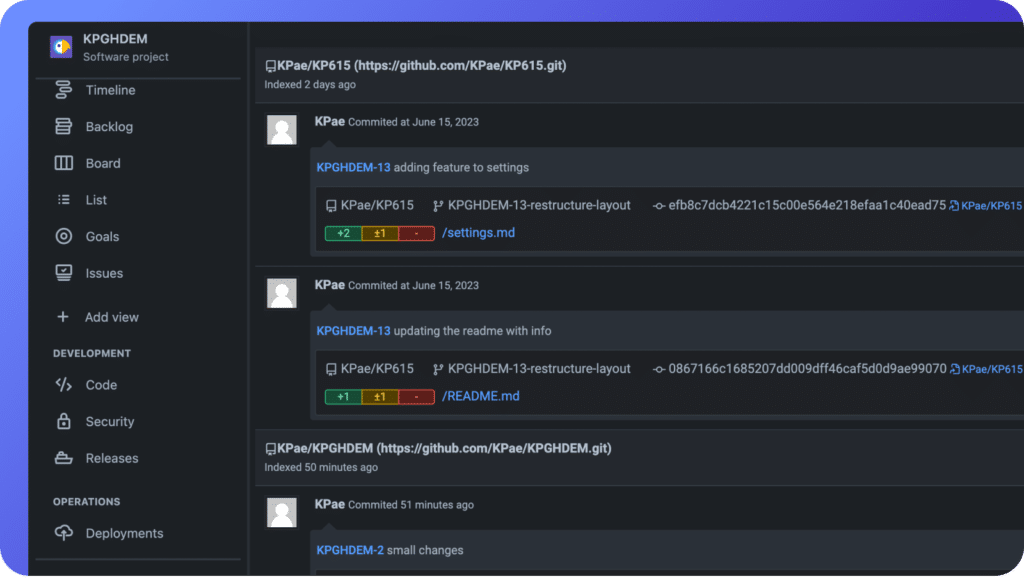
Filter by activity type and issue attributes
When there’s a specific set of issues you need to stay on top of, use the activity timeline view. Filter by project, epic, issue status, contributors, and more to visualize issue progress (including Git and Jira activity). Helpful for identifying issues that haven’t had the expected progress and those at risk of missing deadlines.
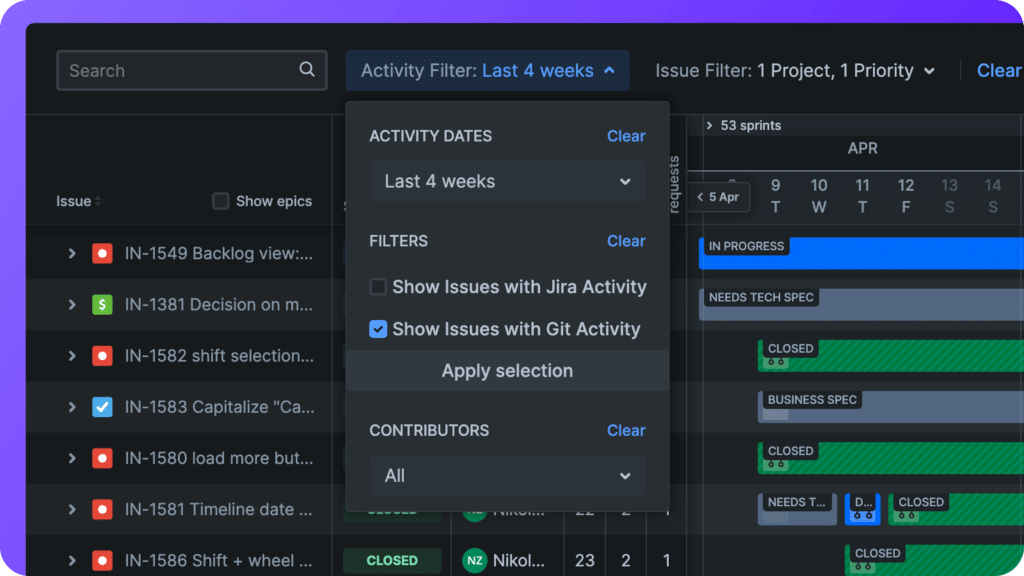
Get the full picture of what’s included in a release
Explore the development activity in a repository, directly from Jira. The Repository Browser allows you to select any connected repository and view a rollup of contributors, volume of code changed, files changed, affected issues, and more. Compare branches or tags to confirm scope is completed as expected and then build release notes.
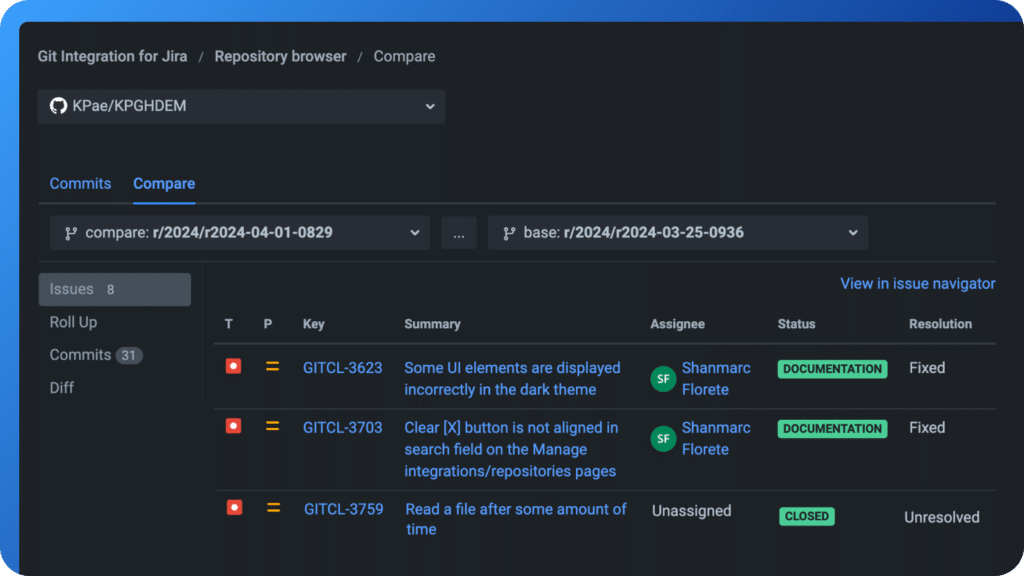
See Deeper Into The SDLC
Know when an issue is included in a build or deployment
Giving stakeholders visibility into work-in-progress is critical, but what about once that work is done? Unlock the ability to see build and deployment info on Issues, as well as use it in workflow automation and JQL searches. GitHub Actions, GitLab CI/CD, Azure DevOps Pipelines, and Bitbucket Pipelines supported.
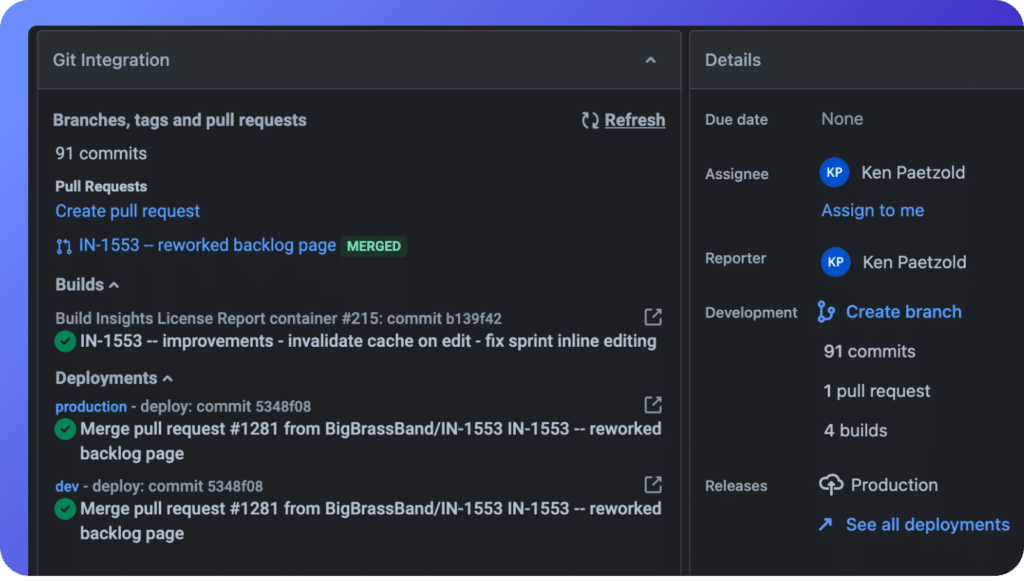
Ensure features and fixes are available to customers
Use the deployments timeline to see when an issue is deployed to test, staging, and production environments. Useful for QA, Support, and Product teams to know when an issue is available to test or to inform customers of a requested fix/feature.
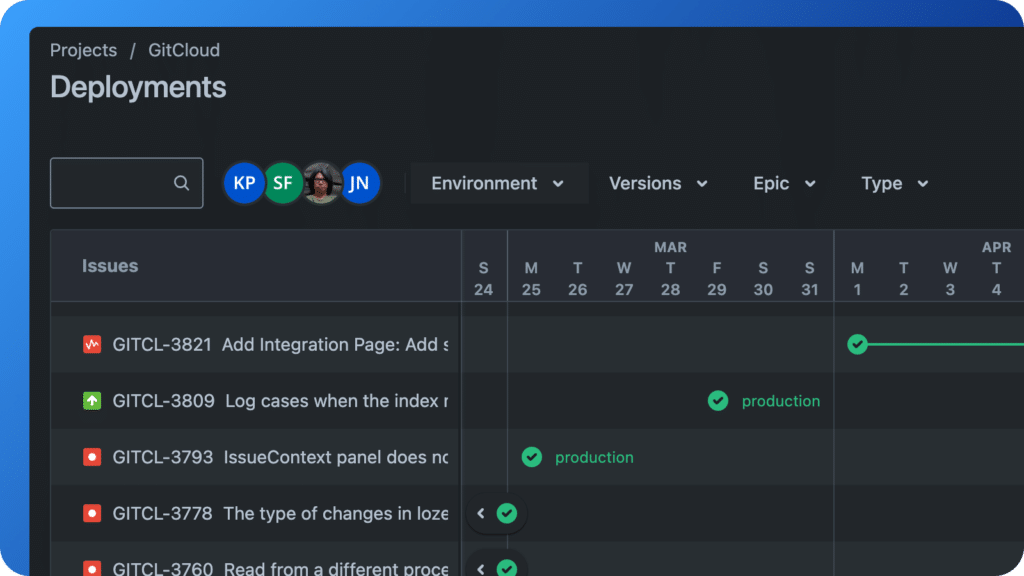
See what Git Integration for Jira can do for you
Join thousands of organizations who trust GitKraken to improve their Jira experience and deliver projects on time.

 GitKraken MCP
GitKraken MCP GitKraken Insights
GitKraken Insights Dev Team Automations
Dev Team Automations AI & Security Controls
AI & Security Controls