GitKraken Client
Overview
Productivity
Boost Developer Efficiency in Jira
Git Integration for Jira provides developers with workflows that make it easier to keep Jira updated and get back to their preferred tools.
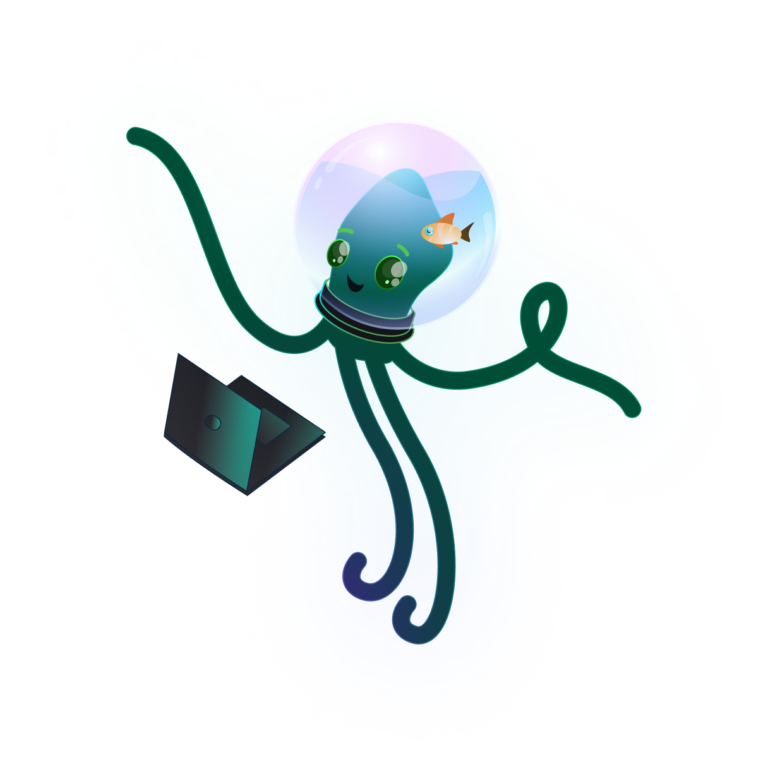
Quickly Perform Dev Tasks
Create branches and pull requests
When you’re assigned work and open up Jira, wouldn’t it be nice to immediately kick off your workflow? Quickly create a branch that gets automatically associated with the issue you’re currently viewing. Use personal settings to set your default repos and branches.
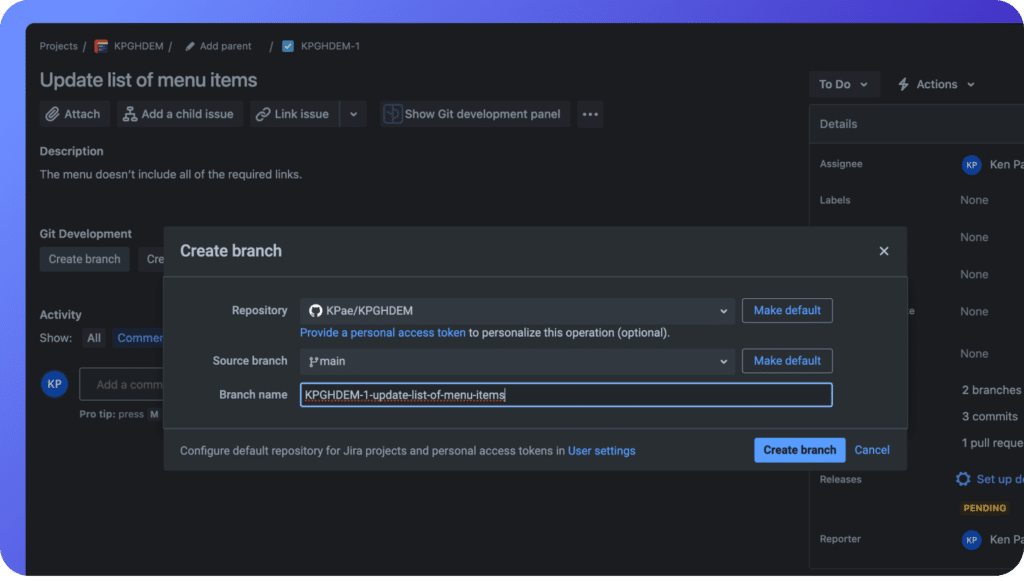
Rapidly review code changes
Review code changes without leaving Jira. Perhaps it’s a quick look to help out a team member who’s stuck, or maybe a small change that needs to be reviewed before it’s merged. Simply open the diff right from the Jira issue and scan away.
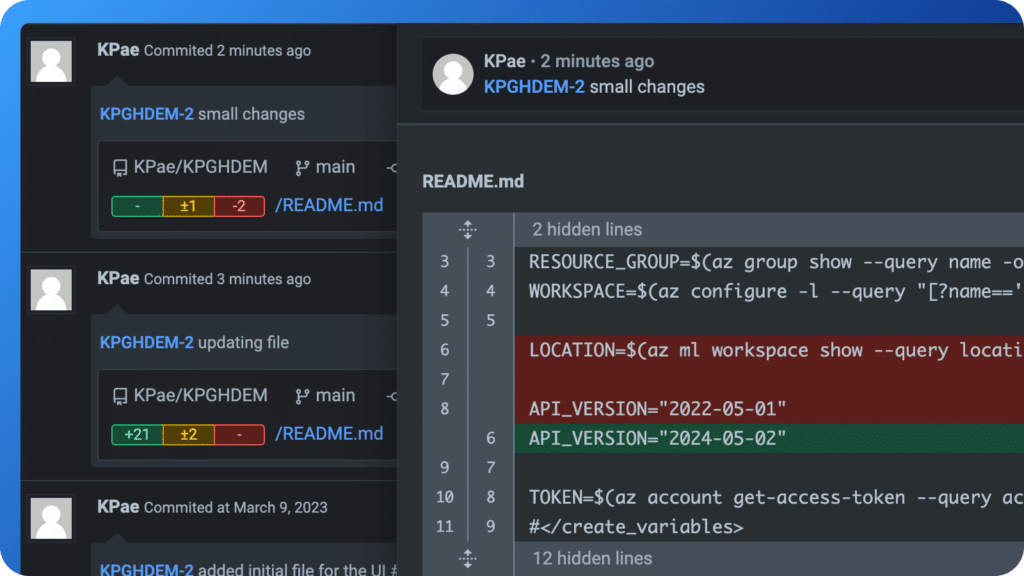
Return to your dev tools in context
With deep linking, any Git activity on an issue has a link to the branch, commit or pull request. This takes you right into your Git repo, GitKraken Desktop, or GitLens without losing context.
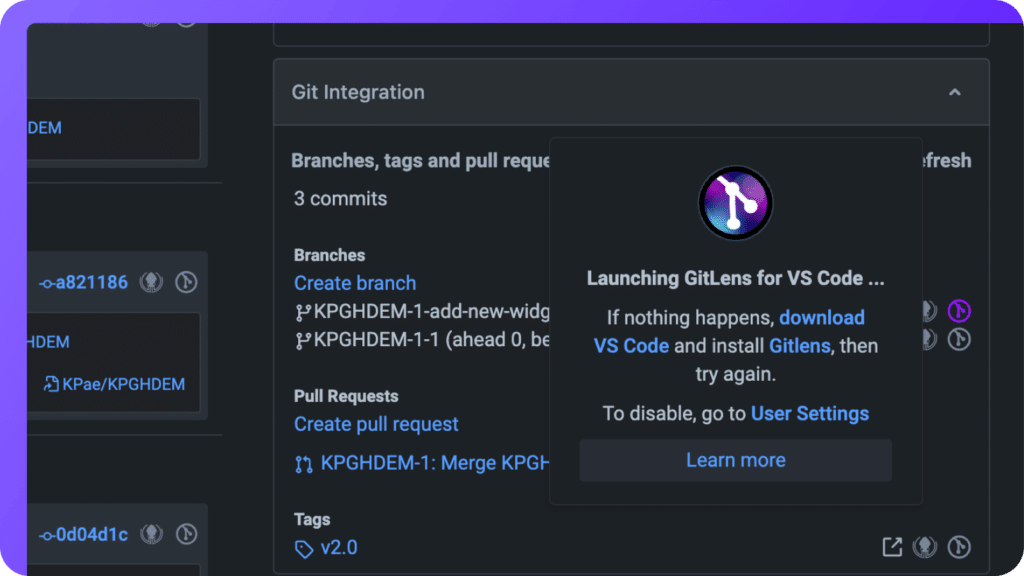
Automate Issue Updates
Trigger Jira workflows with development activity
Set up rules that automatically make changes in Jira when development activities occur. Transition issue statuses, email team members, send Slack messages, and more based on your teams’ activity. Trigger based off commits, branches, pull requests, builds, and deployments.

Update issues with commit messages
Using Smart Commits, developers can continue using the tools they love, while simultaneously updating Jira so project managers can make decisions and move items through the workflow. It’s as simple as adding #comments, #time, and #transition to Git commit messages.
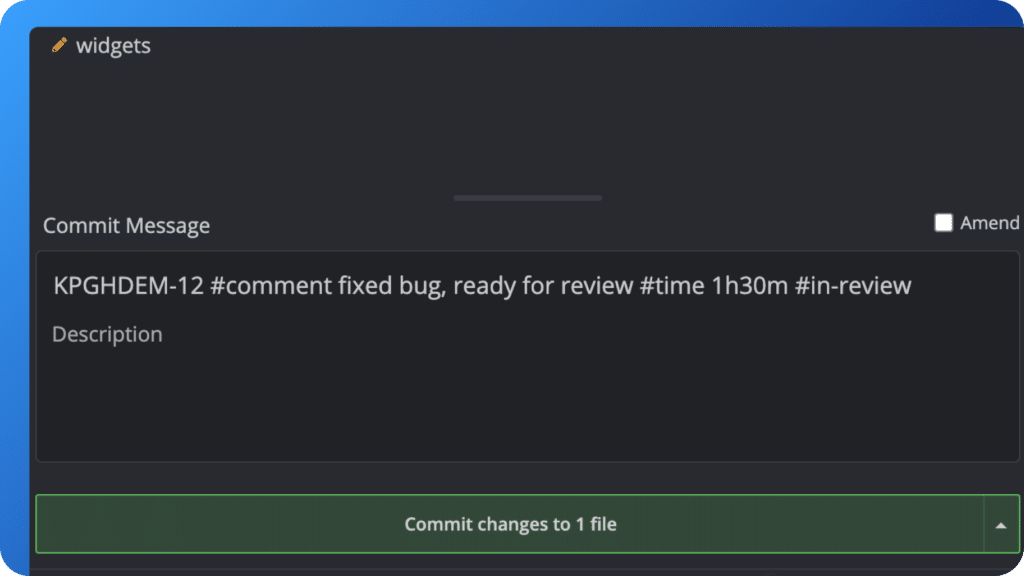
See what Git Integration for Jira can do for you
Join thousands of organizations who trust GitKraken to improve their Jira experience and deliver projects on time.



 GitKraken MCP
GitKraken MCP GitKraken Insights
GitKraken Insights Dev Team Automations
Dev Team Automations AI & Security Controls
AI & Security Controls