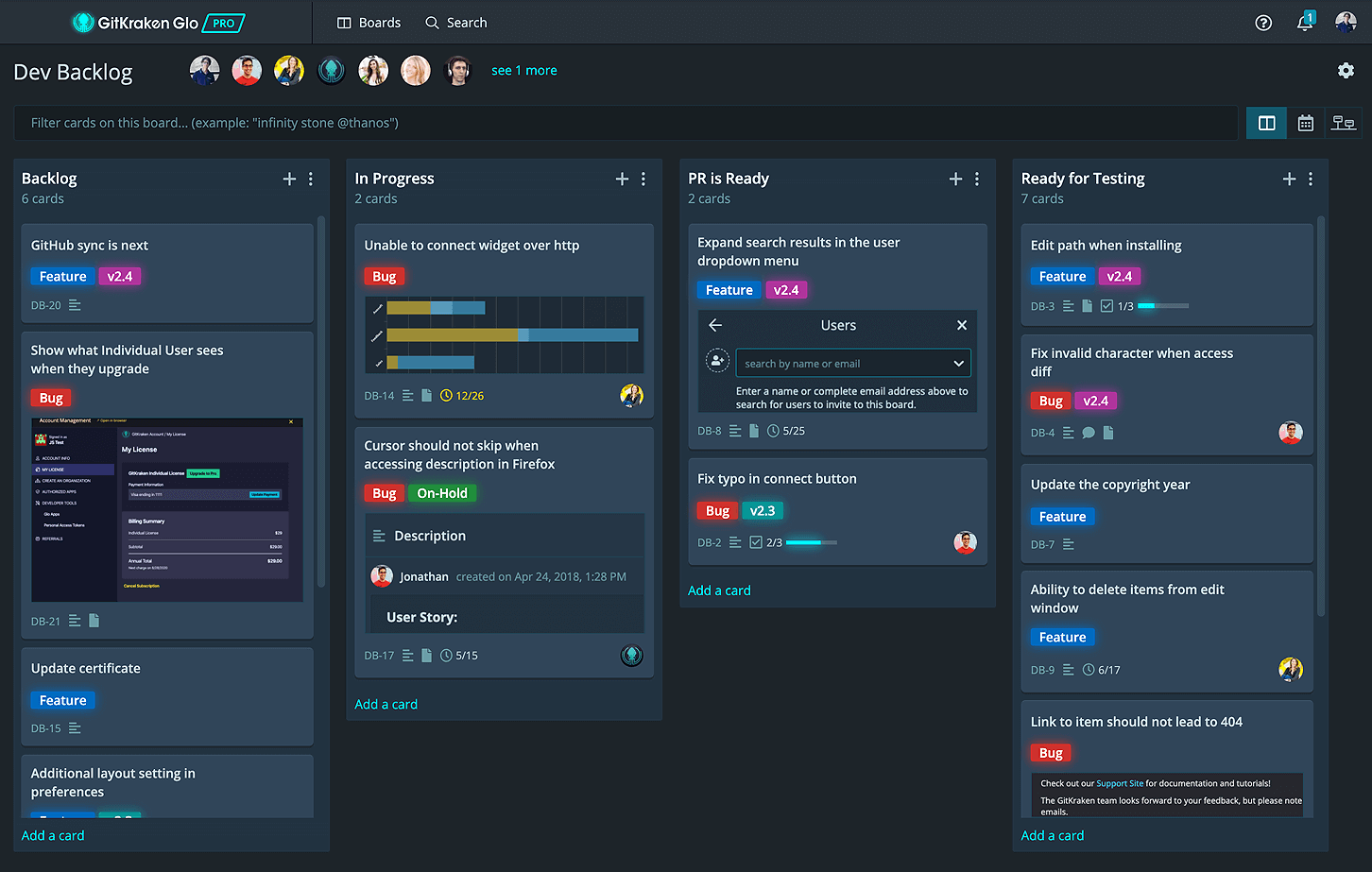GitKraken Boards
Free Kanban boards with GitHub Issue sync, pull request automation & more
Visualize Tasks in Multiple Views
No matter the task at hand, there’s a view to help teams get organized! Use the Kanban board view to see tasks by workflow step; calendar view to see tasks by due date; timeline view to see tasks over longer periods of time; dashboards to see aggregated productivity metrics.
Track Tasks While Working in Your Favorite Tools
Automate Card Updates based on Column Actions
Eliminate repetitive processes through column automation: update card labels, assignees, due dates and milestones when you perform various actions.
Sync GitHub Issues & Milestones in Real-Time
Create a more visual workflow by bringing your GitHub Issues and Milestones into GitKraken Boards. Regardless of which application your team is working in, all items will two-way sync in real-time.
Link Cards to GitHub Pull Requests
Link GitHub PRs with Cards
Check PR Statuses
Auto-update cards based on PR Status
View Build Statuses
Import Boards from Trello
Use the Trello Importer in GitKraken Boards to import boards with full card details. Select which card fields you want copied over, including attachments, checklists, comments, cover images, due dates, and labels, and invite team members to join your new board. Then see your new board magically appear in GitKraken Boards.
Add Tasks from Slack
It’s easy to preview and create cards directly from Slack. Reduce context switching by updating card assignees, labels, and the column of the card you’re currently viewing, without ever leaving Slack. Even get notified in Slack when someone @mentions you in GitKraken Boards.
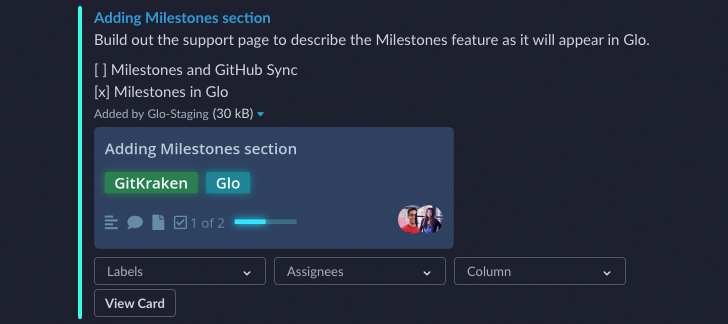
Easily Manage Users with ProPaid Feature
With a GitKraken Boards Pro plan, you can restrict board access to those within your organization and manage all user accounts. Group users into teams so you can add/remove/assign entire teams, and when new team members join or leave, quickly add/remove them from all boards.
Additional Features
Real-time Sync
Card Checklists
Search & Filter
Board Activity
Webhook Support
Private/Invite-Only Boards
Public Boards
Shareable Cards
File Attachments
Labels
@Mentions
Notifications
Markdown Support
Themes
Custom Backgrounds
GitKraken Boards Marketplace
Extend your productivity with integrations for JetBrains IDEs, time tracking & more! Or build your own with our public API.



 GitKraken MCP
GitKraken MCP GitKraken Insights
GitKraken Insights Dev Team Automations
Dev Team Automations AI & Security Controls
AI & Security Controls