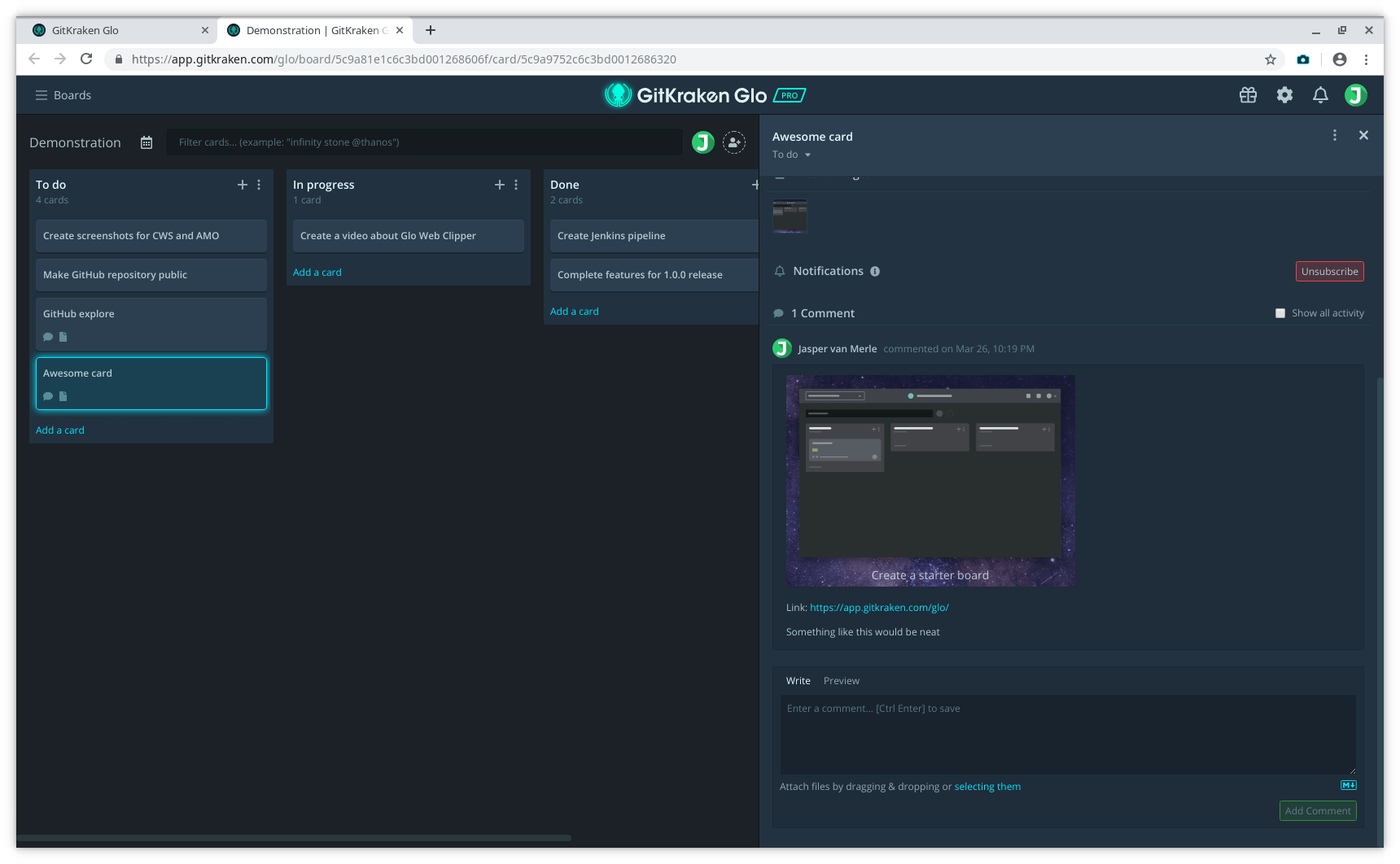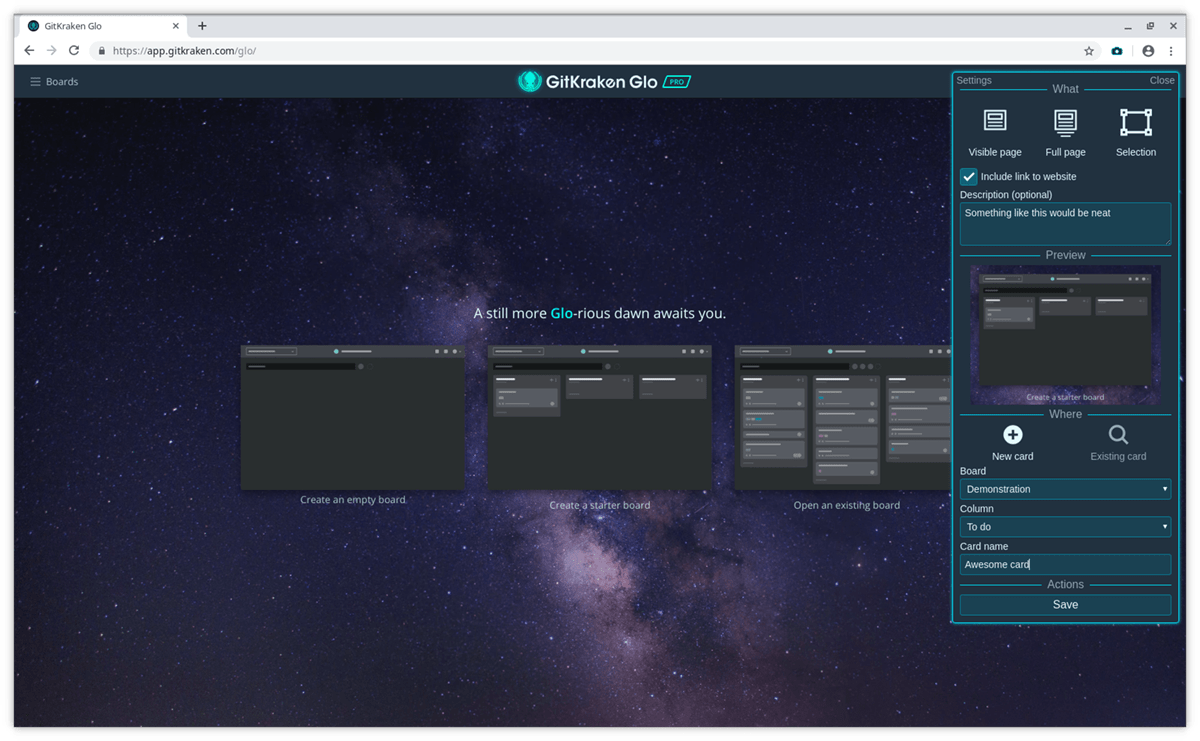- Tools For How You Work
- for developersfor engineering leaders
- Solutions
Built for Teams
A DevEx platform that’s built for team velocity & greater collaboration.Supercharge Your Dev Team >
Enterprise Grade
Solutions designed for large-scale security, privacy & control.Secure Your Dev Team >
- Features
- Git Resources
- Pricing
- Sign In



 GitKraken MCP
GitKraken MCP GitKraken Insights
GitKraken Insights Dev Team Automations
Dev Team Automations AI & Security Controls
AI & Security Controls