GitLens users rejoice! This release introduces exciting updates, including preview support for a browser-based editing experience in VS Code online, legendary new GitLens+ features like Worktrees and Visual File History, and more! Keep reading to see what’s new in GitLens 12.
Get the most out of Git in VS Code with GitLens, for free!
VS Code for the Web – Preview Support
Users are now able to leverage GitLens inside Visual Studio Code for the Web, which provides the text editing experience of VS Code online, directly in a browser with no install required. Now, anyone will be able to access GitLens features when working with their GitHub repos through vscode.dev or github.dev. This is a huge advancement for vscode.dev and GitLens users and we are so proud to be part of this bold, future-looking phase of VS Code’s evolution.
GitLens takes advantage of the GitHub repositories support VS Code for the Web provides, granting users access to Git functionality otherwise unavailable.
This feature is all about bringing the power of GitLens to the web, expanding the access of beloved features like inline blame, blame annotations, heatmaps, and history navigation. You can easily see a heatmap view comparing previous versions, even if you don’t have the repo cloned locally, or see a side-by-side file blame view to get to the bottom of the commit history for a single line. GitLens 12 has you covered on github.dev and vscode.dev when viewing or editing GitHub repos.
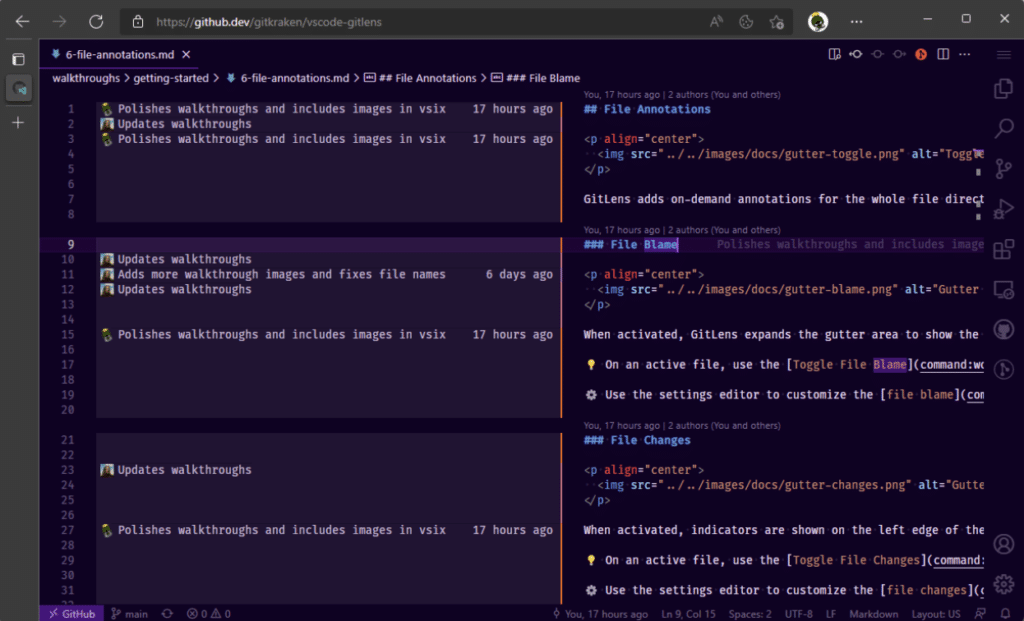
Visual Studio Code for the Web
In October 2021, the Visual Studio Code team announced they were bringing VS Code to the browser. This is a completely in-browser code editing experience, letting VS Code users leverage their favorite IDE, even if away from their local machines. This project is a major step towards VS Code’s goal of providing an “ephemeral editor that is available to anyone with a browser and an internet connection.”
Adding GitLens to vscode.dev or github.dev is just as easy as adding it to VS Code on the desktop. Simply open the extensions menu and look for GitLens by GitKraken.
Introducing GitLens+ Features
Starting today, GitLens users can enjoy new GitLens+ features that will further supercharge your Git experience. All you have to do to access these features on public repos is create a free account!
Unlock GitLens+ Features for Free!
Current GitLens users should note: all core features will continue to be free without an account, so you won’t lose access to any of the GitLens features you know and love. GitLens+ features are purely additive and provide a richer, more powerful experience.
Visual File History
Keeping track of the history of each of your repositories can be a challenge, especially as projects stretch from days to weeks to years. Having the ability to visualize a project’s history makes it a lot easier to process how the codebase evolved, which in turn helps developers make more informed decisions.
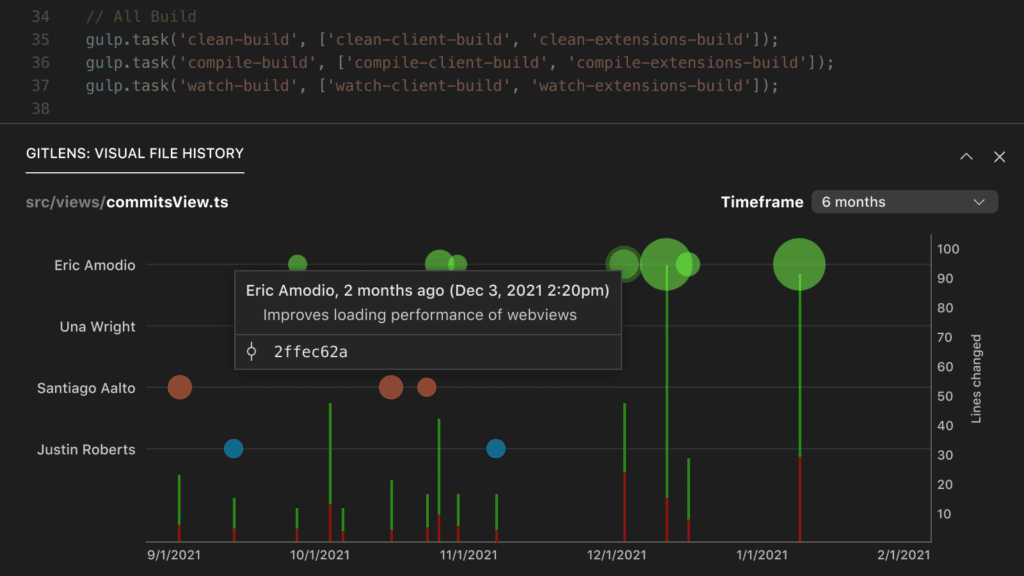
GitLens+ users now can access the Visual File History view, which allows you to quickly see the evolution of a file, including when changes were made, how large, and by whom. You can access this view from the panel below the editor area or via the Command Palette.
Authors who have contributed changes to the file are shown on the y-axis on the left hand side, creating a lane of their commits over time along the x-axis. Commits are plotted as color-coded bubbles, distinguishing authors by color. The size of the bubble represents the relative magnitude of the change.
Furthermore, the additions and deletions of each commit are visualized as color-coded, stacked vertical bars. The height of these bars represents the number of affected lines, shown on the y-axis on the right hand side. Added lines are shown in green, and deleted lines are shown in red.
Worktrees
If you have ever gotten to a place in your work and thought “it would be great to checkout more than one branch at a time” then we have some very exciting news for you! GitLens is bringing the power of Git Worktrees to everyone.
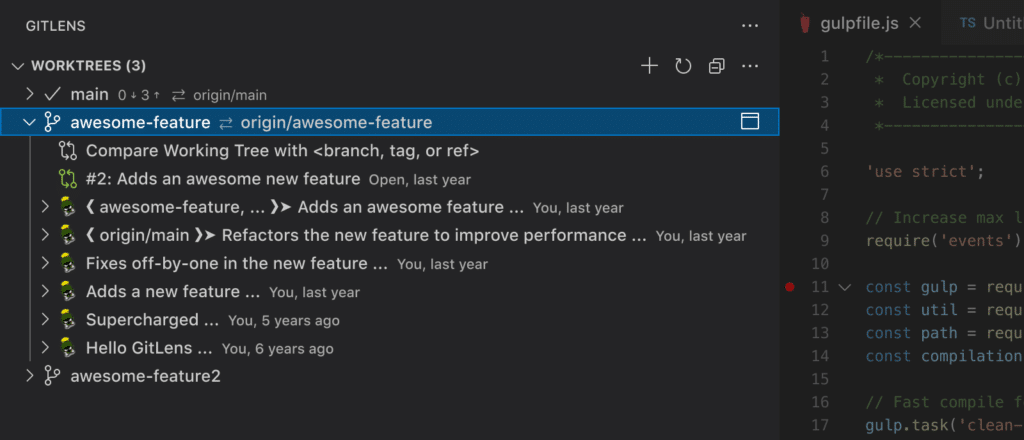
The ability to checkout multiple branches at the same time in a single repository makes it easier for people to develop on, or test multiple branches, minimizing the overhead of switching between branches. This GitLens feature makes creating and managing worktrees easier because they are visualized in the source control panel in VS Code.
GitLens+
Creating a GitLens+ account unlocks powerful additional features like Worktrees and Visual File History – with more coming soon! It’s completely free to create your account, which enables you to utilize GitLens+ features with public repos indefinitely and private repos during your automatic 7-day trial of GitLens+ Pro. After your GitLens+ Pro trial, you can upgrade to a paid plan, or continue using GitLens+ features with public repos.
The introduction of these new features has no impact on GitLens features that existed prior to the GitLens 12 release. You’re not losing access to any of the features you know and love. Creating an account simply gives you access to new, additional features that will enable you to get even more out of Git in VS Code!
Unlock GitLens+ Features for Free!
GitLens+ Pro and Enterprise
GitLens+ Pro is perfect for users who need access to all GitLens+ features for private repositories and escalated professional support.
GitLens+ Enterprise offers all the benefits of GitLens+ Pro, but is designed for larger teams who need professional onboarding and training opportunities. Plus, more advanced features for large teams, like SSO support, are coming soon.
As new GitLens+ features roll out in the future, like adding the legendary GitKraken commit graph and GitHub Enterprise support, GitLens+ Pro and Enterprise users will be first in line!
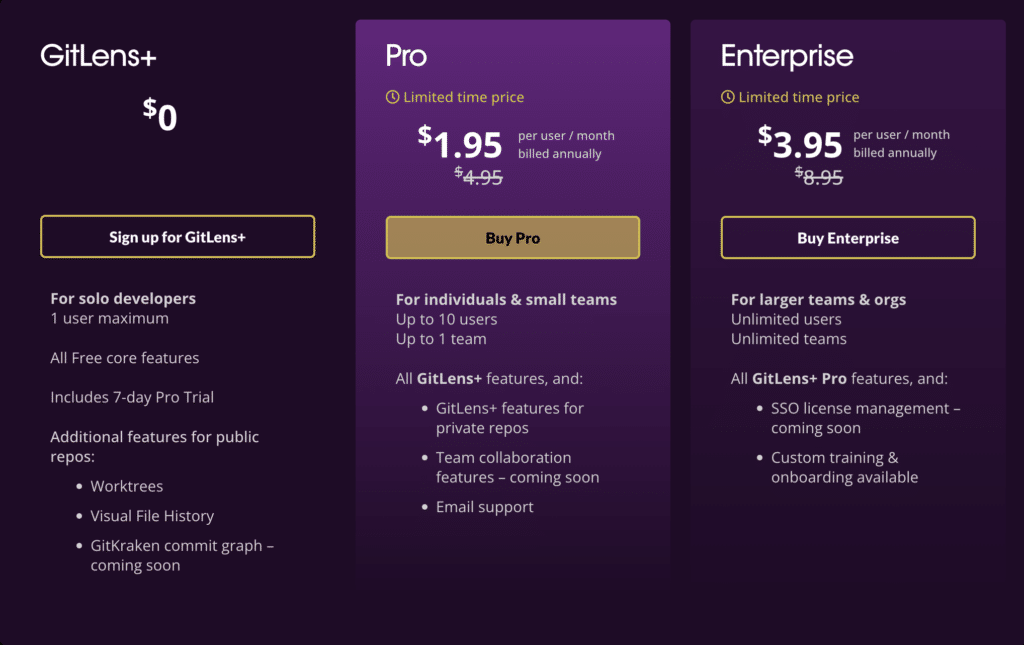
Special Limited-Time Rate: Upgrade to GitLens+ Pro for as little as $1 per month!
Auto-linked Issues and Pull Requests
It can be hard to keep track of which commits are tied to particular issues, or which pull requests merged the code changes. Now, when comparing a range of commits using the Search & Compare feature of GitLens, you can see any GitHub issues and pull requests that were associated with those changes. For example: you can now easily see all the issues fixed in a release from a single view.
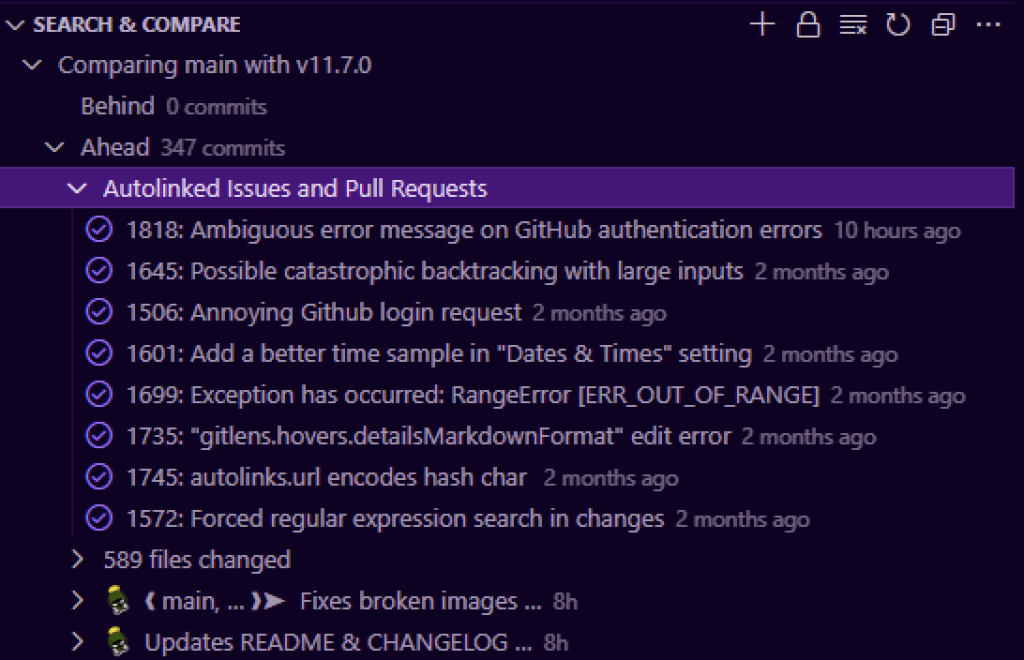
Compare Revisions with Stashes
Comparing revisions is one of the many superpowers GitLens gives you. GitLens now makes it easy to select relevant stashes when comparing revisions. Just use the Open Changes with Revisions… or Open File at Revision commands, and you will now see an option to Choose a Stash… in addition to branches, tags, and commits.
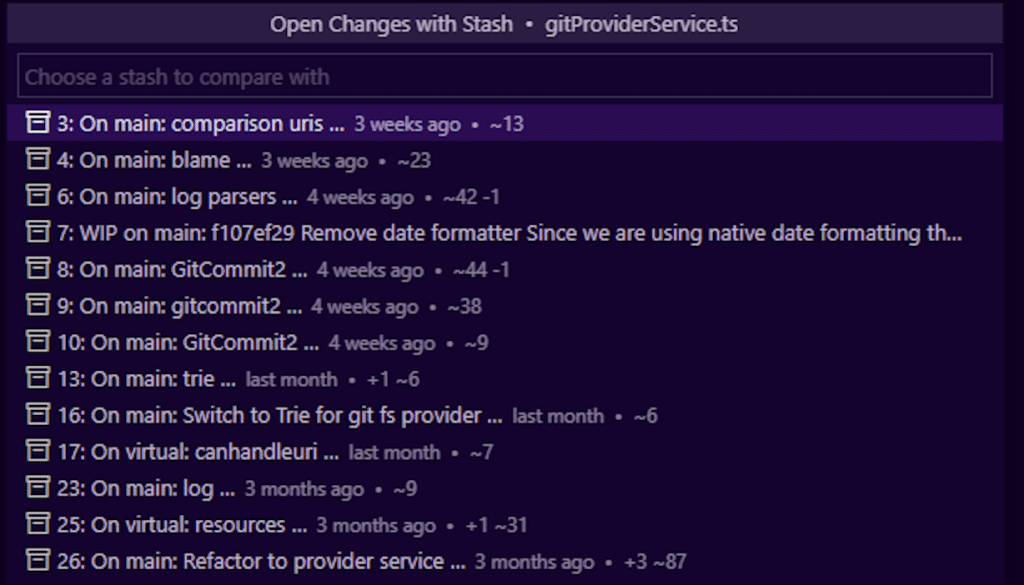
Get Started with GitLens Walkthrough
There are a lot of powerful features and ways you can configure GitLens. To guide new and existing users through the configuration process, we have added a new Get Started with GitLens walkthrough. The experience is designed to guide you every step of the way, from initial setup to using GitLens+ features like an expert in no time.
The walkthrough quickly covers setting up and customizing GitLens, and how to use the various features like the current line blame and Git authorship CodeLens. It also shows you how to leverage the Git Command Palette, use the visual interactive rebase, and more.
You can access this walkthrough at any time by opening the VS Code Command Palette, ⇧⌘P and typing GitLens: Get Started.
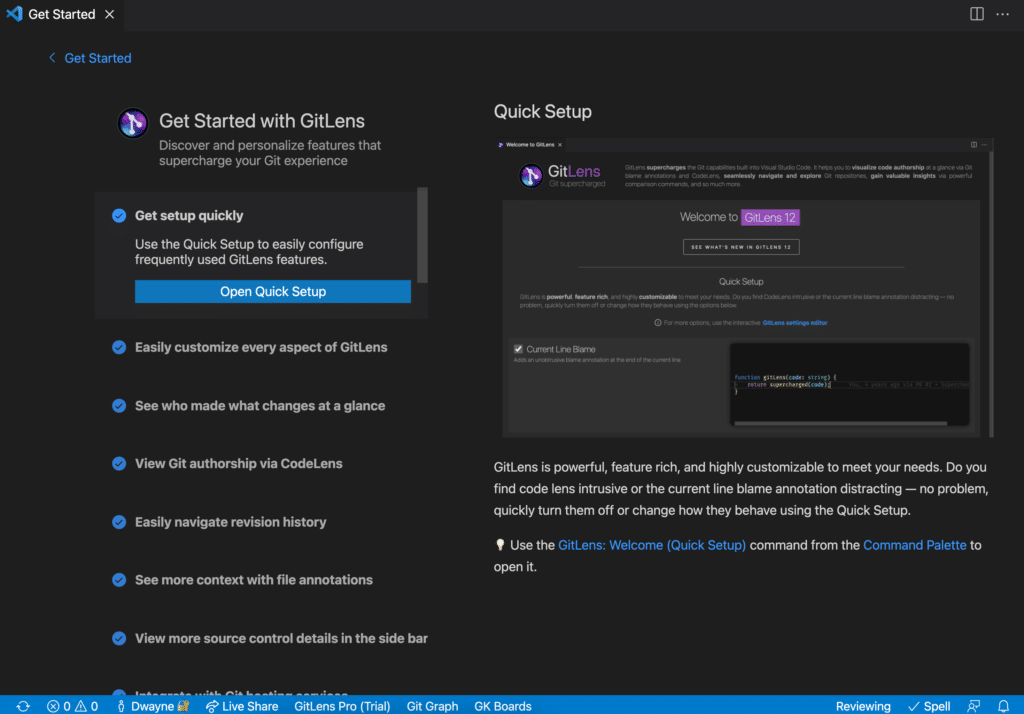
Connect to a Better Experience
This is just the beginning of how GitLens will continue to be enhanced. Many additional GitLens+ features are coming soon, including a visual commit graph and richer integrations. Sign up now to get access to these incredible GitLens+ features and to stay connected with the team working to bring you even more functionality!
Unlock GitLens+ Features for Free!



 GitKraken MCP
GitKraken MCP GitKraken Insights
GitKraken Insights Dev Team Automations
Dev Team Automations AI & Security Controls
AI & Security Controls





