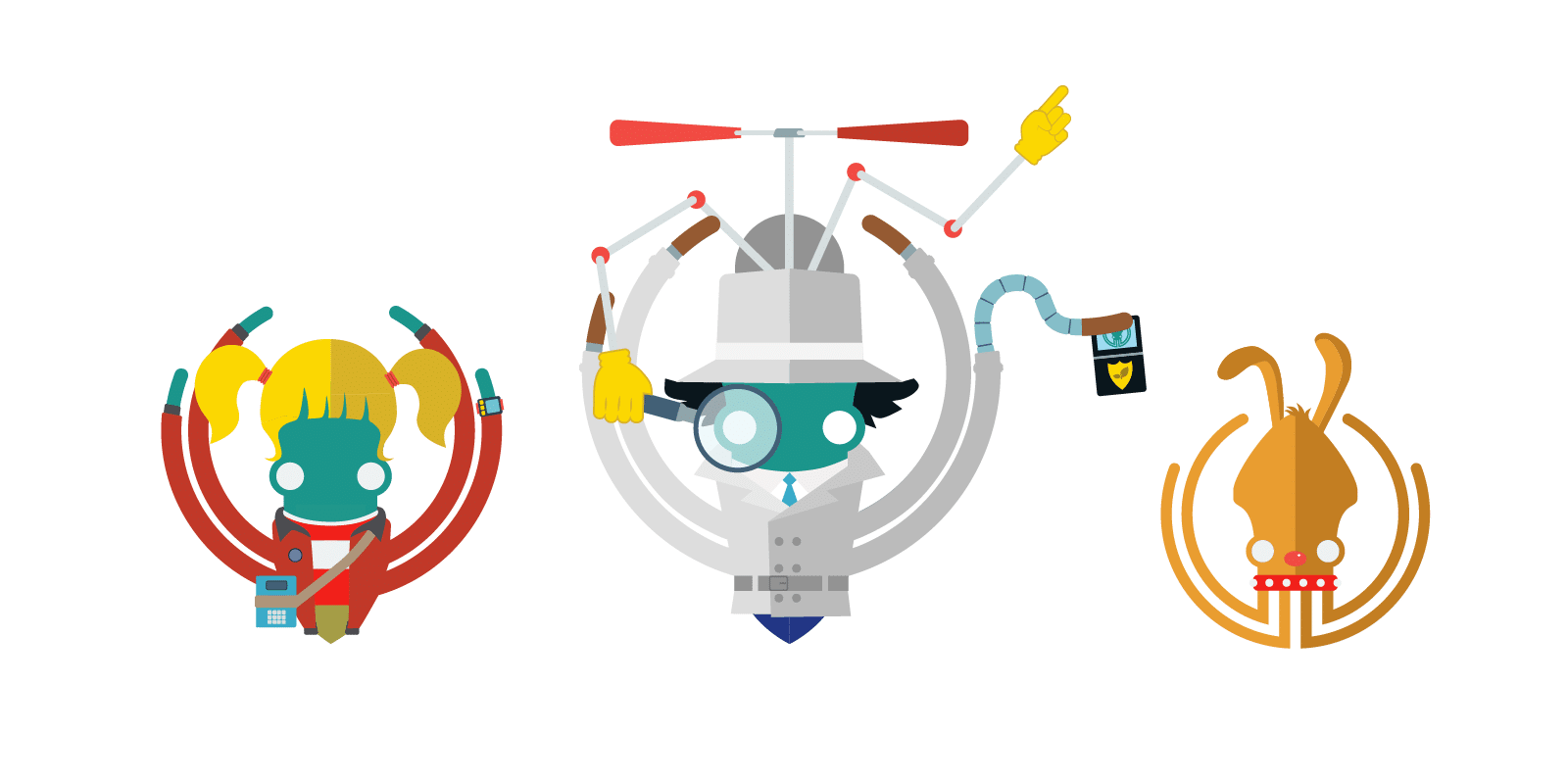Duh nuh nuh nuh nuh
Inspector Gadget
Duh nuh nuh nuh nuh
Who-hoo
Were you suddenly transported into an episode of Inspector Gadget after listening to that simple but catchy theme song? Okay, good! Now you’re in the right state of mind to dive into all the new bells and whistles GitKraken v2.7 has to offer. Watch this short video or keep reading!
Go-Go Fuzzy Finder
If you haven’t started using the Fuzzy Finder yet, now is the time because it’s even more efficient! Here are some of the new things it can do:
- Start a pull request or create a tag.
- Access the Gitflow panel.
- Search Commits will take you back to the graph to view your selection if the graph wasn’t visible prior to your search.
Wowsers! Git Hooks
Now Git hooks are better, too:
- The
pre-commitGit hook can now modify the files of the same commit it’s running. - Git hooks that have control characters (like ANSI escape codes) are rendered correctly when their logs are displayed on failure.
- On Windows, you can now browse for your
sh.exefile for Git hooks.
More Gadgets
While some prefer tabs, we know that others prefer spaces. Let’s not get into the age old tabs-vs-spaces debate… Just know if you’re one of those people who would like to configure how many spaces should be rendered for tabs in diff view, you can now! Moving on…
Now, a quick right-click will give you the option to delete repos from the repository management panel. That’s a couple seconds of your life you just got back!
Local branches can now be renamed—because we all make tpyos.
Lastly, we’ve heard your requests for more feedback with blank diffs! So we’ve improved the following:
- A filemode change will now let you know that the contents have not changed.
- A whitespace change when Ignore Whitespace is checked will give you a heads up that you need to uncheck it.
- A binary file change will tell you that GitKraken can’t display those.
As always, check out our release notes for more details on bug fixes.


 GitKraken MCP
GitKraken MCP GitKraken Insights
GitKraken Insights Dev Team Automations
Dev Team Automations AI & Security Controls
AI & Security Controls