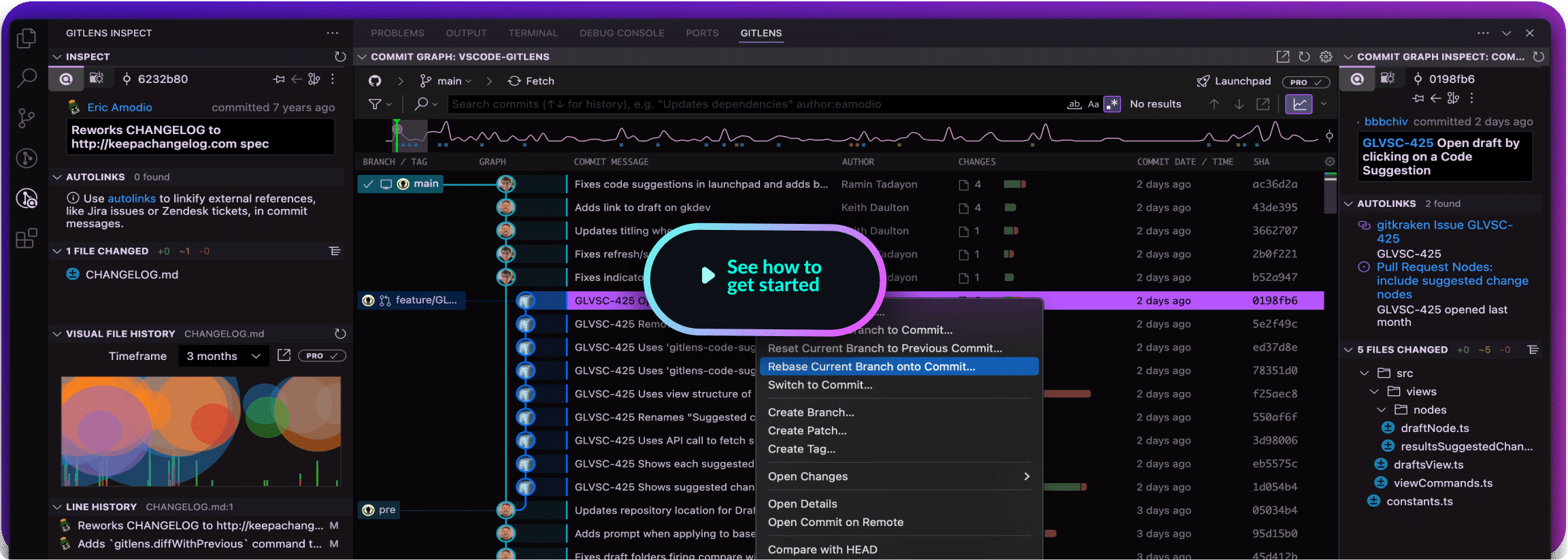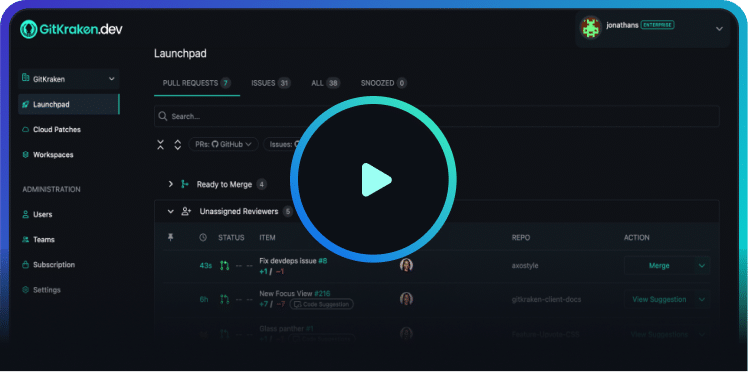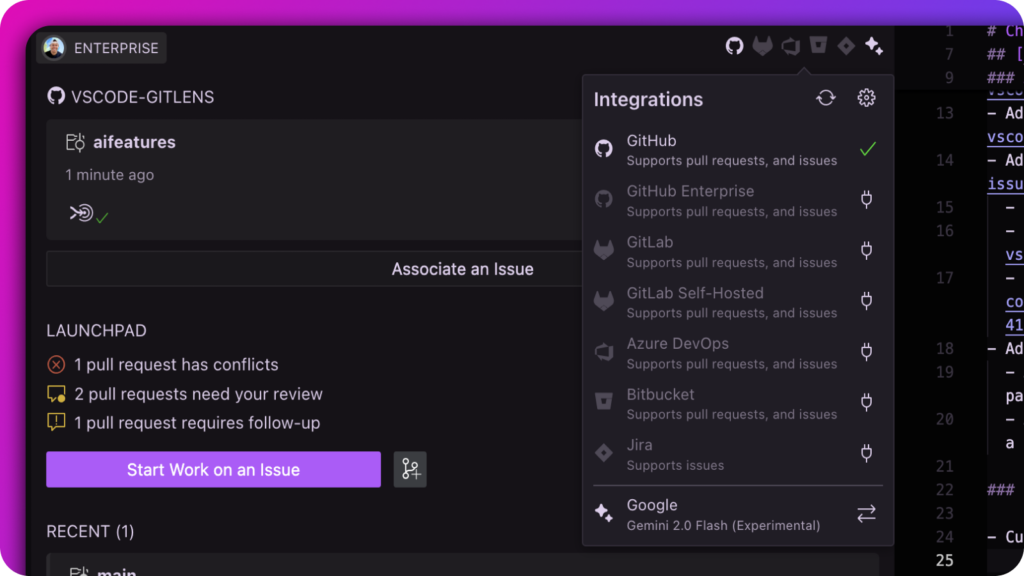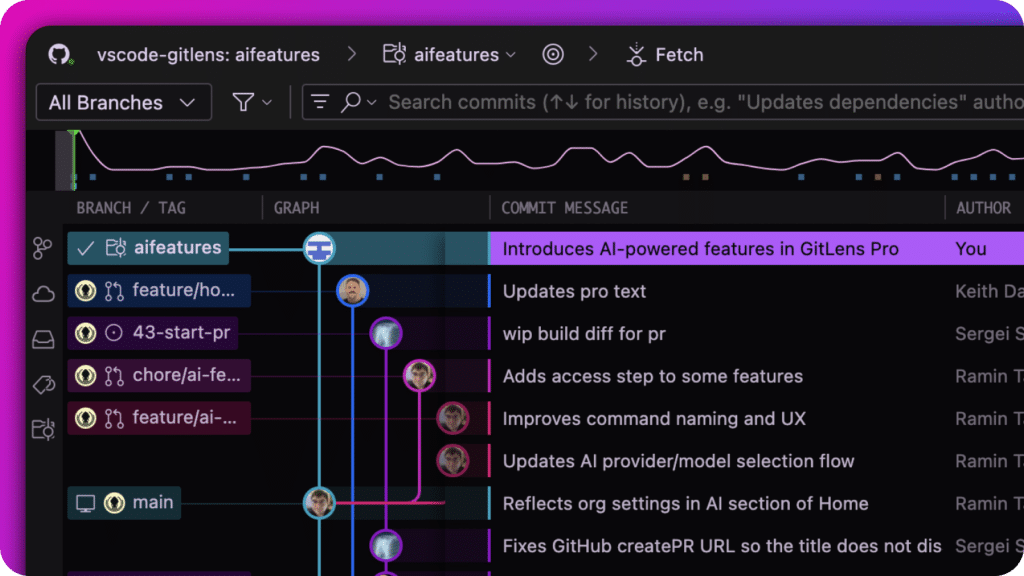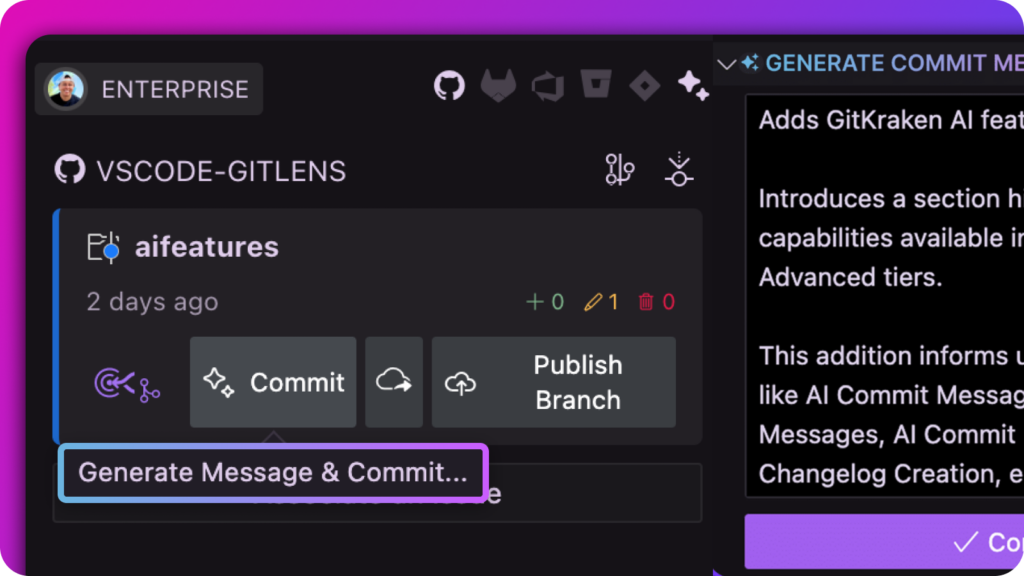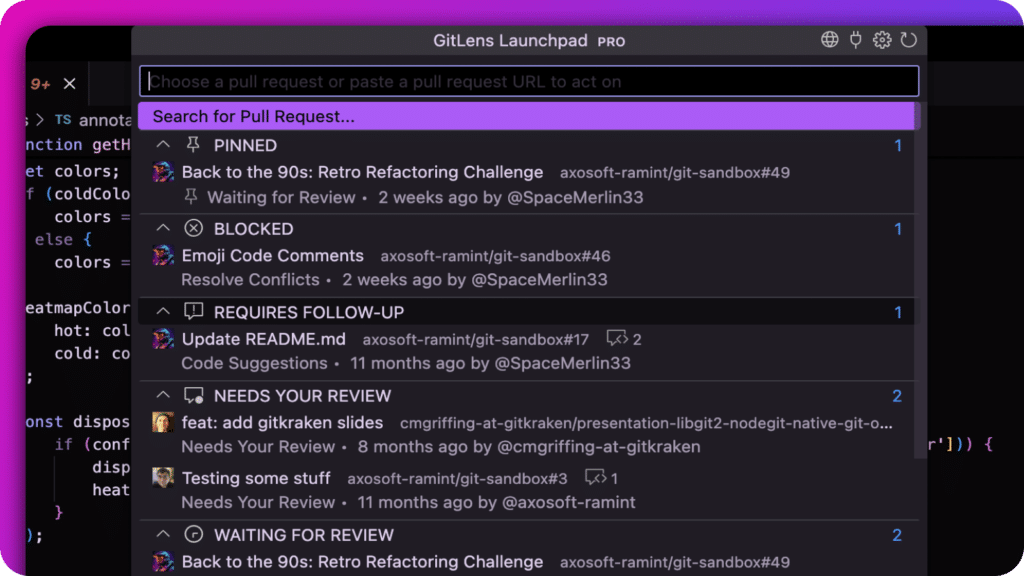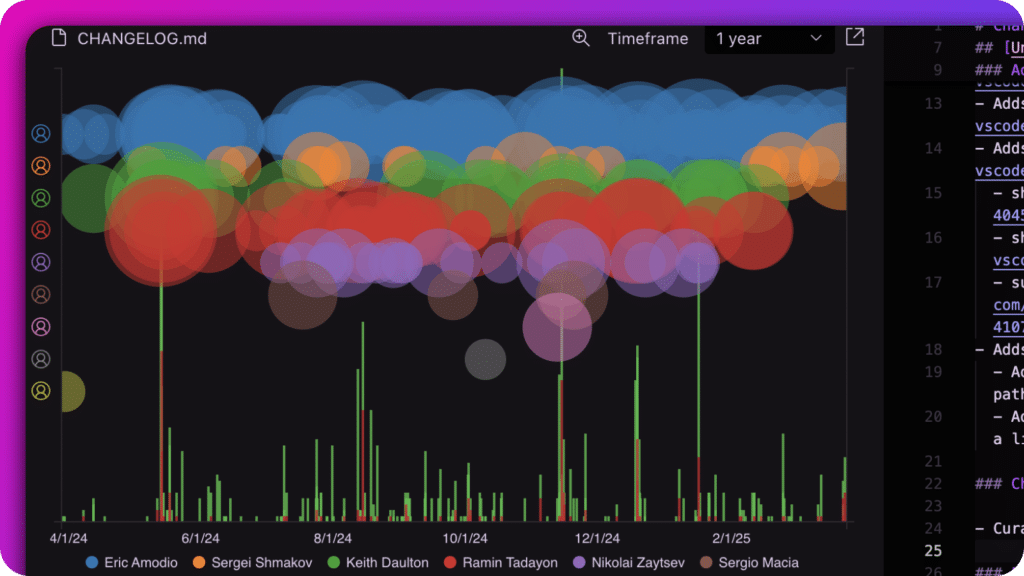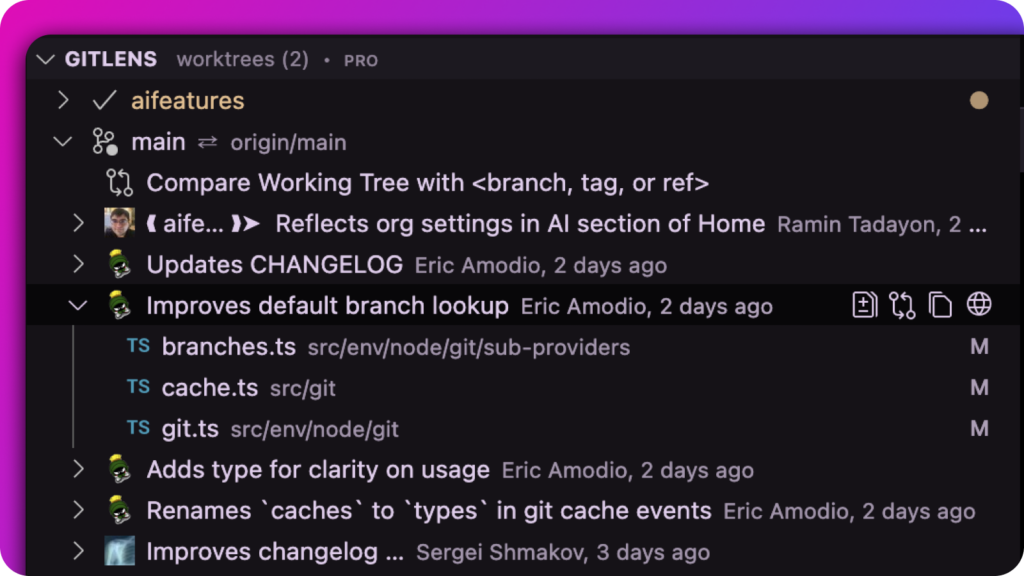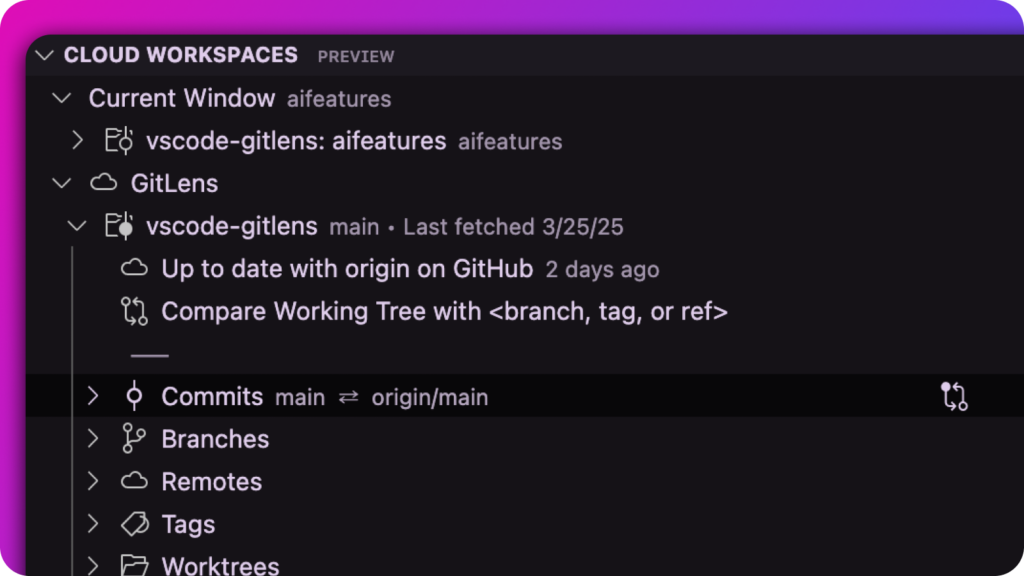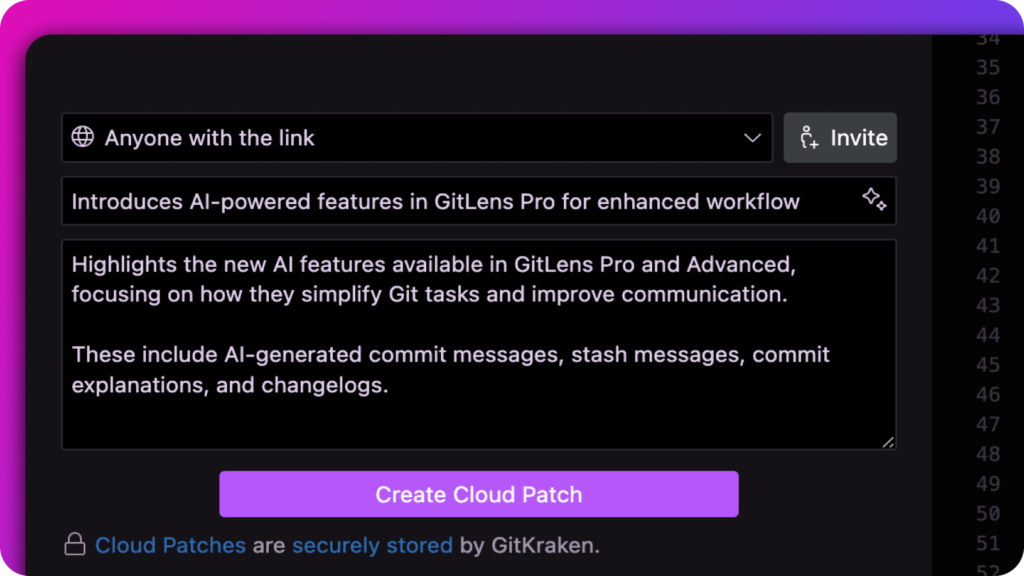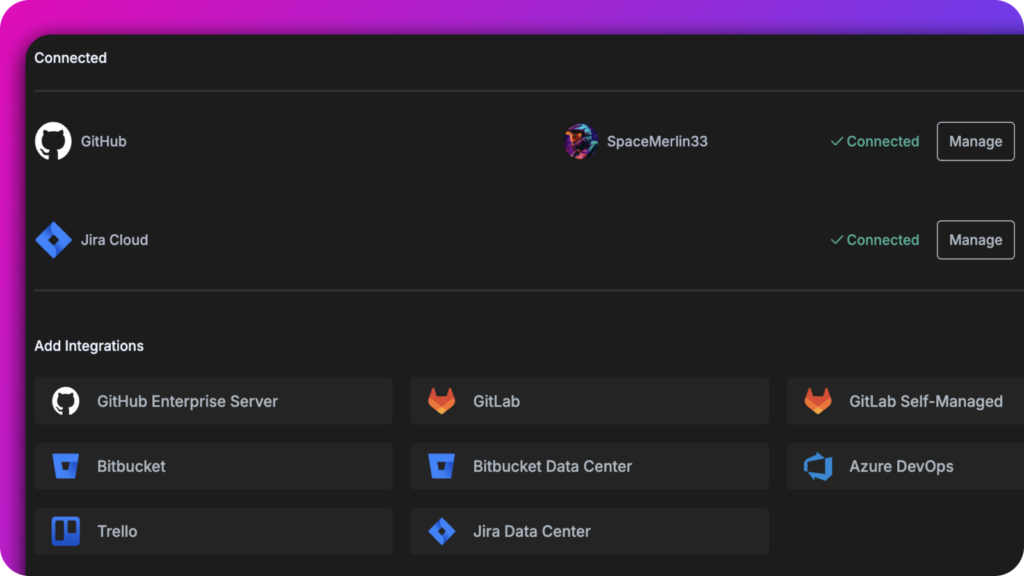Open GitLens in VS Code to start your free 14-day trial
Simplify Git With GitLens Pro Features
Includes GitLens Pro +
GitKraken’s entire DevEx platform.
GitKraken’s entire DevEx platform.
GitKraken.dev is your web interface for GitKraken’s DevEx platform
Connect repos & issues on GitKraken.dev to get the most out of GitLens Pro features: Commit Graph, Launchpad, Visual File History, & Worktrees.

 GitKraken MCP
GitKraken MCP GitKraken Insights
GitKraken Insights Dev Team Automations
Dev Team Automations AI & Security Controls
AI & Security Controls