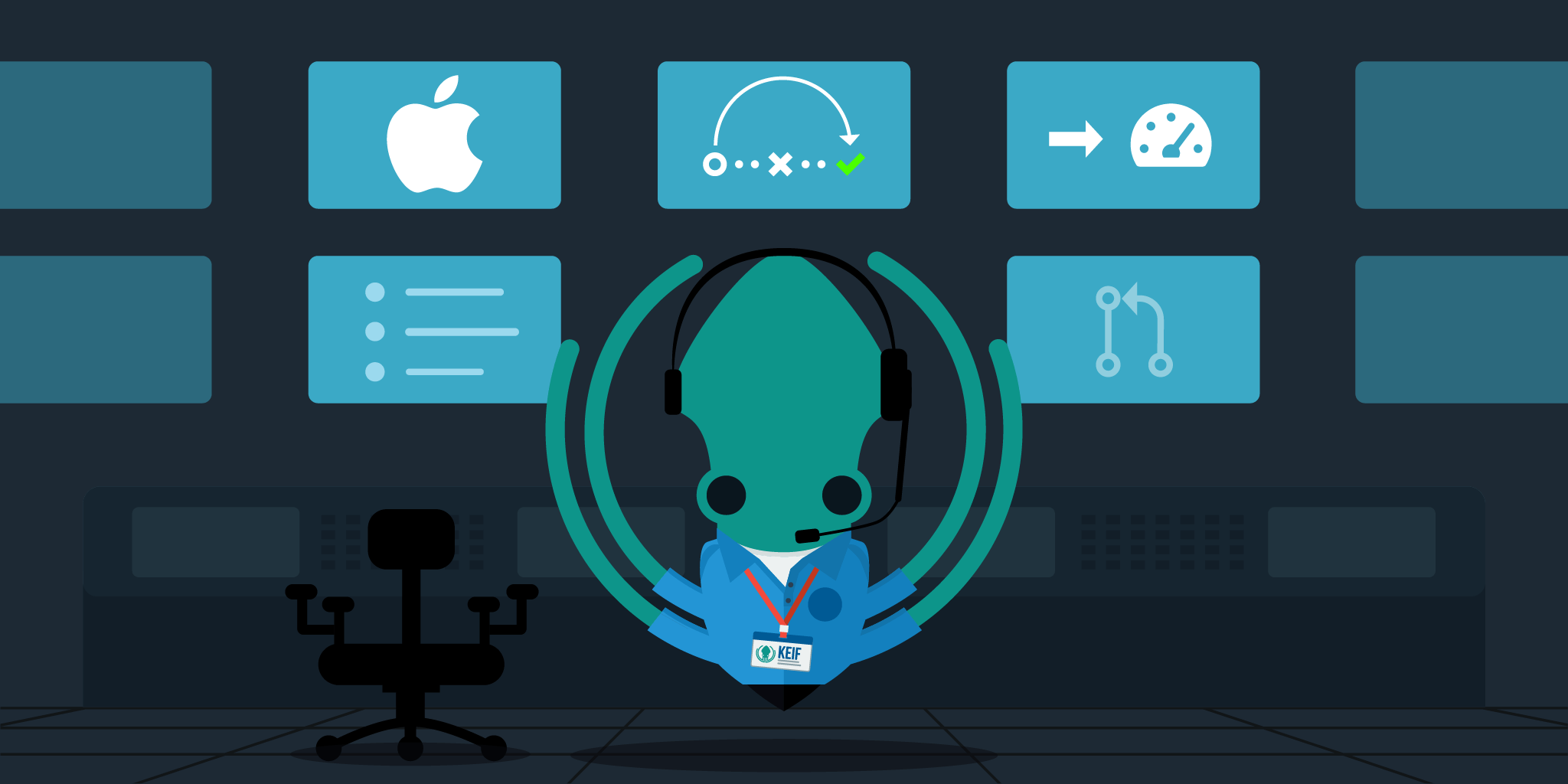Update: As of GitKraken Client v8.3, this workaround is no longer needed. This workaround is only for macOS users running versions of GitKraken Client earlier than v8.2.1. To read more about what changed in GitKraken Client that removes the need for this workaround on this blog post.
Are you a MacOS GitKraken Client user? Are you on Big Sur or Monterey?
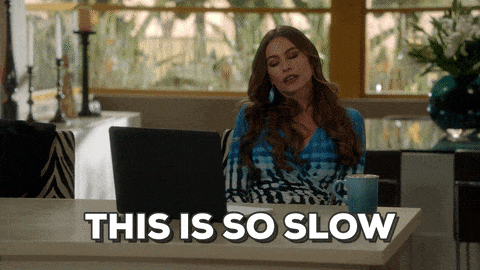
😬 We get it; you’re experiencing some issues, so we’re here to walk you through a temporary workaround so you can get Kraken.
Workaround for GitKraken Client Big Sur Performance Issues
Consider running the following command in your terminal:
codesign --remove-signature /Applications/GitKraken.app/Contents/Frameworks/GitKraken\ Helper\ \(Renderer\).app
This will remove the GitKraken Client Signature, making it a partially-signed app. Your performance should be improved while we wait for Apple to address the issue on their end.
Please note: if you are using older versions of GitKraken Clients v7.3.2 and v8.2, you will need to run this command after install.
Cause of Big Sur Performance Issues
If you’re looking for additional context on what is causing Big Sur speed and performance issues, there is currently an open issue on GitHub.


 GitKraken MCP
GitKraken MCP GitKraken Insights
GitKraken Insights Dev Team Automations
Dev Team Automations AI & Security Controls
AI & Security Controls