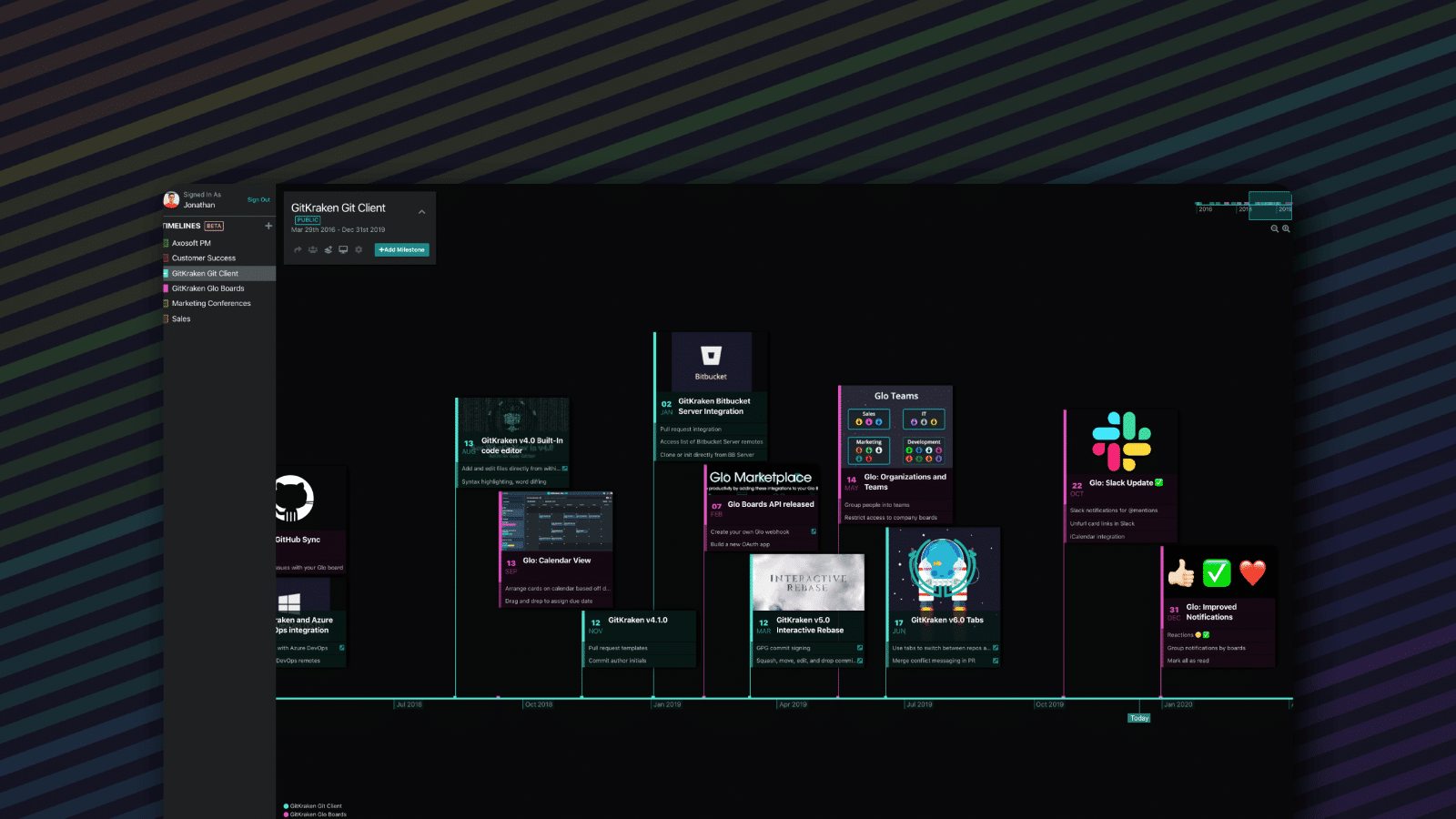Whether you’re a product owner, project manager, or the CEO of the company, understanding how your team plans for and achieves project milestones is crucial to reaching long-term and sustainable success.
Tools like GitKraken’s kanban issue boards are great for making sure everyone knows who is working on what, but when your team is looking at hundreds of tasks that need to get done, it can be difficult to identify which action items are the most important and will ultimately affect milestone goals. Furthermore, there is often a disconnect when sharing these tools across departments or with your executive team so they can know what’s coming down the pipeline.
These challenges are why we created GitKraken Timelines.
Learn more about GitKraken Timelines and start planning project milestones and goals.
Highlighting Project Milestones
GitKraken Timelines is designed to show major project milestones on a continuous line that represents time. Each milestone flag highlights primary goals and when the milestone is scheduled to occur.
The GitKraken team now uses Timelines to plan out releases for all of our products so we can quickly plan and clearly communicate release timelines.
Combine Project Timelines to Avoid Conflicts
One of my favorite features is the ability to overlay timelines on top of each other in the same view; so you can compare one product release with another to avoid conflicts and overlaps. As each timeline maintains a unique color, you can easily distinguish one from the other.
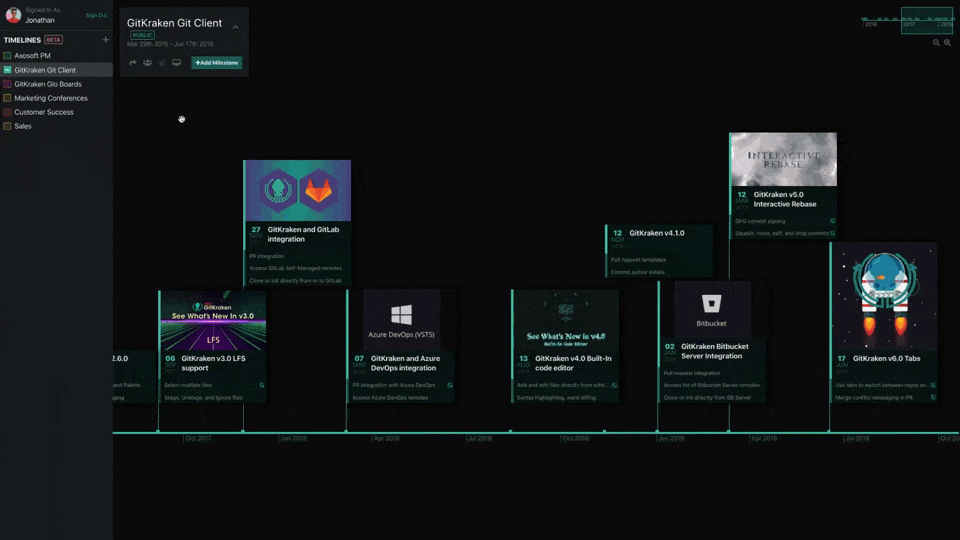
The GitKraken team even combines our product release timelines with the timeline from our marketing team to ensure all departments are on the same page and have the bandwidth to accomplish all facets associated with company milestones, like release articles and promotional graphics.
Timelines can be created and shared with anyone at your organization.
Collaborate with Public Timelines
GitKraken Timelines can be easily shared for direct collaboration by searching for a fellow user within the application, or by sharing a public URL for anyone to view your timeline. Alternatively, you can embed a created timeline onto a public webpage with a simple copy & paste of some code.
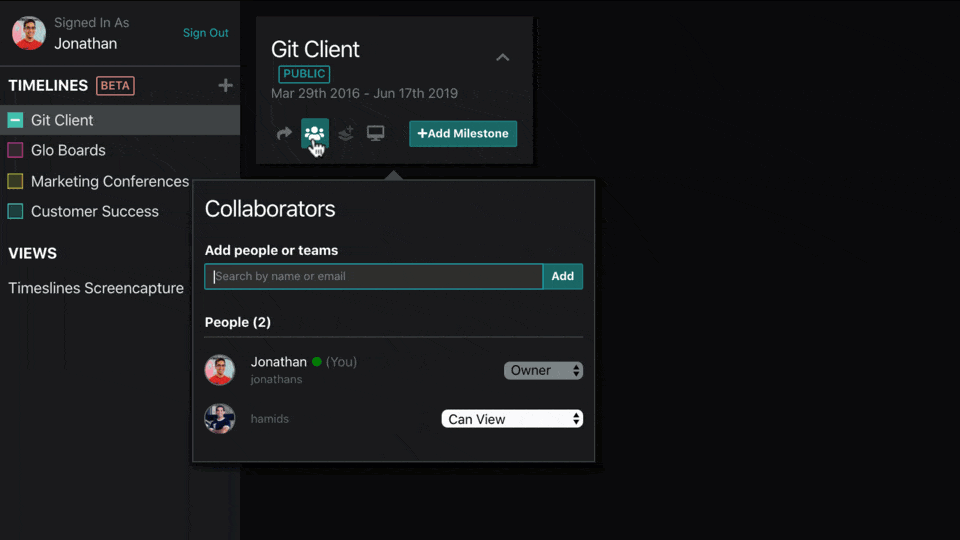
Additionally, GitKraken Timelines includes presentation capabilities; when you have your online timeline polished to perfection, simply click the slideshow icon on the top toolbar.
Timelines Update as New Milestones are Added
Myself and my team of software engineers at GitKraken understand all too well that project timelines are frequently updated due to unforeseen issues. Life happens, right?
Timelines made in GitKraken will automatically update as new milestones are created and added.
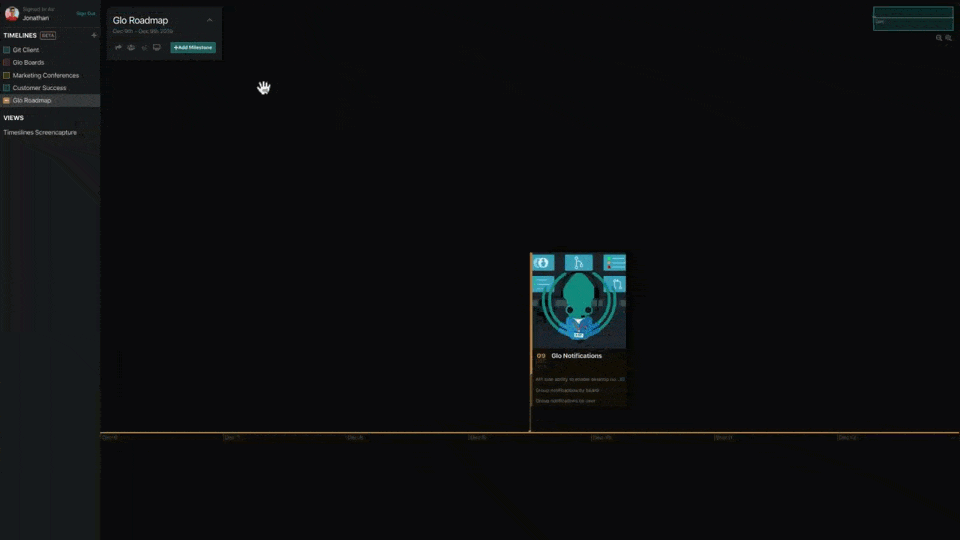
And as milestones start to pile up on top of each other, you can adjust the view to zoom in on a condensed portion of your timeline.
Add Links and Subitems to Project Milestones
More context leads to greater visibility, and at GitKraken, we believe in the more information the better. For each milestone created in GitKraken Timelines, users can associate a URL, perhaps to a Glo card or a pull request, for additional context.
You may also add as many subitems to a milestone as you wish, with the ability to include URLs within each subitem. This makes it possible for timelines to become conduits for sharing information at a high-level, with links and subitems to provide granular details when necessary.
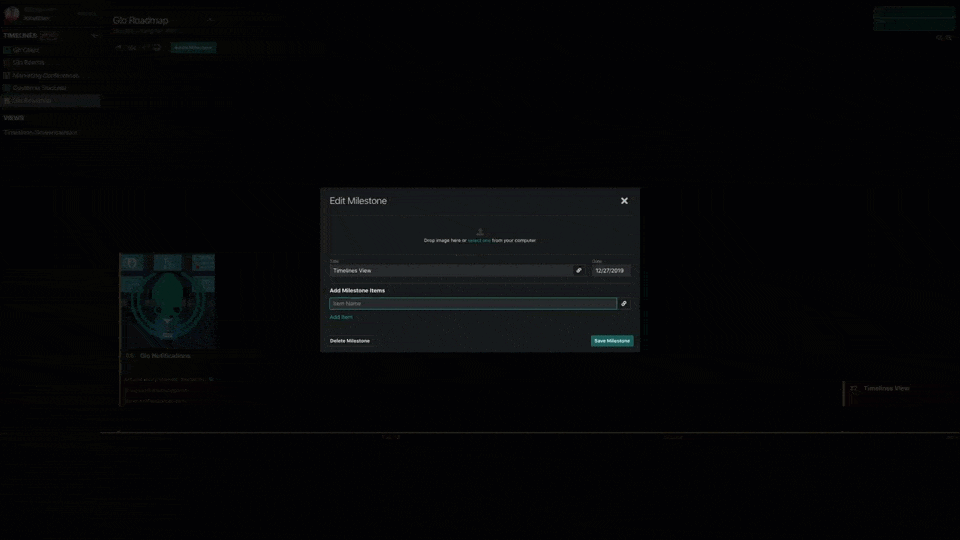
View Kanban Boards as Timelines with GitKraken Glo
If you’re a current user of GitKraken’s issue tracking boards, you already have access to GitKraken Timelines!
Click the timelines icon on the top right of your Glo board to see your cards populate onto a linear timeline. You can choose to view all cards that have due dates assigned to them, or just cards that have been associated with a milestone in Glo.
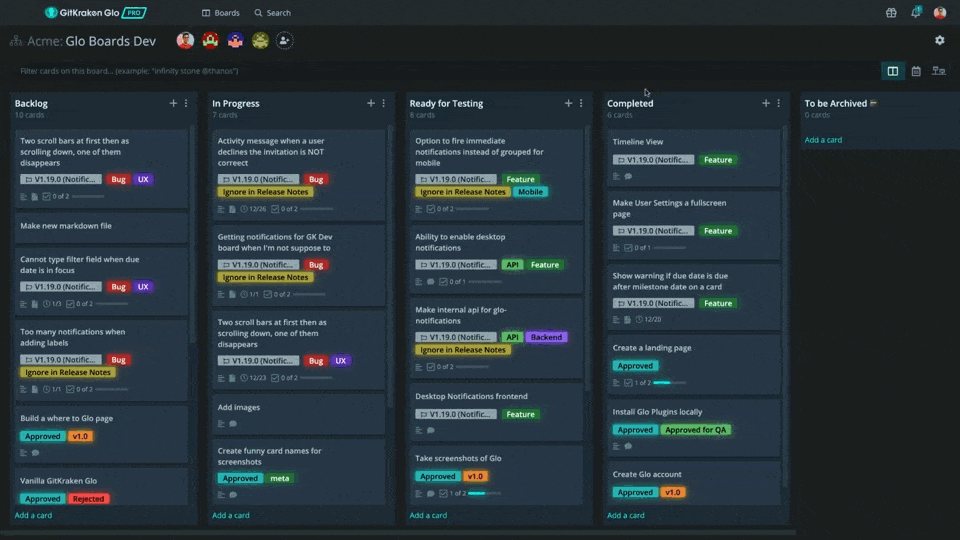
Make History with GitKraken
In the history of project management, there has never been a tool that makes it this easy to communicate project goals and milestones.
Make history with GitKraken and create your first timeline today – getting started is completely free. Whether it’s for an important work assignment, your personal hobby project, or maybe it’s not project-related at all—check out this amazing History of Rockets timeline one of our Glo developers created—just have fun with it!



 GitKraken MCP
GitKraken MCP GitKraken Insights
GitKraken Insights Dev Team Automations
Dev Team Automations AI & Security Controls
AI & Security Controls