We were just kidding!
Of course we were! But it’s definitely no joke that we’re still offering GitKraken as a handy download you don’t need 50 diskettes to install.
We’re incredibly excited to reveal that, beginning Q1 2018, we will be offering a brand new way to get your hands on GitKraken: through a physical version of the app purchasable at actual walk-in stores!
For almost 2 years now, we’ve been offering a Git GUI – GitKraken, that we’ve constantly been updating and improving because we’re determined to provide you with the most luxurious Git client imaginable. Part of that luxury has always been about the UX. What are the fundamental UI traits that transpose to actual, physical actions that in turn make for a more efficient, simplified and robust experience for the end user?
In addition to the development of the app itself, we felt there was something missing from the way in which we provided GitKraken to our users.
Until now, our flow has been:
- Go to the GitKraken website
- Download GitKraken
- Install GitKraken
- Use GitKraken
Sound familiar? Of course, it does. It’s literally what almost every software company has you do. It’s standard and mediocre. It champions supposed ‘efficiency’ over the experience of luxury. But what do users actually want?
We needed some sound data to help us strategize. We sampled 5 members of the public, over the age of 80 years old, and asked them 4 simple questions:
- Is internet security important to you, or is it the most important thing in your life?
- Would you rather obtain and install a Git GUI client online or face-to-face?
- Tabs or spaces?
- If you were to install and configure a Git GUI on your Linux distribution, would you need expert help?
The results were pretty conclusive:
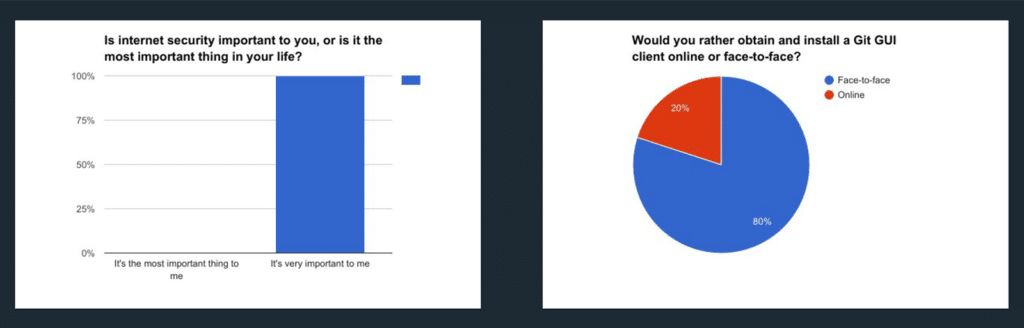
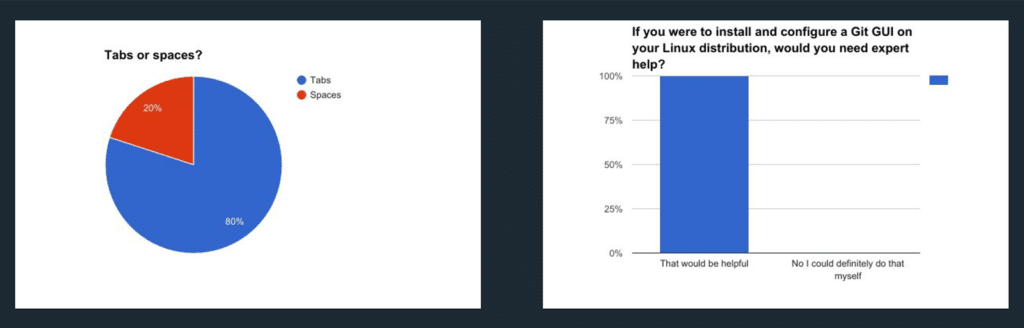
We convened a strategy meeting in which all stakeholders almost unanimously agreed that some sort of physical presence was missing from GitKraken’s marketing mix, and a casual mention of brick-and-mortar stores quickly escalated into animated discussion.
We looked at other companies who offer tangible experiences as part of their marketing and purchasing funnel. Apple was, of course, the first company who sprang to mind, and Hamid Shojaee, VP of Product, tasked himself with revising GitKraken’s roadmap accordingly. It wasn’t long before he had drawn up some compelling arguments, impressively articulated:

We quickly had an agreed plan in process, including architectural experts who would help us design the GitKraken Stores not only to look great but also to stimulate conversations among fellow Git users browsing the store.

Artist mockup of the first GitKraken store, opening Q1 2018. The entrance can be seen between the glass doors. At the back of the store is a large monitor to display visual items, and headphones are available to listen to music on iPods.
The aim of this venture is to provide a literal one-stop shop for you to purchase GitKraken (and install in-store, if you wish). The convenient and highly portable diskette format for the app will mean you can take GitKraken anywhere with you, even without wifi.

Perhaps you’re camping at a California state park. With your boxed copy of the app, you’re only ever one step away from installing GitKraken. On vacation at a hotel? You can install GitKraken on any hotel PC that has a 5.25 microfloppy drive. It really is that simple.
Here’s to the next exciting adventure!



 GitKraken MCP
GitKraken MCP GitKraken Insights
GitKraken Insights Dev Team Automations
Dev Team Automations AI & Security Controls
AI & Security Controls






