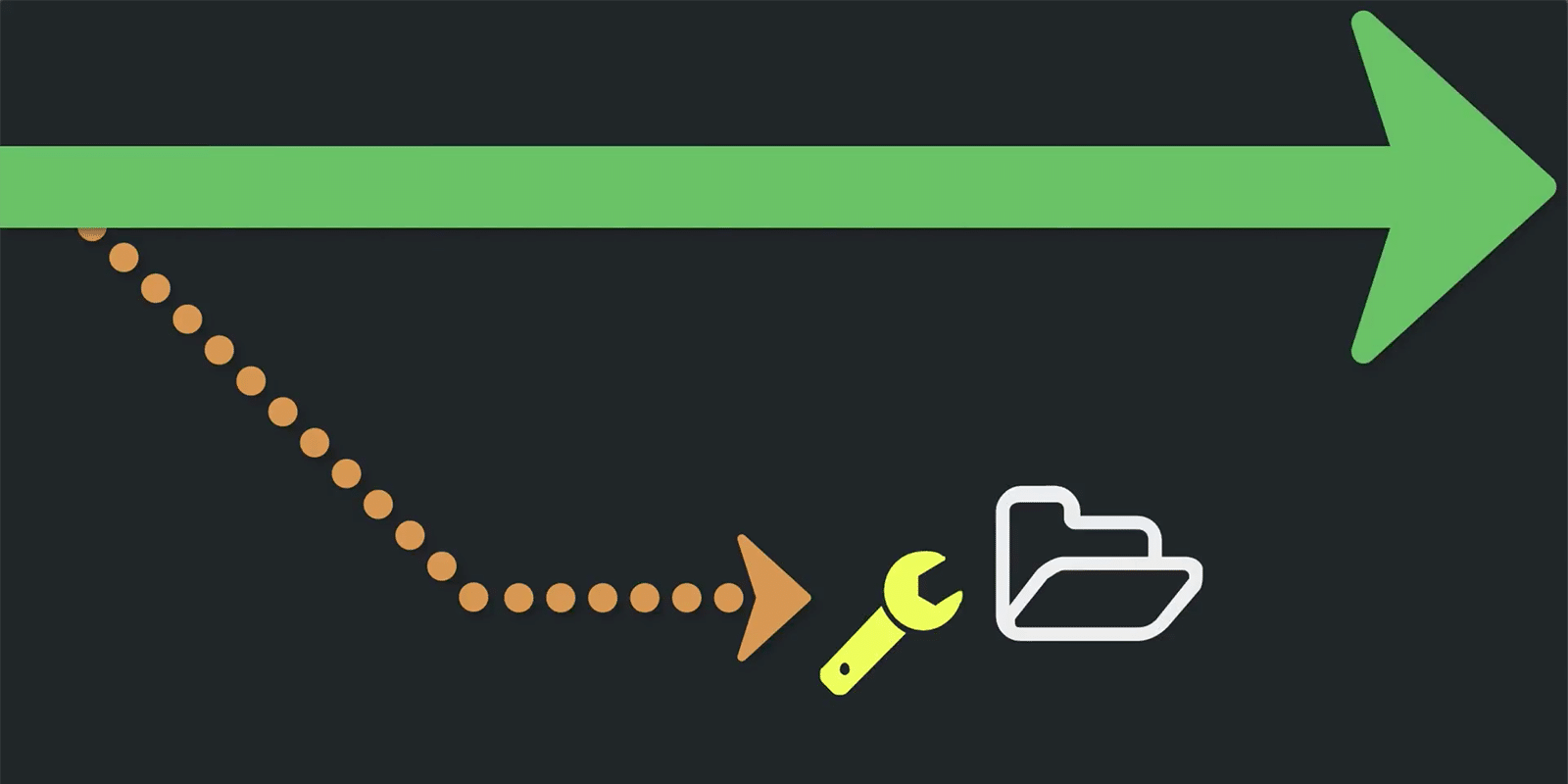The newest video in our GitKraken Tutorials and Tips series is “How to Manage your Git Workflow with Forks in GitKraken”. Creating a fork from the original project allows you to make changes to a project without altering the original repository. In this way, multiple people can develop forks off of the master repository without altering it until it is time to merge the commits.
In this video, you will see how to create a fork and then how to make changes to the fork in GitKraken. After watching this video, you will be able to clone a forked repo, checkout a branch you want to add a feature to, and create a pull request to get those changes into the master repository.
Our Git GUI’s visualization of the development process is so elegant, you’ll want to collaborate just to watch the graph evolve!
Subscribe to our YouTube channel for more GitKraken tips and Git tutorials!


 GitKraken MCP
GitKraken MCP GitKraken Insights
GitKraken Insights Dev Team Automations
Dev Team Automations AI & Security Controls
AI & Security Controls