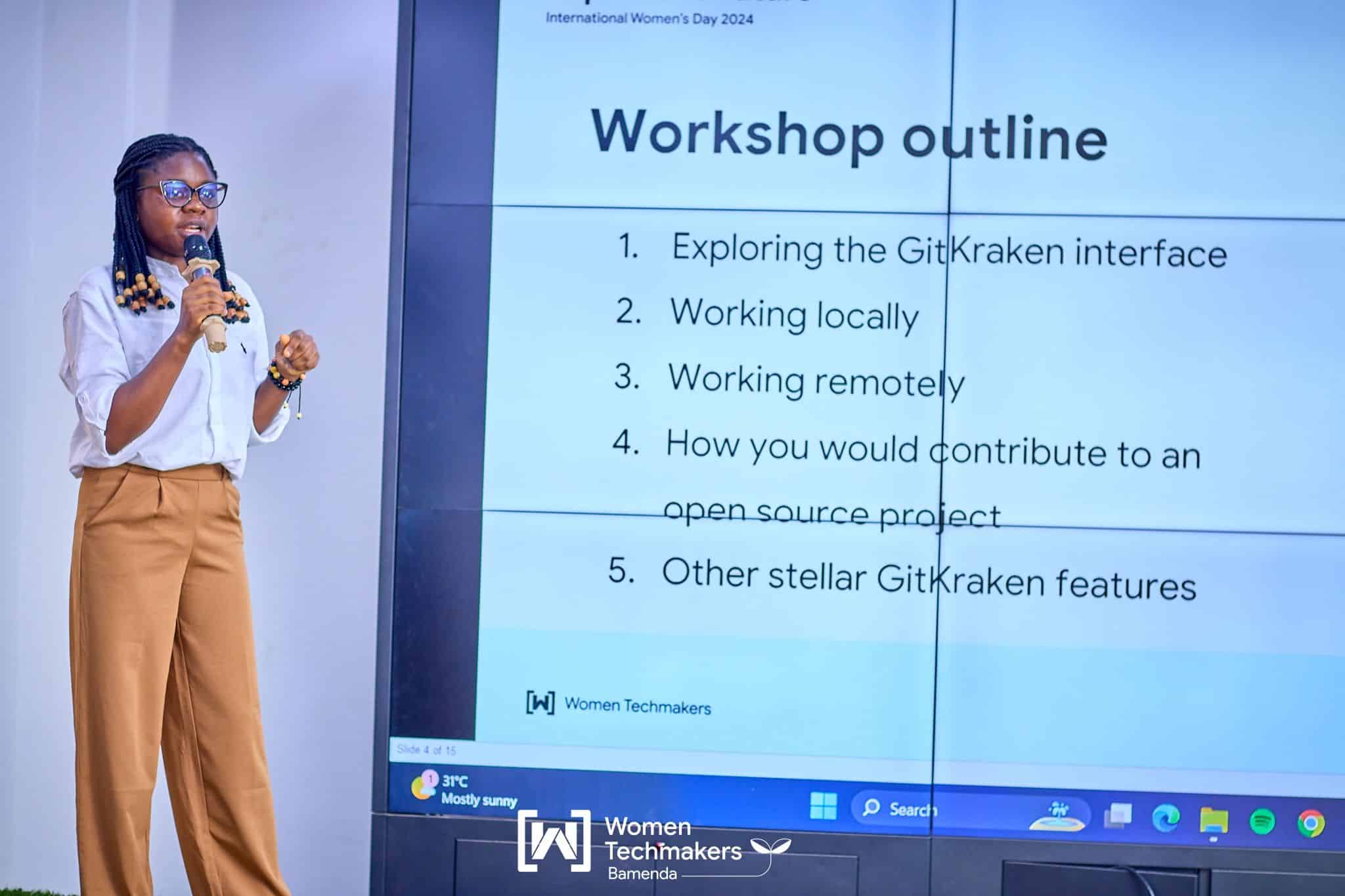Giving a talk at a conference has been on my list of goals for the longest time. So, I decided that 2023 would be a great year to start participating in in-person conferences around me.
Unfortunately, the plan fell through when I had to embark on an academic internship that took off about half of my entire year. With no time on my schedule to plan back-and-forth trips to locations hosting these events, my FOMO was always on an all-time rise.
This year was much different from the previous one. Not only did I get out of my comfort zone and join a few communities, but I also hosted my first-ever workshop about GitKraken. The workshop was one of many speaker sessions that were held for the 2024 International Women’s Day event by Women Techmakers Bamenda. Since it was such a new experience for me, I thought it would be worth recounting.
Preparing for the Workshop
The first thing I did in preparation for the workshop was to look up ‘how to do a technical workshop’. I had never delivered something like that before, so I read a few articles and watched workshop-style videos on YouTube to see the whole process.
Deciding what areas to cover for the workshop was a bit challenging. I knew I wanted to introduce only the basics of using GitKraken Client to the audience, but at some point, I had to ensure that I wasn’t squeezing too much into my makeshift syllables. If I tried to cover too much, I could overwhelm the audience. The audience was another reason be to nervous, because I had to come up with ways to immerse and ensure that they were keeping up.
After picking what to include in the syllables, I then had to work on the content of each topic. The agenda and time slots were dropped days before the event, and although I had very minimal time to conduct the workshop, I tried my best nonetheless to make everything as simple as possible.
The rough draft for the whole workshop included;
- Introduction + questions for the audience (Getting to know how many people have worked with Git, GitHub and/or GitKraken before)
- The purpose of the workshop
- A brief outline of areas to be covered
- The whole point of GitKraken
- Delving into the workshop content
Workshop Structure and Agenda
“Impacting the Future of Version Control with GitKraken Client” was the title of the workshop. As for the workshop content itself, here’s how I broke down the agenda in more detail.
The Purpose of GUI Clients
In this section, I reviewed the general features and purposes of common Git GUI clients like GitHub Desktop. After explaining the features, I listed and compared other GUI clients with GitKraken.
Exploring the GitKraken Interface
Here, we went over GitKraken’s sleek interface. I took the participants through operations like creating and connecting their accounts to the numerous code hosting platform integrations that GitKraken provides, workspaces for people who need to juggle a lot at work, and what a working repo would look like if it was opened on GitKraken.
Working Locally
Before moving forward with anything else, the participants saw how to operate local repositories. We initialised, staged, and committed changes to a local repository.

Working Remotely
The next best step was to push our local repository to a remote. From GitKraken, I showed the participants how easy it is to push to a new remote without needing to go the route of creating it directly on GitHub.
Open Source with GitKraken
One of the biggest use cases of version control is that it allows us to work and collaborate on other people’s projects. I wanted to show the participants what working on another developer’s project would look like. With GitKraken, we cloned the Women Techmaker website repository, learned how to create and switch between branches, made changes to the repository and pushed them. We went as far as opening and interacting with a pull request.
Other GitKraken Features
I wrapped up everything by taking the participants through more of GitKraken’s offerings. I droned on some more about my all-time favourite features: the inbuilt terminal, the commit graph, and how they could save time with the Launchpad.
Engaging Participants
I have to admit that getting into this part was a little difficult. The conference management team further reduced the time specified on the agenda for the workshop because the day turned out to be more packed than expected. Instead of running the workshop fully as I’d planned, I had to improvise last minute and do a presentation of some sort.
At the very start of the session, I asked a few questions to learn a little more about my audience.
- Who has worked with Git before? I got a few show of hands from this question. This was an indication to me that my audience was made up of many people who didn’t understand what version control meant yet, or they were just too shy to interact.
- Who doesn’t like working with Git? A few more hands were raised. Understandable, because I didn’t like Git before I familiarised myself with it either.
- Who then knows what GitHub is? More hands went up.
- Who has used a Git client for their work before? This was the main question I was heading up to, and I got the least amount of handshows, surprisingly.
In the course of working with everyone, stopping midway to ask if they had any questions was crucial. One question I got about GitKraken docs was from someone who wanted to know if GitKraken Client had considerations for people who wanted to work quickly, but still go back to the good ole Git command system when they wanted. I jumped to say yes, before showing them the in-built GitKraken terminal.
Feedback and Reflection
I got very good feedback from the audience. A lot of people didn’t know that it was possible to work with git, without really having to type in commands in the command prompt. After the conference, I had a lot of people come up to me because they wanted to know more about what GitKraken could do, and up to a few days afterward, I was still getting questions.
Since it was my very first time doing something of this sort, there was room for improvement – time management being the very first. Although I adapted to the change in program, I felt that I tried too hard to pack all the content into the allocated time slot and so it felt rushed at certain points. Amidst my reflections about how I presented, a few acquaintances who were chanced to attend the conference said it wasn’t so bad for my first time. The audience was able to keep up still, and I even caught a few people taking notes.
All in all, there were a few things that I would work on if I was presented with a similar opportunity; Talking speed, focusing more on showing and less on telling, and more time for engagement with the audience.
Conclusion
My very first time presenting something about GitKraken went far better than I expected. Having people come up to me with questions was quite fulfilling. It meant they were following up enough to keep track of most of what I had to say. I can say with absolute certainty that if I had the chance to do something on the same scale again, I’d jump at it.
From this experience, I would like to believe that I got at least 1% better at public speaking and many points to take note of whenever I do my next workshop!



 GitKraken MCP
GitKraken MCP GitKraken Insights
GitKraken Insights Dev Team Automations
Dev Team Automations AI & Security Controls
AI & Security Controls