Life’s a beach!
We’ve been working hard to release v4.2 of the GitKraken Git Client, which includes some incredible new features to make your work experience even easier.
Read on or watch this short video to hear more about the sunny days ahead—just don’t forget your sandals.
Get the latest version of the GitKraken Git Client:
Bitbucket Server Integration
No, you don’t have sand in your ears; GitKraken Pro users can now integrate their GitKraken Client with Bitbucket Server!
You’ll be able to see a list of repositories to clone and add. You can also open pull requests or initialize repositories from within GitKraken. Even expand the size of the pull request description if you need more room.
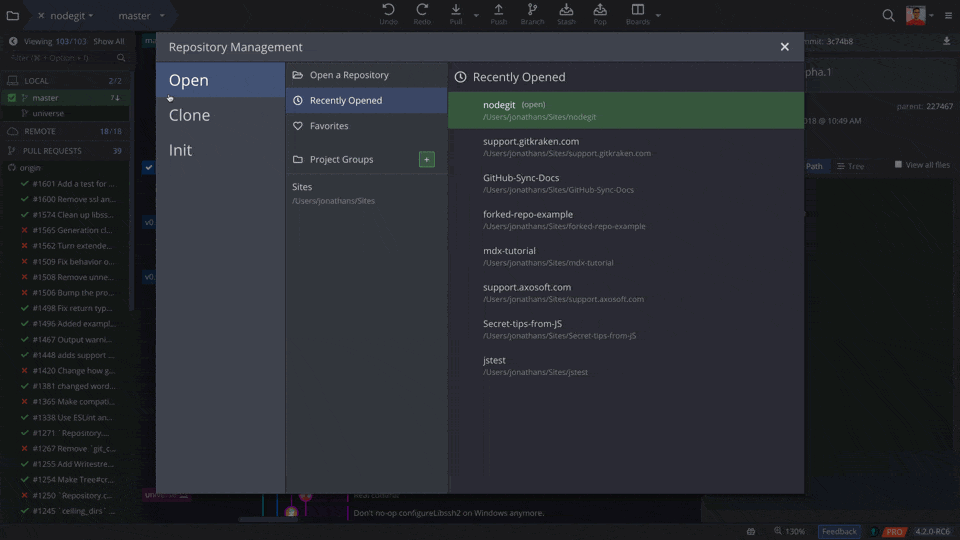
Now, who wants to build a sandcastle? All Keif needs is a shovel.
Azure DevOps
Who’s ready to jump into some clear, azure waters?
The VSTS integration has been renamed to Azure DevOps and all new Azure DevOps URLs will be supported—in addition to the older VSTS URLs.
File History and Blame View
Throw me a buoy! These cool features will feel like a lifesaver and are more discoverable than ever before.
You can now access file history and the blame view from a file’s diff view. No more switching back or feeling lost at sea.
Error-Logging
Everyone has a cloudy day once in a while. Fear not! Basic error-logging has now been added to GitKraken.
Users can access the error log from the Help menu or Fuzzy Finder. The error log will display the ten most recent error toasts that have occurred within the application.
Easy File Filtering
We get it; there are a lot of fish in the sea and sometimes it can be difficult to find the exact one you need.
Now, when users click the View All Files option, they can access an optimized filter bar. This should make it easier to find the files you’re looking for.
New Shortcuts
Keif is always thinking of ways to increase convenience in GitKraken, and the Kraken has released more awesome shortcuts for our users:
- Fetch (Cmd/Ctrl + L)
- Create a branch (Cmd/Ctrl + B)
- Open file history in the Fuzzy Finder (Cmd/Ctrl + H)
Now there’s no excuse for not making it to the bonfire.
Hover Tooltips
Feeling like you’ve got your head in the sand? We’ve released some new ways to uncover the information you need.
We’ve updated the hover tooltips to show more information throughout the app. Users can now hover over stashes, commits, branches, repo names, or files to access more related information.



 GitKraken MCP
GitKraken MCP GitKraken Insights
GitKraken Insights Dev Team Automations
Dev Team Automations AI & Security Controls
AI & Security Controls





