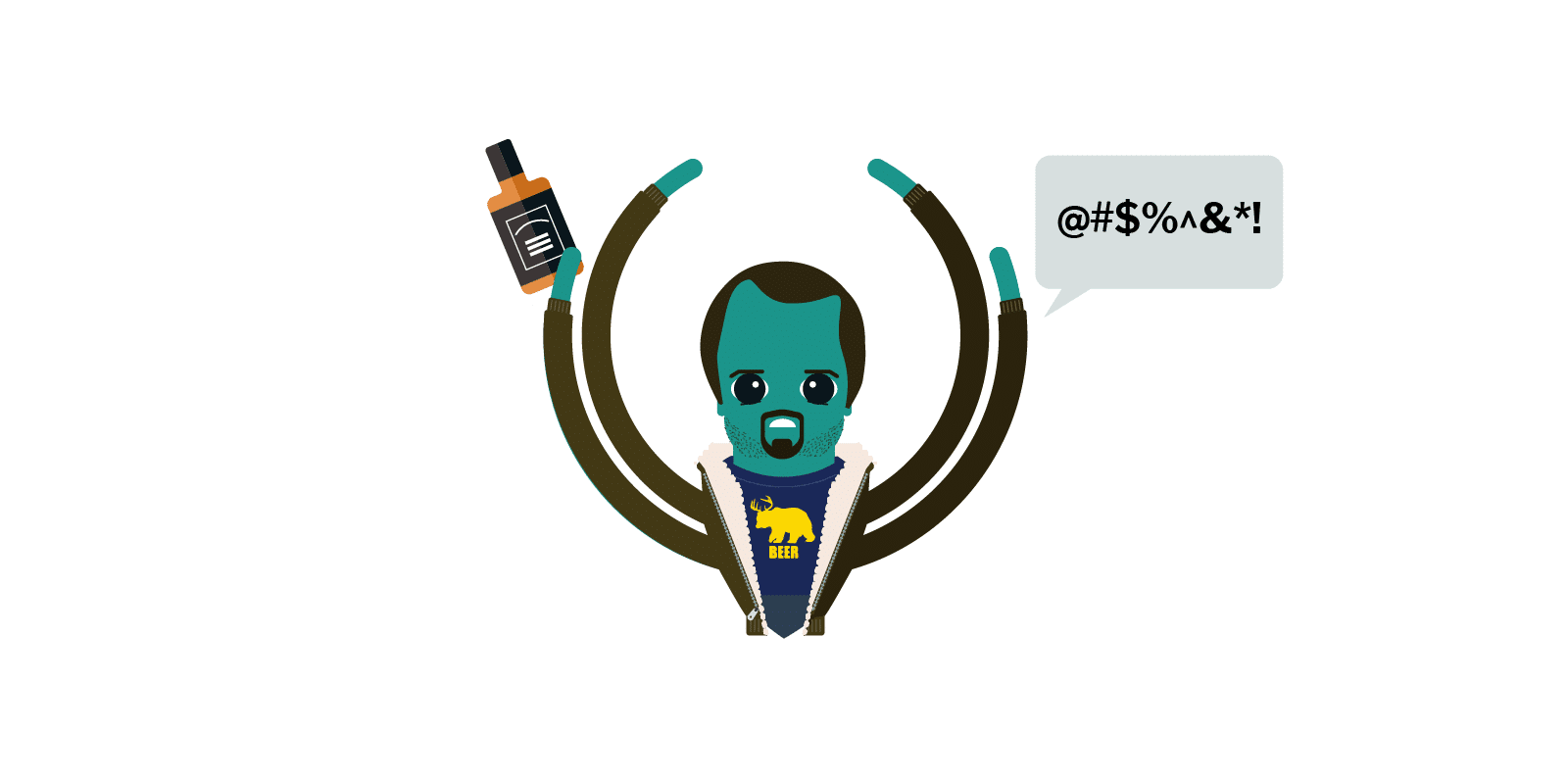In GitKraken version 2.4, substantial improvements have been made to lots of actions you perform every day. You know those little quirks in GitKraken that sometimes made you say an expletive out loud? It turns out that one of our own, Dan Suceava, regularly swears at his monitor, oftentimes with GitKraken being the recipient of his wrath.

Who is this Dan Suceava?
Hmm, where should we begin…. You don’t know Dan, but you probably use his deftly-coded API regularly. Dan is the VP of Engineering here at Axosoft and has been with the company for more than 11 years. Even though he’s not an active GitKraken developer, his work touches all aspects of Axosoft as a company. You could say that a piece of Dan goes into every release—but that’s a somewhat disturbing thought!
Anyways, what does he actually do, you might also ask? This question is harder to answer. All we know is, he turns up to work, and then, later, he leaves. Between his comings and goings, Dan enjoys saying “no,” a lot, he swears at his computer, and he drinks more Jack Daniel’s than any mortal man should. A sort of engineering equivalent to a Boo Radley–Sasquatch hybrid; he sits in a dark corner of one of our dev rooms, only to be rarely spotted in the kitchen. Some say he eats squirrels. Some say he uses Windows ME. But one thing no-one disputes is that Dan is a coding powerhouse. Much of Axosoft’s success can be attributed directly to Dan!

A rare sighting of Suceava outside of his natural habitat
So when it became apparent that one of Dan’s favorite products, GitKraken, is also the recipient of some of his curse words, the GitKraken team wanted to make things right. As a tribute to Dan, the GitKraken team is dedicating a release (or two) to fixing the issues that made Dan go through his stockpile of Jack Daniel’s at twice the rate he normally would. After getting a demo of his issues with GitKraken, the team realized these issues are going to make a lot of people (except for Jack Daniel) very happy.
Suceava updates
- Before: GitKraken would dismiss 99.7% of issues as “user error,” muttering profanities under its breath.
- Now: GitKraken is polite as can be, updating submodules correctly when switching branches, and initializing them faster (and recursively, if a submodule has submodules).
- Before: When refreshing, there was a 90% chance that GitKraken DSRC either shrugged or barked “NO!” The other 10% of the time, the app took 3 days to complete the action.
- Now: Commit sorting algorithm improvements mean the app is faster when refreshing.
- Before: The app got drunk and forgot where it was, randomly disappearing only to reappear several hours later.
- Now: the app remembers whether or not it was in full-screen mode when shut down, and the location of its Window. It will restore these settings when restarted.
- Before: Checking out a remote branch beyond the graph history made the app highly irritable, giving the message “I should have started a farm,” and then accusing you of user error.
- Now: Checking out a branch beyond 2,000 commits creates a local ref and checks out the branch, error-free.
This release includes 15 more bug fixes and other improvements. See the release notes for all the details.
P.S. Release notes can be translated from English to Suceava—enjoy!


 GitKraken MCP
GitKraken MCP GitKraken Insights
GitKraken Insights Dev Team Automations
Dev Team Automations AI & Security Controls
AI & Security Controls