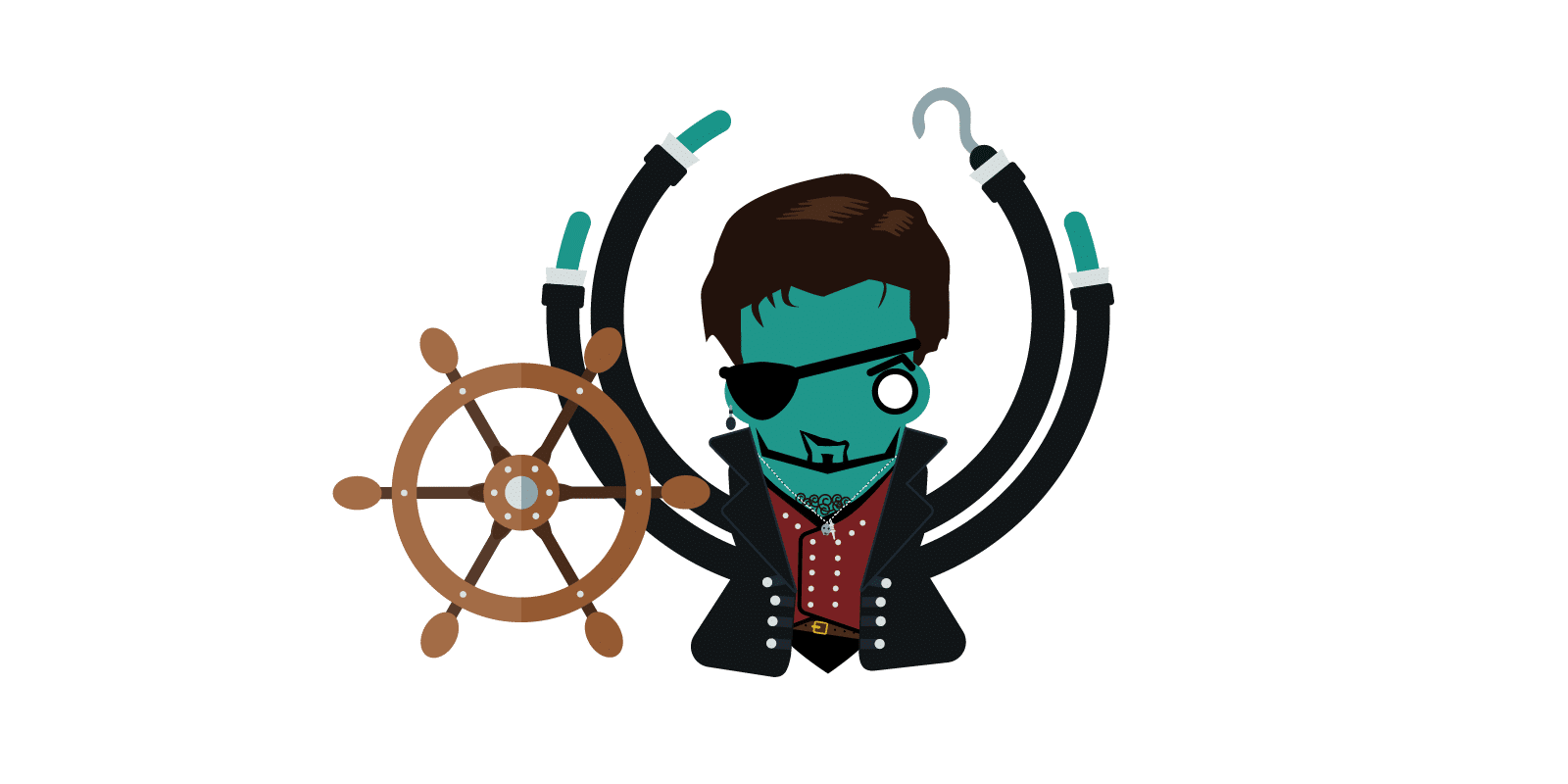As you’re probably aware by now, we work hard to address the needs and requests of ye faithful users of your favorite Git client, GitKraken. Version 2.3 implements a widely requested feature that everyone here at Axosoft is excited to see in a release: Git hooks!

We’re aware that this has been a barrier that has prevented some users from being able to adopt GitKraken for use in their teams, where specific functionality during certain actions is an absolute necessity. With Git hooks support, we’re hoping that GitKraken now incorporates the best of both worlds: an intuitive and simple to use interface, with the super-user functionality of Git hooks.
What are Git hooks?
Well, a hook might be defined as a trigger. If you’re familiar with JavaScript, you’ve probably used hooks before, in the form of events. Event listeners can be set up to fire custom actions when certain events (e.g. click, ‘click’) occur. Those events might be considered “hooks,” since you’re ‘hooking’ into them to do what you need to do.
WordPress users might also be familiar with hooks in the context of action hooks. At certain points in a page or post being rendered, various actions are fired off, into which the programmer can hook custom functions to work with the information at hand at that point in the rendering process.
Git hooks are very similar. They allow a user to create custom scripts that fire off at certain points during Git processes. GitKraken does not require that you install Git on your system, so until now, that independence had meant no Git hooks support. But, with a lot of blood, sweat and tears, v2.3 allows you to hook your way to a bounty of control over your Git actions!
Watch this short video to learn about Git hooks, and to see how Git hooks work in GitKraken.
What hooks are supported by GitKraken?
Beneath each hook is a list of the actions during which GitKraken calls that hook:
pre-commit:- Commit
- Amend
- Merge Resolve
prepare-commit-msg:- Commit
- Amend
- Cherrypick
- Merge
- Squash
- Revert
commit-msg:- Commit
- Amend
- Merge Resolve
post-commit:- Commit
- Amend
- Cherrypick
- Merge Resolve
- Revert
pre-rebase:- Rebase
- Squash
post-checkout:- Checkout
- Discard Changes (selectively)
post-merge:- Merge (Without Conflicts)
- Fast-Forward
post-rewrite:- Amend
- Squash
- Rebase
pre-push:- Push Branch
- Push Tag
- Delete Remote Branch
- Delete Remote Tag
So that’s Git hooks. We hope you enjoy getting your tentacles all up in our actions!
Regional Date Settings
Another widely-requested feature has been the ability to set region-specific display dates for commits. Y’all might not be from these here parts and might have some region-specific ways of presenting your dates. Viewing another format can be jarring and counter-productive when you’re trying to decipher dates at-a-glance.
Well, guess what? GitKraken will now think to itself, where am I? and will update its date format accordingly, based on your system locale. You’re welcome! De rien! Bitte schön! De nada! Don’t mention it! Pip pip! As you were.
New Onboarding Experience
It’s now easier than ever before to get the rest of your team set up in GitKraken. V2.3 introduces a brand new onboarding screen for first-time users. It’s easier to see where to set preferences and start working with repos. It also introduces users to our Intro to GitKraken video which gives a quick 90-second overview of GitKraken’s functionality, our support site which provides lots of helpful documentation, and the GitKraken Slack Community where our users come together to help each other and help our team improve GitKraken.
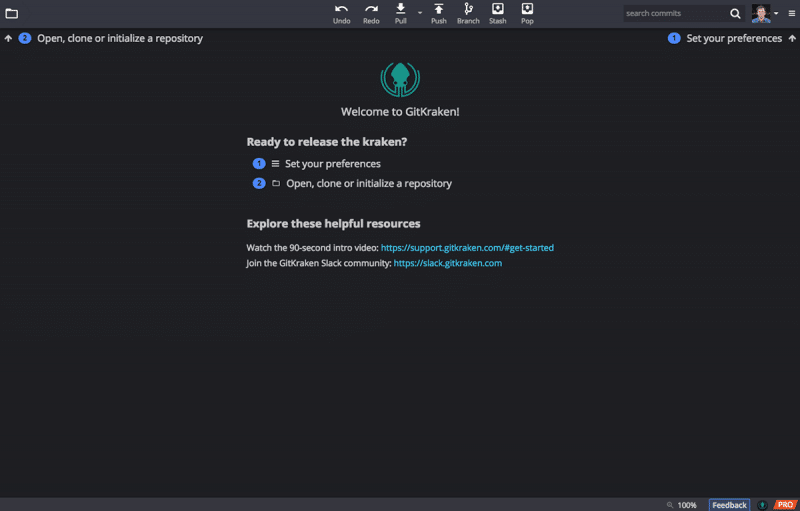
But, there is just one more thing…
Try GitKraken Pro for free
If you’ve been wanting to try out GitKraken Pro features—like the merge conflict output editor, multiple profiles for work and personal use, or GitHub Enterprise integration—nows your chance!
Start a free GitKraken Pro trial by simply clicking the

button in-app. You’ll be able to test these awesome features for up to 14 days before deciding if you want to upgrade to a paid account!



 GitKraken MCP
GitKraken MCP GitKraken Insights
GitKraken Insights Dev Team Automations
Dev Team Automations AI & Security Controls
AI & Security Controls