The GitKraken team has been working tirelessly on this latest release to bring you so much goodness! We’re excited to announce a couple new features you’ll be head over tentacles for. And we’d like to introduce you to GitKraken Pro: your favorite Git client with even more control and options.
As GitKraken has evolved with each release, we’ve started to see just how much it resembles its cephalopod cousins, which actually reside in the sea. Let’s take a look, shall we?
It’s time for you to dive into the murky depths with GitKraken.

GitKraken Pro: More Options + Power
Fast Fact: Octopuses have about 200 suction cups covering their tentacles, giving the octopus a grip of up to 100 pounds per square inch.
Wanna be that strong? Of course you do. Which is why we’re thrilled to announce a new edition of GitKraken called GitKraken Pro, which will give you even more powerful tools for working with Git.
Once you’re done finding out about all the new features available in v1.5, be sure to check out this blog post dedicated entirely to the launch of GitKraken Pro! You’ll even find out about our launch fundraiser! Spoiler Alert: 100% of first month revenues from the sales of GitKraken Pro will be donated to an open source technology project that is helping those affected by Type 1 diabetes.
And GitKraken itself will continue to be an incredibly powerful, luxurious and FREE Git client!
Pro Merge Tool Provides More Control
Let me start out be reassuring you that the built-in merge tool is still part of GitKraken, our free Git client! So, if you’ve been using GitKraken prior to our v1.5 release, the merge tool still works the same: If there’s a conflict, you can resolve it in app—easy as pie. If you are merging two versions of code and there’s a conflict, GitKraken lets you know.
We’ve simply expanded upon the functionality in GitKraken Pro! Up until now, you had to take the lines of code as they were already written; you could not edit them. However, now you can make edits when you upgrade to GitKraken Pro.
The Pro Merge Tool takes things to a whole new level. It not only lets you know that there’s a conflict, but you can now go into the merged code and edit content in the output. Let that sink in for a second
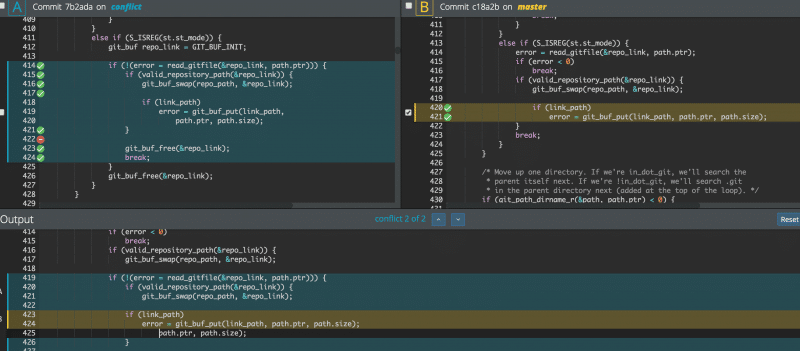
The freeform editing is on par with stand-alone tools. You usually have to do this with a third-party tool, but now you can stay in app. For day-to-day use, this will be really valuable and save a lot of time.
– David Koontz, GitKraken Developer at Axosoft
In addition to being able to edit, syntax highlighting is a welcomed addition in both the free and pro versions. “This is just the cherry on top,” reports Kyle Smith, GitKraken Developer at Axosoft. “It makes it so much easier to look at the file,” he says.
“Merge conflicts are the scariest part of anyone’s interaction with Git,” says Smith. “There’s always a risk of losing some code. So, when you’re the person merging the files, you must do it in a way that preserves those two changes,” he reports. “Syntax highlighting eases the pressure in dealing with that.”
Now you can kiss that third-party merge tool goodbye!
Profile Switching like a Pro
Fast Fact: The Mimic Octopus can appear to change itself into at least 7 different types of animals in order to catch prey or elude predators.
Sometimes you may be working on a project at work and sometimes you may be working on a personal project. We get that; we do it too!
That’s why you can now have multiple profiles in GitKraken Pro. You can change easily from “Work Dev” to “Home/Coffee Shop Dev” and still retain your preferred settings.
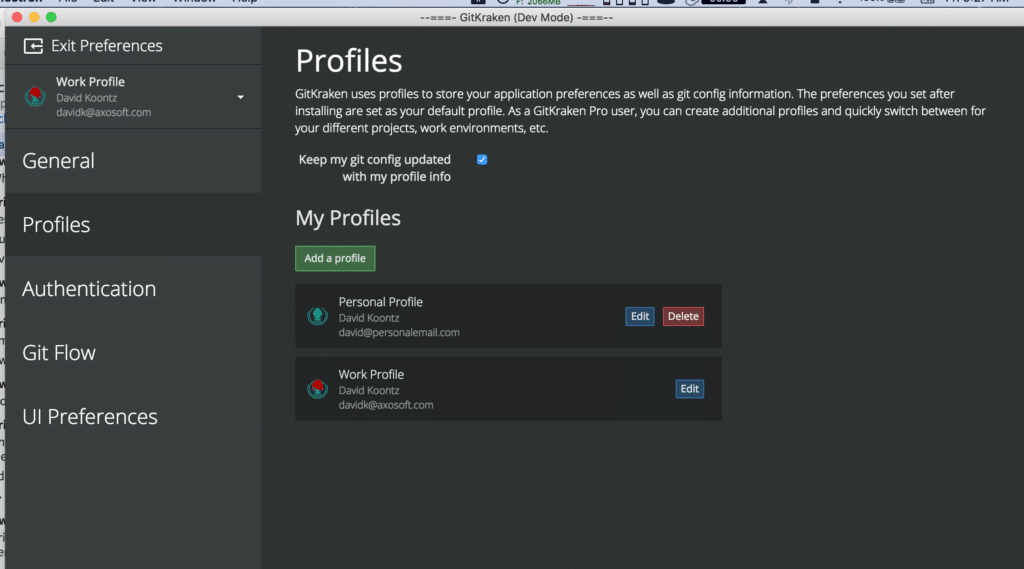
This Pro feature helps you keep your work and personal projects separate. “It can get really confusing if you are using a ‘work’ profile and working on something for your personal satisfaction,” says John Haley, Lead GitKraken Developer at Axosoft.
This is really helpful if you use the same computer for both work and personal projects. It’s now easy to switch between the two.
– John Haley, Lead Developer at Axosoft
With this Pro feature, if you work on a project that has nothing to do with your place of employment—or perhaps if your place of employment doesn’t necessarily like you co-mingling your personal projects with work projects—you can now keep them totally separate.
“In the standard version of GitKraken, you can have both types of work,” Haley says, “but it’s mixed with your other projects. You can certainly open a personal repo under a work identity if you want. But Profiles make it obvious what you’re working on,” he concludes. The Pro version even lets you select unique icons to identify each profile. You can even change your icon when you switch between profiles!
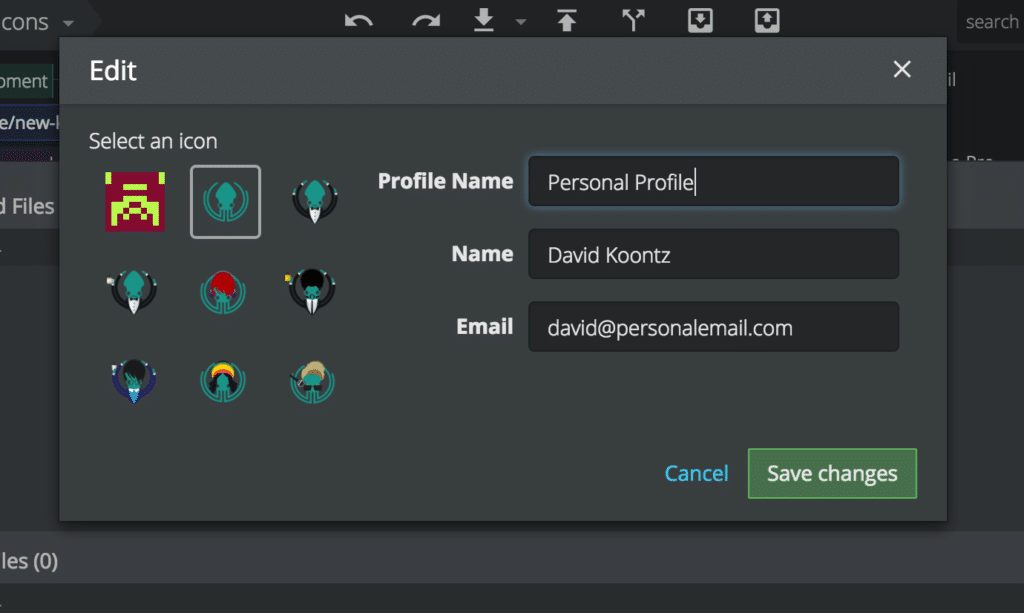
And, let’s be honest, you may have different work patterns when you’re at home than when you are at work. “At work, your fetch intervals could be lower than when you are at home because if someone commits, you may want to see that right away,” says David Koontz, GitKraken Developer at Axosoft, who also worked on this feature.
“You can tweak how GitKraken operates,” he continues. From themes, to fetch intervals, to where your windows are docked. Your profile retains this information. It remembers how you want to work and where you’re working. Isn’t that smart?
Pro Support: Because You’re Not Alone
Fast Fact: Mother octopuses stay with their eggs for more than 50 months, making sure they hatch into tiny little octopuses.
Prior to this release, our Success Team (Yup, Axosoft has a Customer Success Team rather than a “Support” team) has been listening to the conversations and questions on Twitter and responding when possible.
With the launch of Pro this week, we are now offering personalized, guaranteed support to those who have Pro subscriptions, in addition to receiving your feedback. Simply submit a request or send us an email and we’ll get back to you as fast as possible.
So that about covers the new features you’ll see when you upgrade to GitKraken Pro!
Here are new features that are available to all GitKraken users!
Tree View Helps You Visualize
Fast Fact: The eye of the octopus is always horizontally aligned so it can correctly visualize its surroundings even though its body could be at any angle while swimming.
Lots of changes to a repo means lots of file names. And, let’s face it; file names are the last thing you need to be deciphering when you’ve been staring at code all day. Getting ready to make a commit could become confusing when you have to figure out the location of specific files. Stress no more! Tree View is available for all GitKraken users.
You can end up with a large file structure containing many folders and subfolders. In fact, a lot of files can have the same name and reside in different folders. Some files are code, some files are tests for that code, and some could be images. Now, when you use the Tree View option, instead of seeing the full paths that may be very long, you’ll see something that resembles a folder tree, much like what you would see in your OS.
You can expand and collapse all folders, just take a peek at one folder, or view a few at a time. Perhaps one of the best parts of this feature is that Tree View allows you to stage an entire folder at once.
– Jordan Wallet, Axosoft GitKraken Developer
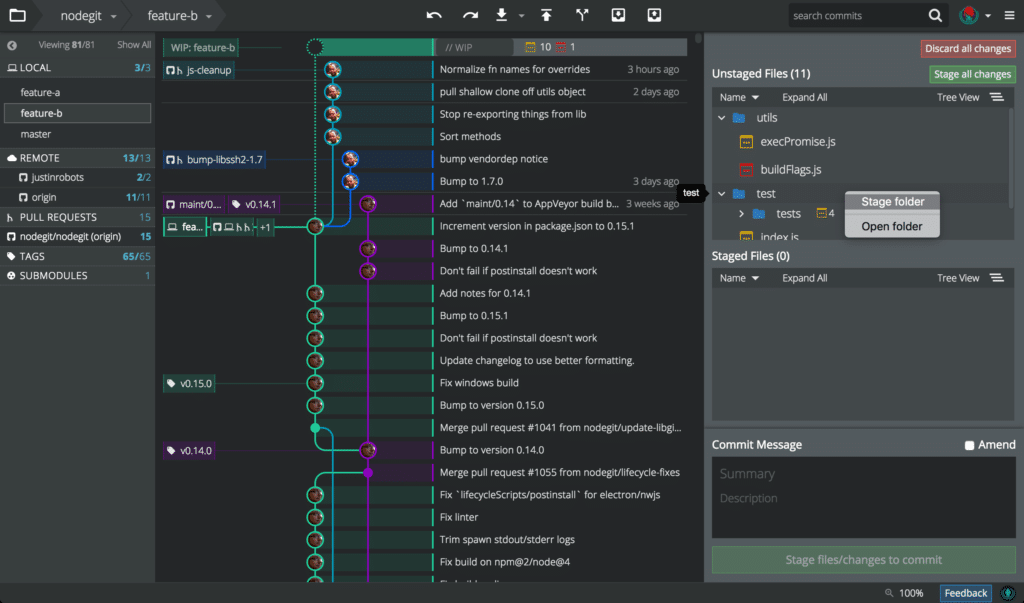
Additionally, Tree View lets you see the differences between similarly named folders. This ends fumbling around for good! “The Tree View gives you context,” Wallet explains. “Any folder that’s collapsed will give you a summary of how many files have changed and in what way. You can also expand them and see the subfolders,” he concludes.
Please Create an Account
Octopus vs Squid vs Kraken vs Cuttlefish. Help us keep track.
You’ll quickly notice something new when you now log into GitKraken. We’re asking you to create an account. We know, we know… But we have pretty solid reasons for adding this.
GitKraken has always required an email address for registration since the beta, and after much debate in the Axosoft dev room, we decided to transition to accounts for all users. This will improve your experience with installing GitKraken, and allows us to better implement new features and services in both the free and Pro versions of the app. Creating an account helps us create a better experience for you.
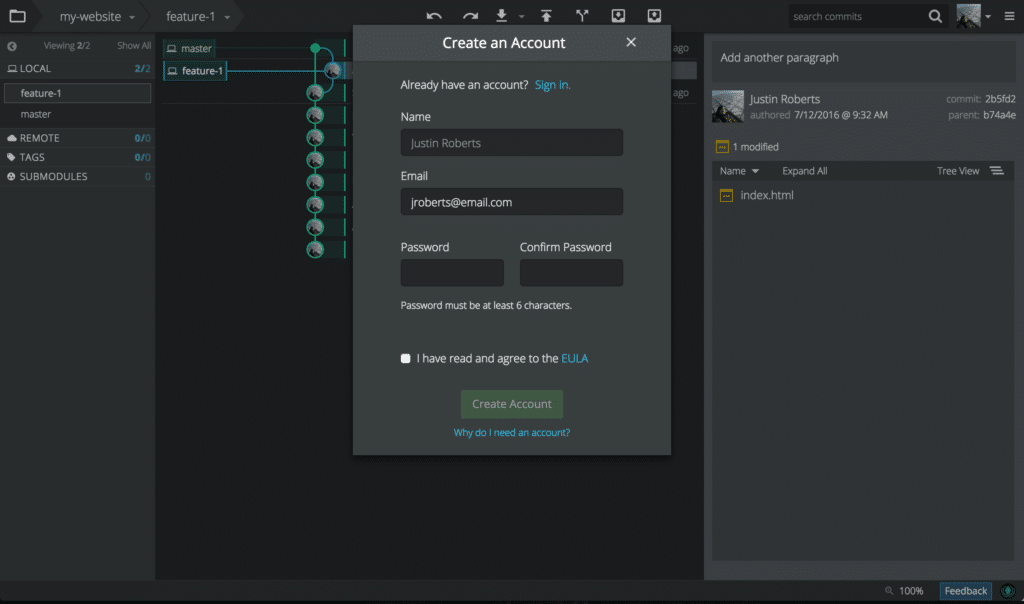
As you are creating your account, please know:
- GitKraken will continue to be a free product that we actively develop and improve. We want it to be the best, free, cross-platform Git client available.
- Privacy is always a concern. Our privacy policy for GitKraken explains what information we collect from users and what we do with it.
So, that’s it. (It’s a lot, we know.) Please keep your feedback coming. We do read through it! To see all that GitKraken has to offer, please check out our features page.
References: Octopus facts from Monterey Bay Aquarium’s website and my brain.



 GitKraken MCP
GitKraken MCP GitKraken Insights
GitKraken Insights Dev Team Automations
Dev Team Automations AI & Security Controls
AI & Security Controls






