Hello there! Here’s the latest installment in our GitKraken Tips series.
11 GitKraken Tips
1. To keep your repos organized, quickly rename project groups by double-clicking the name.
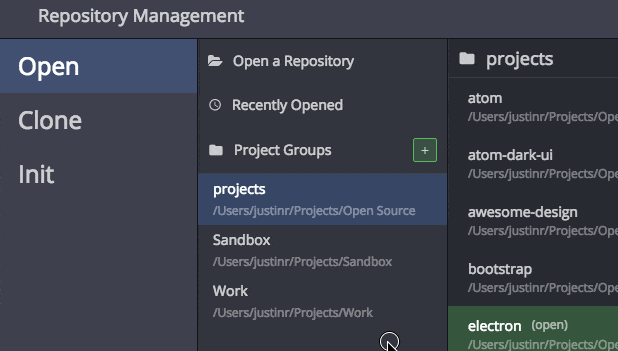
2. Use the Fuzzy Finder (Cmd/Ctrl + P) to search commits, push, pull, and more!
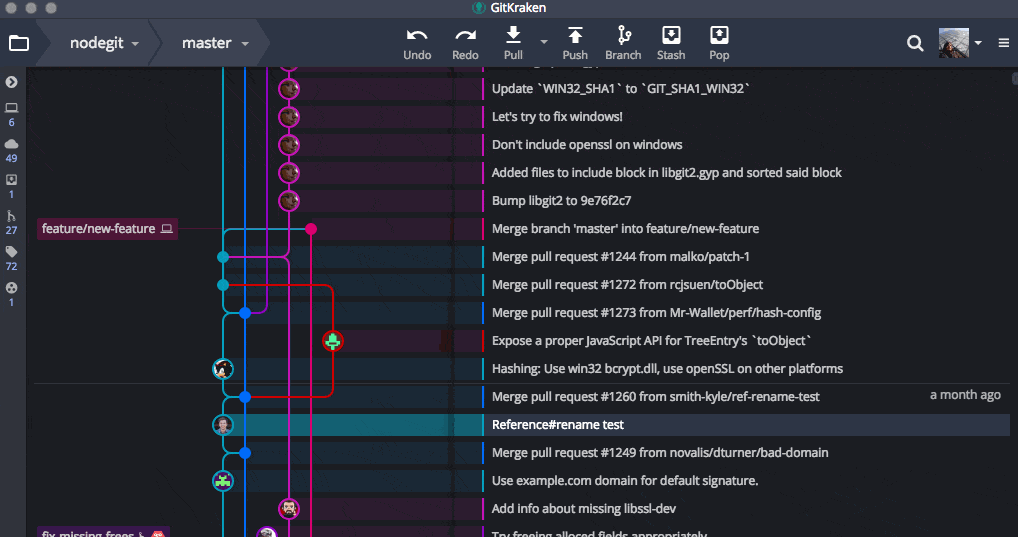
3. Three ways to switch repos: 1. Toolbar dropdown 2. Fuzzy finder (Cmd/Ctrl + P) 3. Repository Management window
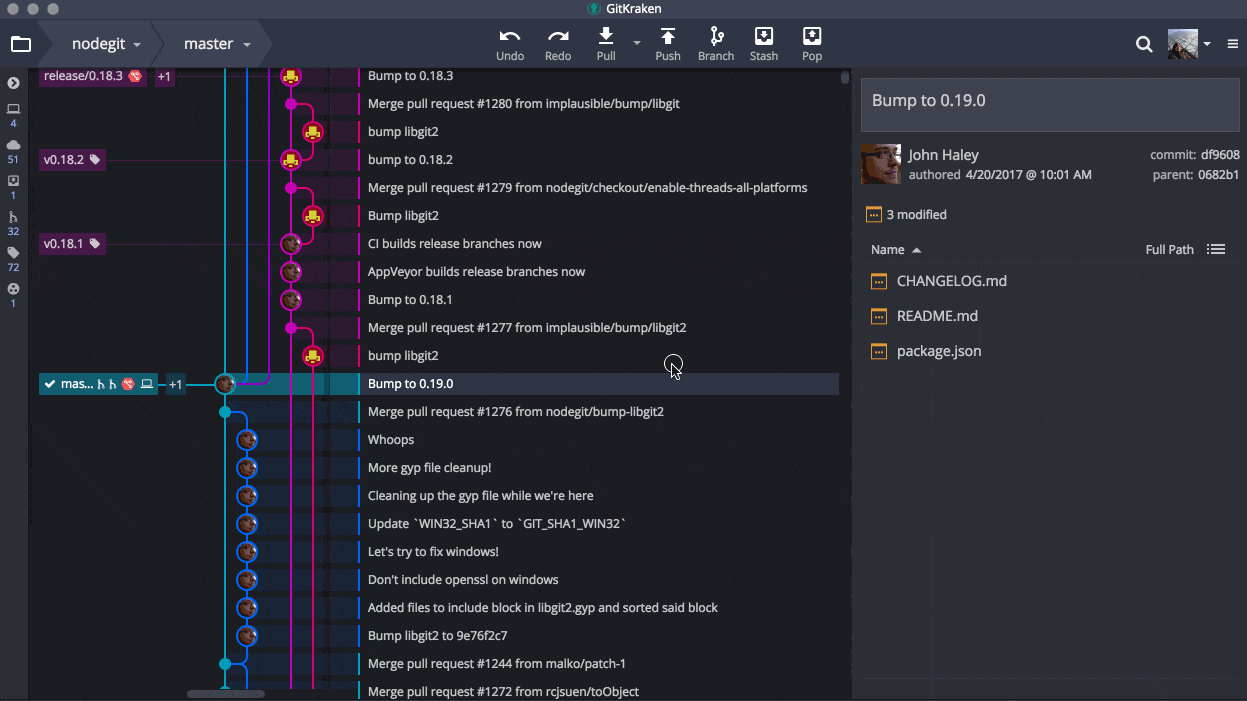
4. Need to rename a local branch? Now you can do so from either the branch context menu or the fuzzy finder!
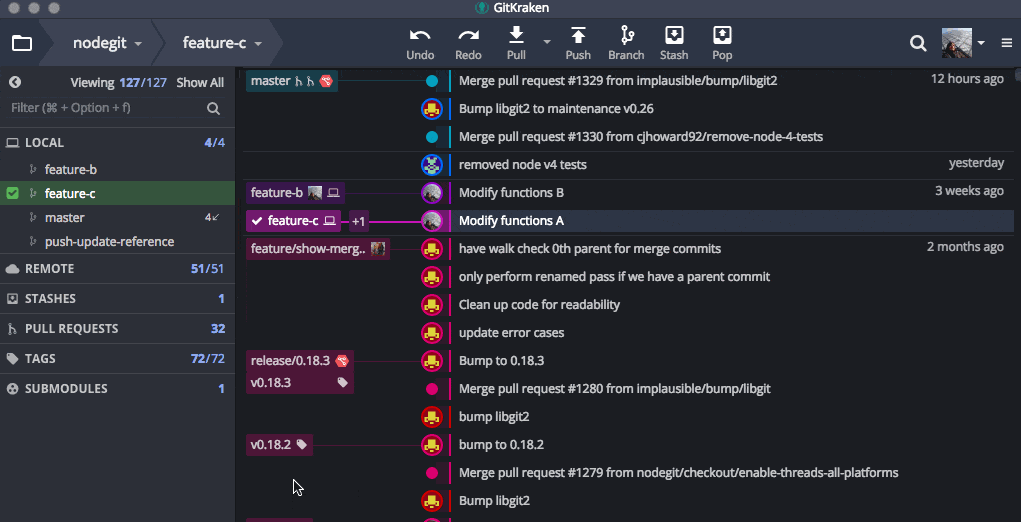
5. Select multiple files to stage/unstage and keep track of which files you have selected (in tree view).
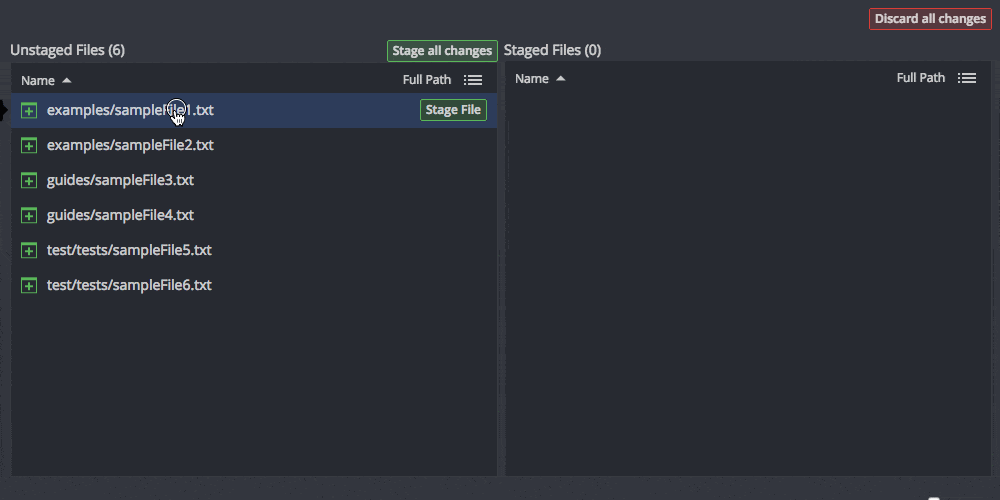
6. See all files in a project at a specific commit and choose to view either the full file or just the diff.
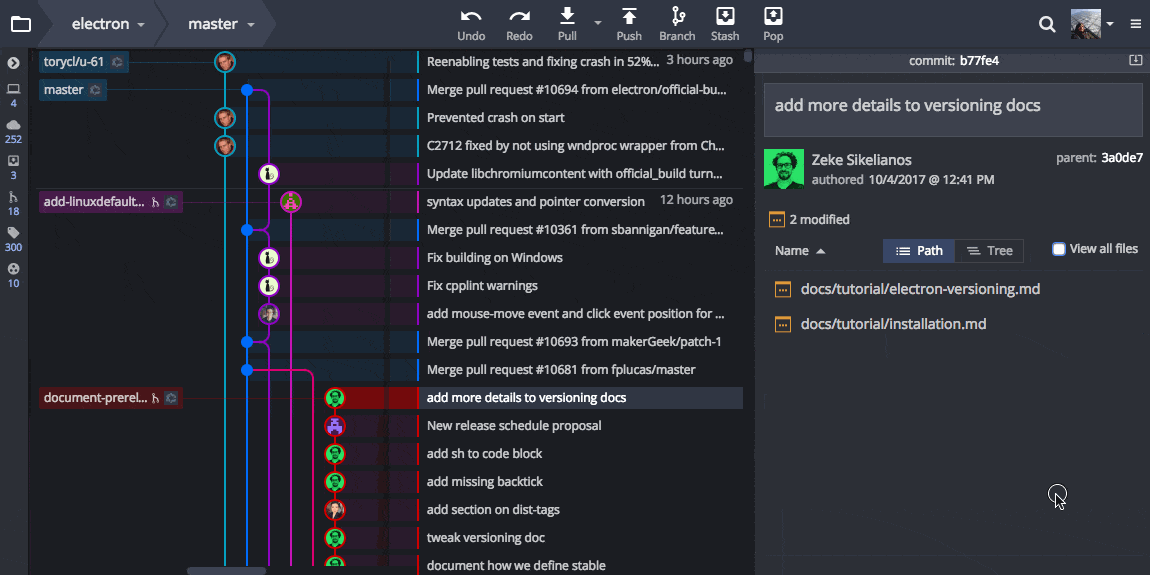
7. Choose to dock the commit panel to the right or bottom of the view, regardless of screen size or orientation.
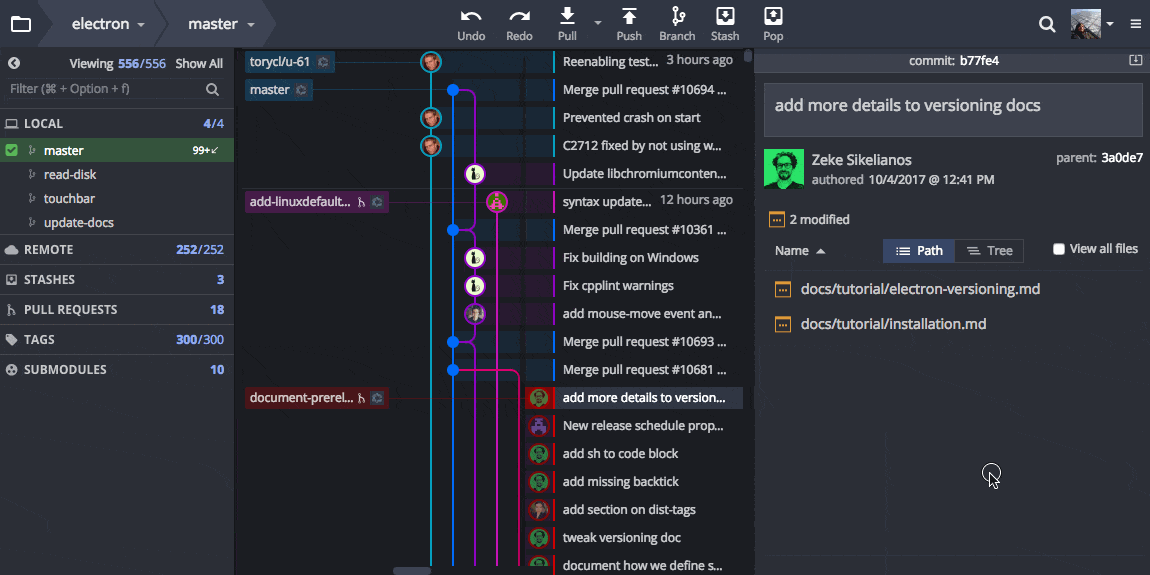
8. When looking at old commits, you can now easily see how many changes are in the working directory and quickly jump to them.
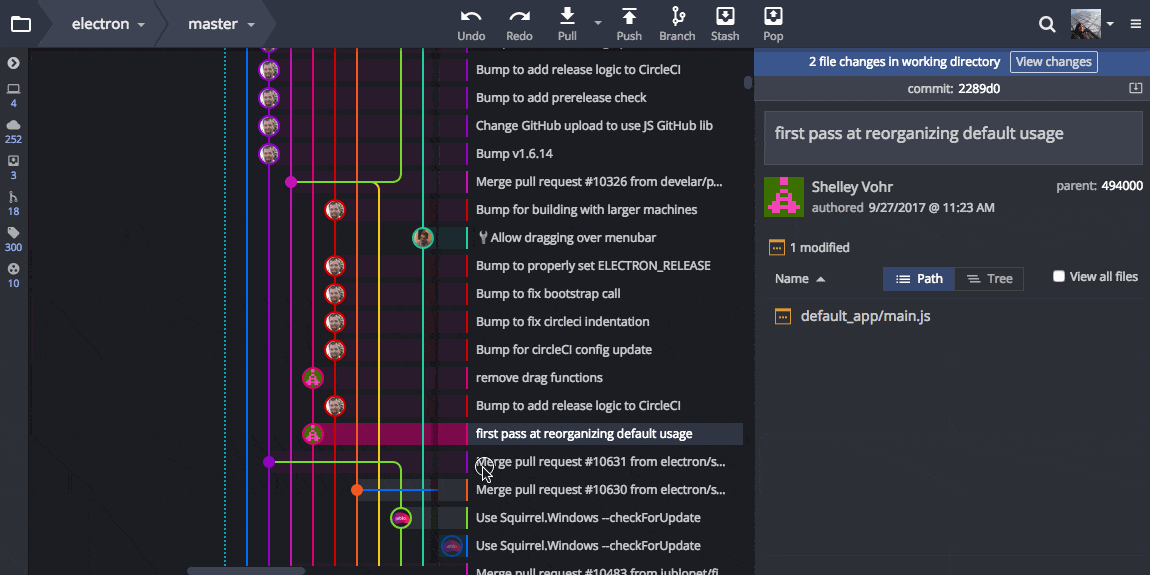
9. Staged and unstaged file sections in the commit panel can be collapsed to make viewing long lists of files easier.
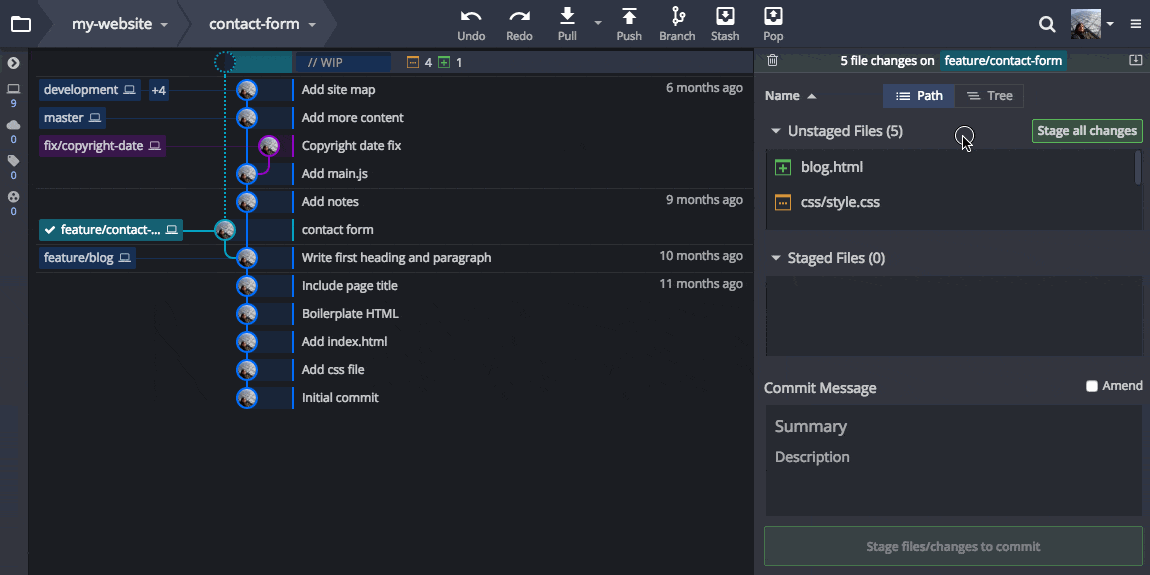
10. From the ‘Open Repository’ menu or the Breadcrumbs menu, you can favorite as many repos as you want!
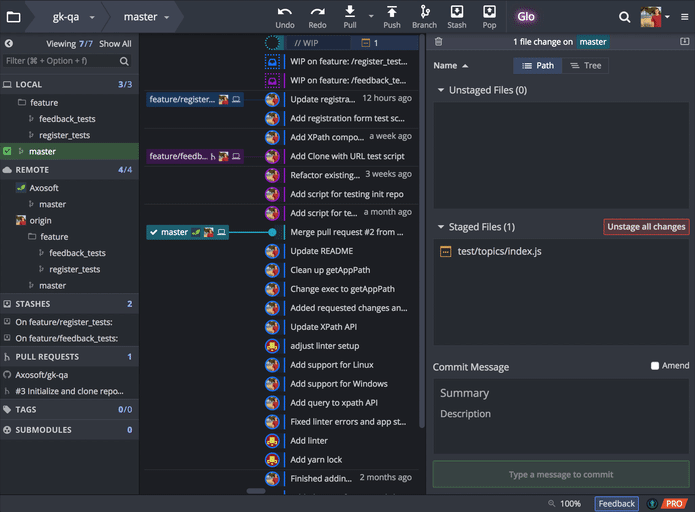
11. While you’re discarding, notice the context menu, you can discard all changes within a folder (in tree view).
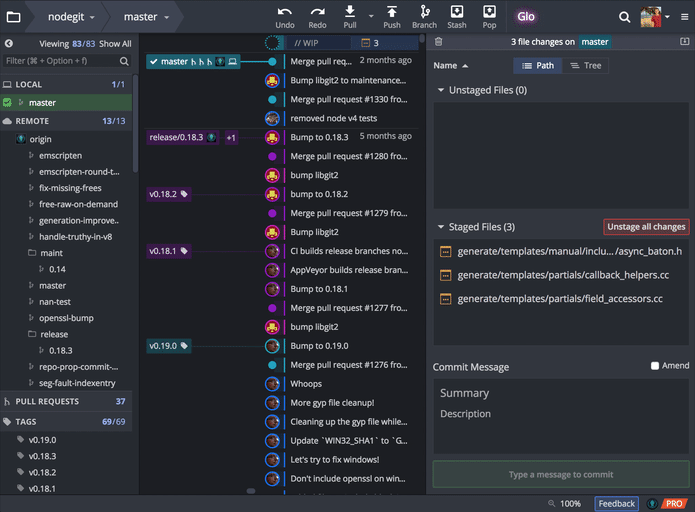



 GitKraken MCP
GitKraken MCP GitKraken Insights
GitKraken Insights Dev Team Automations
Dev Team Automations AI & Security Controls
AI & Security Controls






