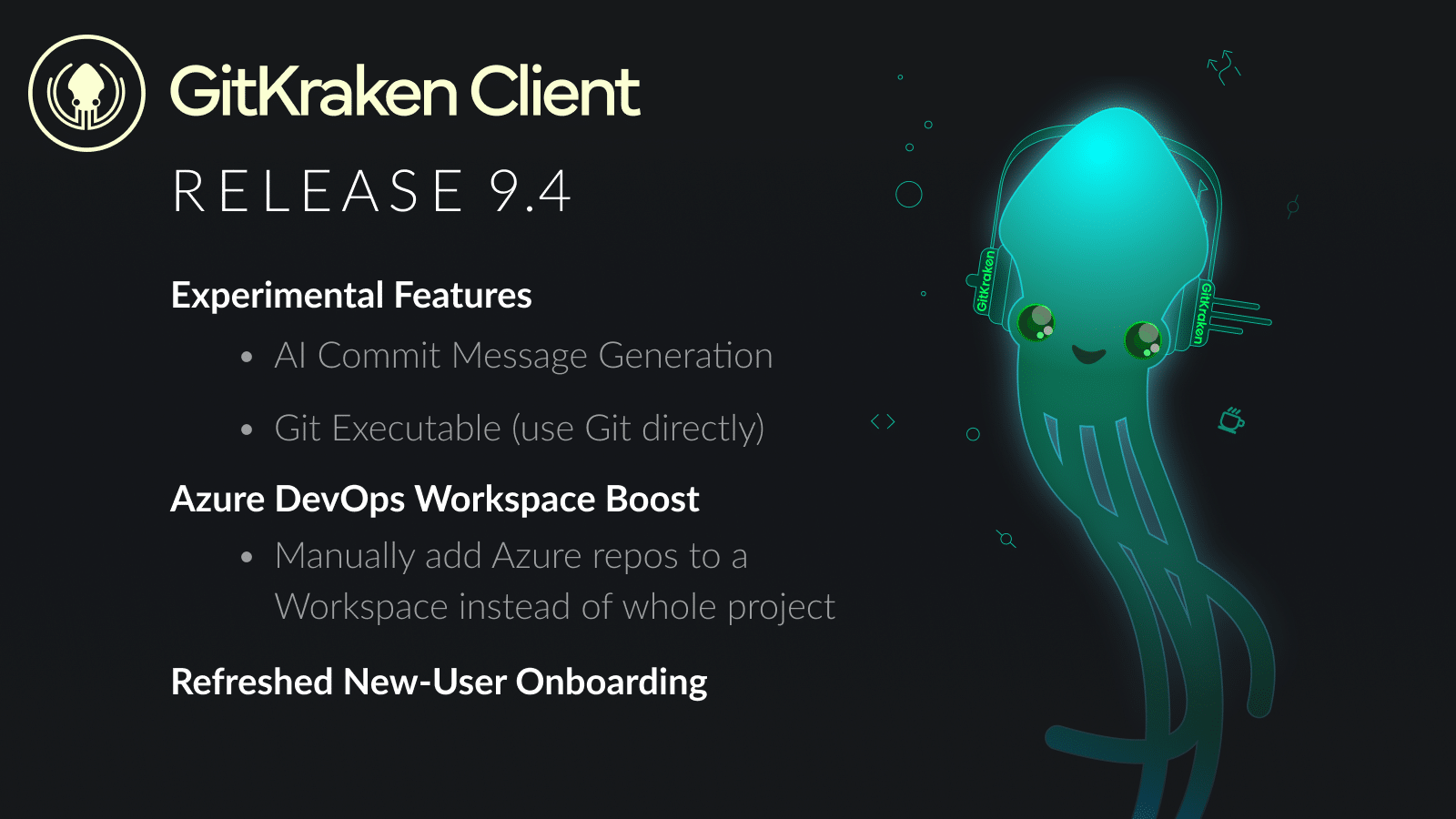You shouldn’t have to wait for features that are eager for a test run. Especially if those features are optional to try and open for feedback. GitKraken Client 9.4 introduces experimental features like AI commit message generation and the ability to use Git directly in the app, along with time-saving improvements to Azure DevOps Workspaces and our onboarding.
Welcome to Our laboratory!
Large projects take a long time to implement. Sometimes too long. We asked ourselves, “Can we give users an early look at some of the stuff we’re working on?” We wanted something that was in-between a public beta and our own GitKraken preview states.
Experimental features give us a chance to share what we’re working on with users before it’s officially finished, and get your prized feedback. Based on feedback and usage, some experimental features may graduate to an official release while others may be discarded to the graveyard.
To try experimental features, navigate to Preferences > Experimental Features to enable them.
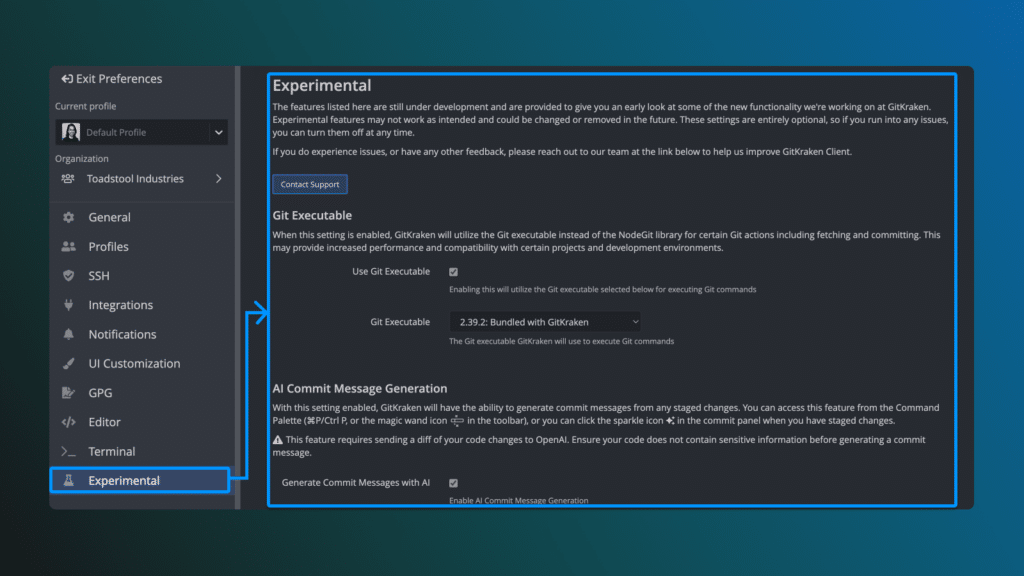
Tell GitKraken to Use Git
First, we have Git Executable — which tells GitKraken Client to use Git for certain actions instead of the NodeGit library. This should make actions like fetching and committing faster, with more supported actions in development.
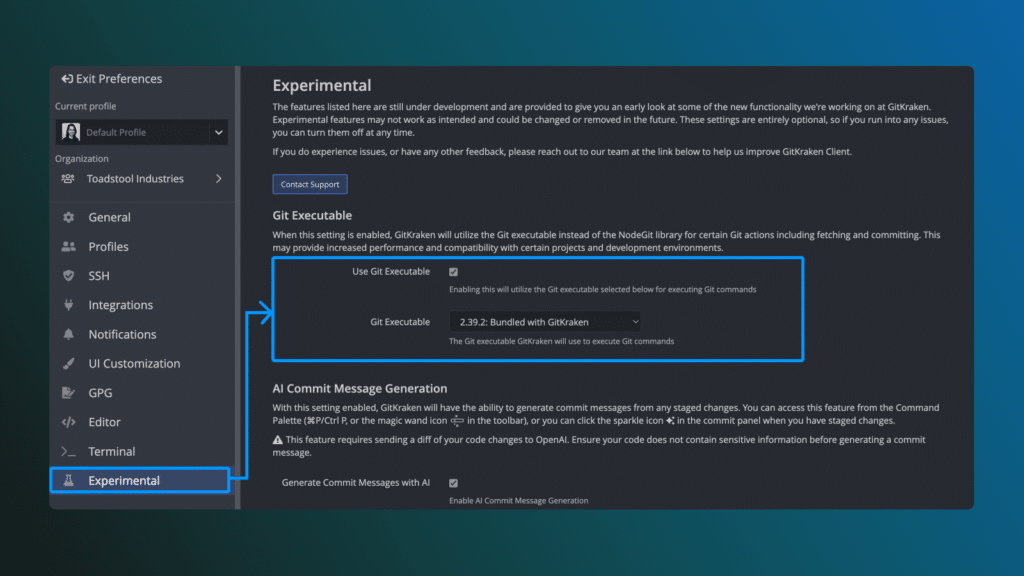
As you might guess, this represents a larger effort on our part to re-platform more of GitKraken Client onto Git. That means more speed and more Git features for our users, and faster dev cycles on our end.
Making this an experimental feature lets users take advantage of our progress without waiting for development to finish.
Crunch Those Changes with AI Commit Message
Everyone likes to read commit messages, but not everyone likes to write them.
This is our effort of researching ways to incorporate the best of AI to speed up Git actions for users. We hope AI Commit Message generation helps save time while providing contextual info about what changed.
Users may enter an OpenAI key from Preferences > Experiment, and fine tune the AI prompt. Then when you go to commit, you can click this button to have the AI summarize your changes.
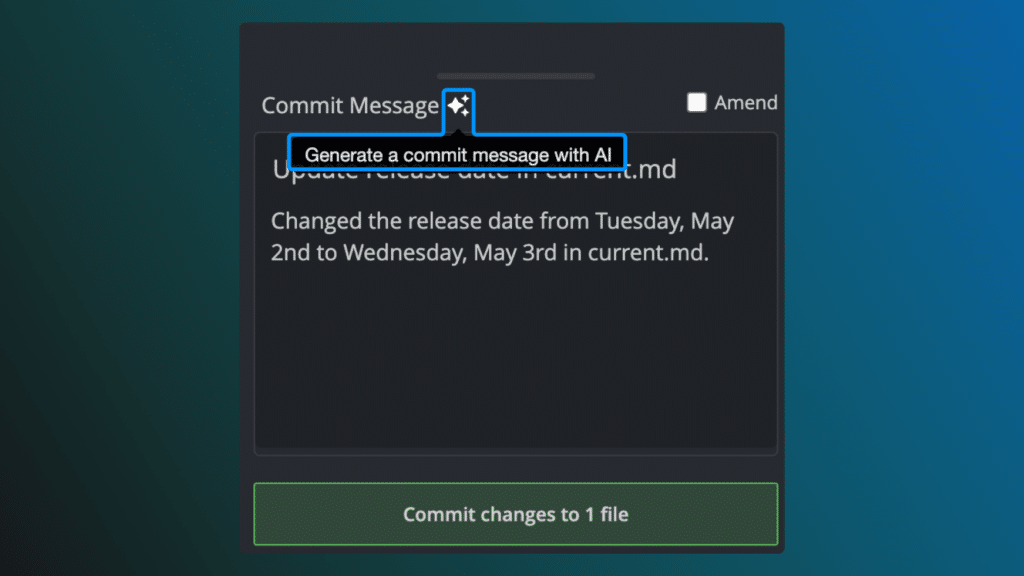
Were there experimental features that didn’t make the cut? No! Thankfully, we got what we wanted but “experimental features” is an experimental feature too, so we’ll be watching how users use them. If you have ideas or feedback on these experiments, please use the Provide Feedback on Experimental Features button from Preferences > Experimental to share your thoughts.
Have a Huge Azure Project with Tons of Repos?
Clear the noise and group only the repos you care about with Workspaces.
When connecting a new Cloud Workspace to Azure DevOps, you may now select specific Azure repos in a project, or select specific Azure repos across multiple projects to have in your Workspace.
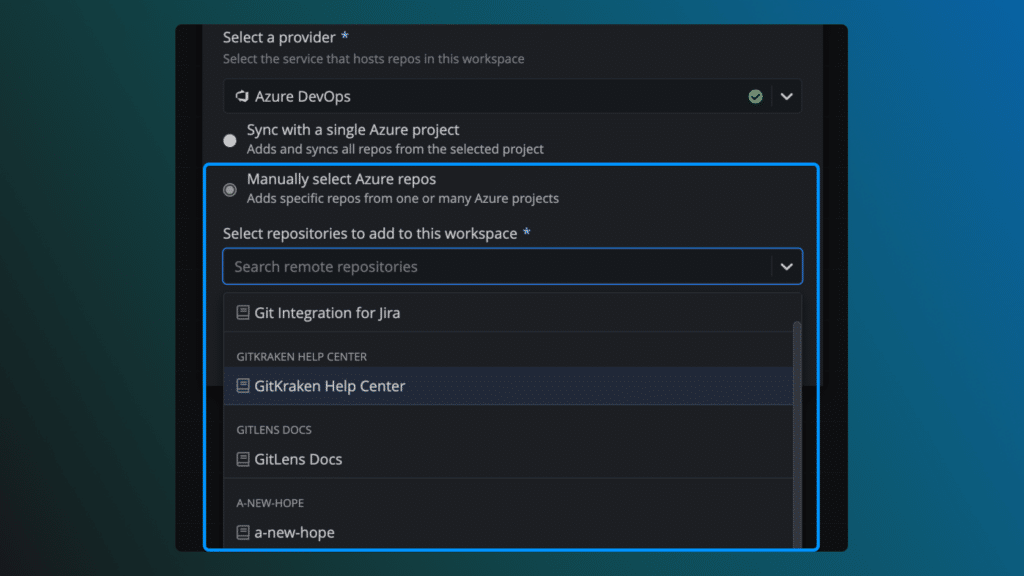
You can still sync a Workspace to match all repos in an Azure project, but we figure the fine tuning would be helpful.
Keif Never Looked So Good – Refreshed Onboarding
We’ve also refreshed the onboarding experience for new users, so invite your team! We have the red carpet ready for them.
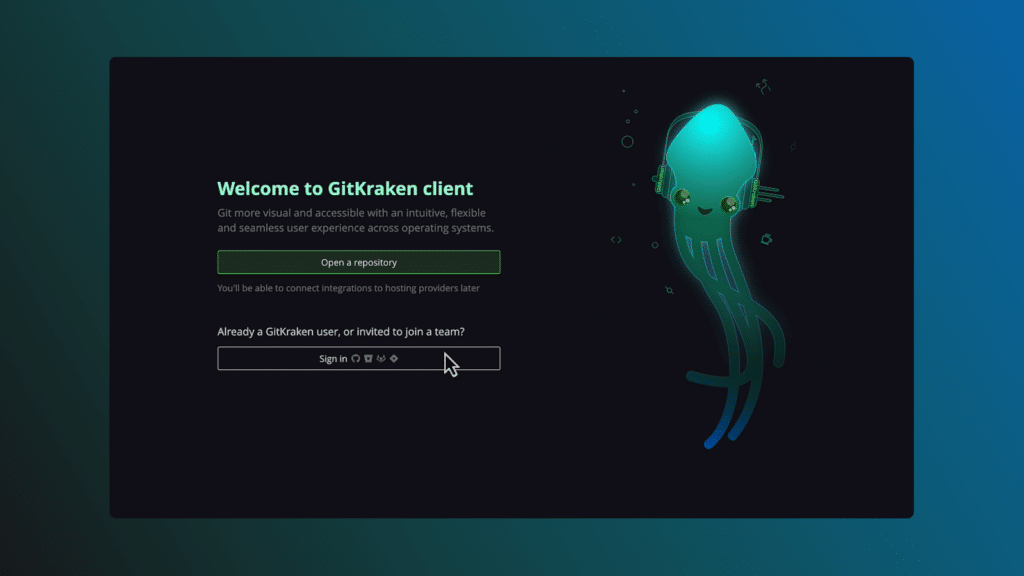
Learn more in our GitKraken Client 9.4 release notes.
From all of us at GitKraken, we hope you stay legendary.



 GitKraken MCP
GitKraken MCP GitKraken Insights
GitKraken Insights Dev Team Automations
Dev Team Automations AI & Security Controls
AI & Security Controls