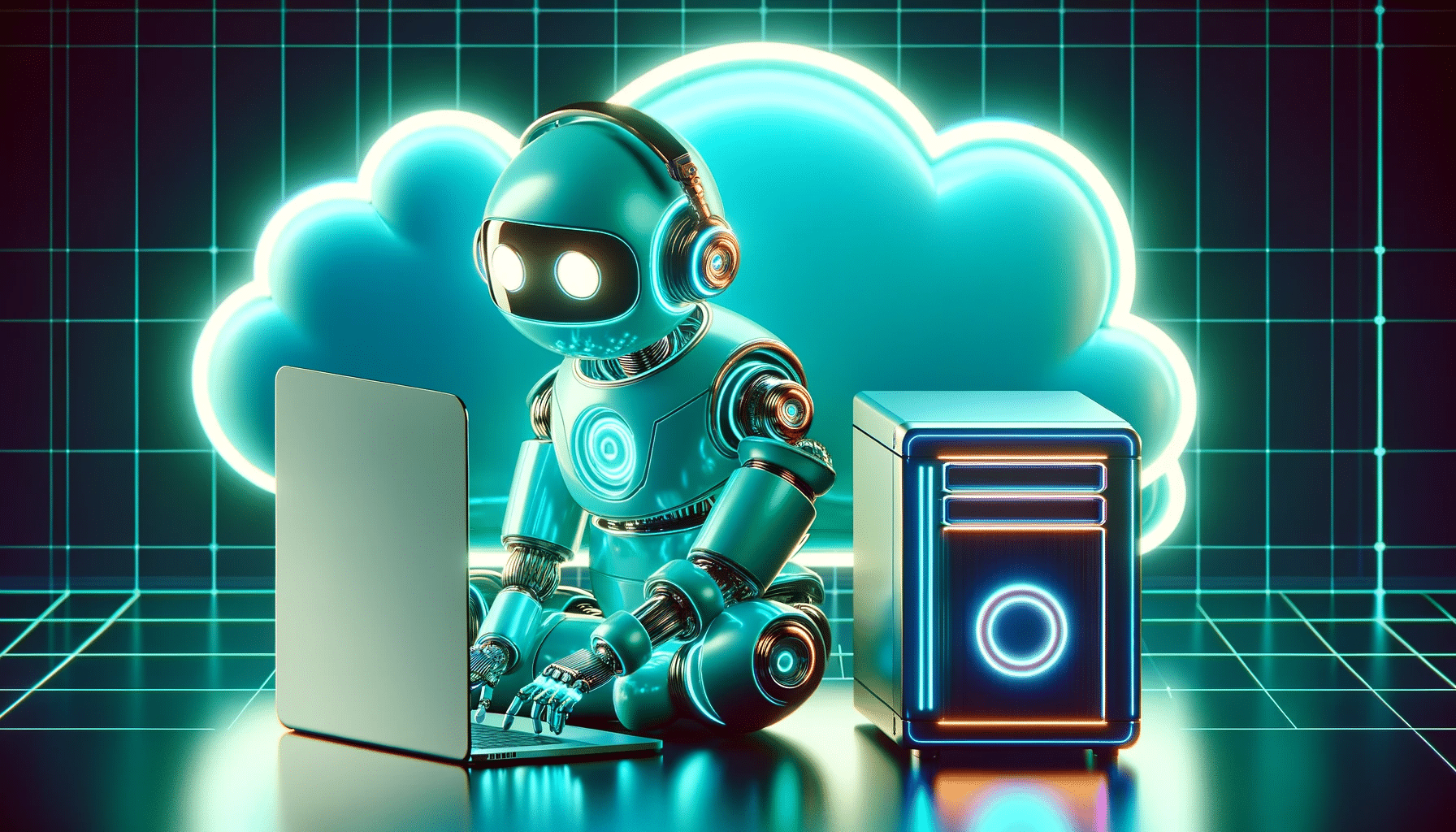The digital clock is ticking louder as we edge closer to February 15, 2024 – the day Atlassian announced they are ending support for Bitbucket Server. This significant transition impacts numerous teams and opens up new avenues for enhanced integration and efficiency through alternatives like GitLab, GitHub, and Git Integration for Jira.
The Impending Change:
Bitbucket Server has been a backbone for many development teams, seamlessly integrating with Jira for efficient project management. However, its end of life means no more security patches, updates, or support, posing serious risks like security vulnerabilities and compliance issues.
As teams migrate to other Git platforms, integrating development information with Jira Cloud or Data Center through the Git Integration for Jira app becomes crucial for preserving workflow efficiency and project oversight.
Risks and Challenges:
1. Security Concerns: Without updates, Bitbucket Server becomes susceptible to security threats, risking your data and code.
2. Compliance Issues: Staying on an unsupported platform can lead to compliance breaches, especially in tightly regulated industries.
3. Integration Hiccups: Migrating to platforms like GitLab or GitHub requires a solution for integrating development information with Jira. Git Integration for Jira is a flexible, feature-rich option that can ensure continuity and efficiency.
Embracing the New Era – Jira Cloud and Bitbucket Cloud (or Data Center):
Transitioning to Jira Cloud or Data Center and/or Bitbucket Cloud or Data Center is not just a necessity but an opportunity to upgrade your team’s capabilities.
Benefits of Upgrading:
1. Enhanced Security: Continuous updates and advanced security features protect your data and code.
2. Improved Performance: Experience better speed and reliability, optimizing team productivity.
3. Advanced Integration Capabilities: Git Integration for Jira offers an efficient way to integrate your new Git platform with Jira Cloud or Data Center, enabling robust project management and tracking.
4. Scalability: Easily scale your operations to match your team’s growth and complexity.
5. Streamlined Workflow: Enhanced integration with Git and improved analytics with Team Insights for Jira ensure a smoother workflow.
Steps to Transition Smoothly:
1. Evaluate Your Needs: Assess which platform – Cloud or Data Center – aligns best with your team’s size and requirements.
2. Plan Your Migration: Create a detailed migration plan, considering data transfer, training, and testing phases.
3. Utilize Atlassian Resources: Take advantage of Atlassian’s migration tools and support for a seamless transition, as well as leveraging Git Integration for Jira in your migration strategy to make sure your chosen Git platform syncs with Jira Cloud or Data Center.
Conclusion:
The end of Bitbucket Server marks the end of an era but also the beginning of a more advanced, secure, and efficient phase with Jira Cloud or Data Center, GitHub, GitLab, and Bitbucket Cloud or Data Center. Incorporating Git Integration for Jira is vital to this transition, as it allows teams to integrate with their preferred Git platform. Start your journey toward a more robust, scalable, and innovative development environment!
FAQs:
What’s the difference between Jira Cloud and Jira Data Center?
- Jira Cloud is hosted and maintained by Atlassian, requiring less administration. This option is ideal for organizations that prefer a scalable, cloud-based solution with high availability.
- Jira Data Center is suited for customers who need to maintain a self-managed, behind-the-firewall environment. It offers flexible deployment options, including on-premise, infrastructure as a service, and Kubernetes, and is suited for larger corporations, especially those with 5,000+ users.
What’s the difference between Bitbucket Cloud and Bitbucket Data Center?
- Bitbucket Cloud is optimized for building quality software at scale in the cloud, with features like best-in-class Jira integration, built-in CI/CD, and advanced security integrations. It also offers enterprise-grade compliance and advanced audit logs.
- Bitbucket Data Center is tailored for organizations that prioritize complete control over their software management system. This self-managed solution offers robust performance and security features, ideal for large-scale operations, and includes options for both on-premise and Kubernetes-based deployments.
How does Bitbucket Server compare to Cloud and Data Center options?
- Bitbucket Server was primarily used by organizations that preferred hosting their own infrastructure, prioritizing control over updates and customization. However, Cloud and Data Center options provide more advanced features, scalability, and automatic updates.
What is Git Integration for Jira and who is it for?
- Git Integration for Jira is an app on the Atlassian Marketplace that allows teams to maintain visibility and traceability of their development activities within Jira, making it easy to connect GitLab, GitHub, or other Git repos with Jira Cloud or Data Center.
Why is it helpful to marry Git data with Jira data?
- Git Integration for Jira allows teams to maintain visibility and traceability of their development activities within Jira, making it easy to connect GitLab, GitHub, or other Git repos with Jira Cloud or Data Center.
What is Team Insights for Jira and who is it for?
- Team Insights for Jira is a free planning and risk analysis tool aimed at project managers and development teams, offering insights into team productivity and project progress. It’s ideal for optimizing workflows and making data-driven decisions to improve team efficiency.


 GitKraken MCP
GitKraken MCP GitKraken Insights
GitKraken Insights Dev Team Automations
Dev Team Automations AI & Security Controls
AI & Security Controls