For developers working in the public sector, leveraging secure version control systems like Git is essential to manage code and web content efficiently and safely. Git simplifies collaborative projects between developers working in fields like government, healthcare, banking, and education, but hey, let’s face it – mastering Git via the command line can be like solving a Rubik’s Cube blindfolded.
That’s where a Git GUI comes in handy. A visual, easy-to-use graphic user interface makes Git commands and actions more accessible than ever. However, there are many Git GUIs out on the market, which might leave you scratching your head when thinking about which software works best for your team.
In this article, we’ll explore the top 10 Git GUIs (aka Git clients) specifically suited for individuals and teams working in the public sector. And don’t worry – we’ve included pricing and review breakdowns for each client to ensure you’re making the best budget-friendly and secure decision for your dev team.
GitKraken Client
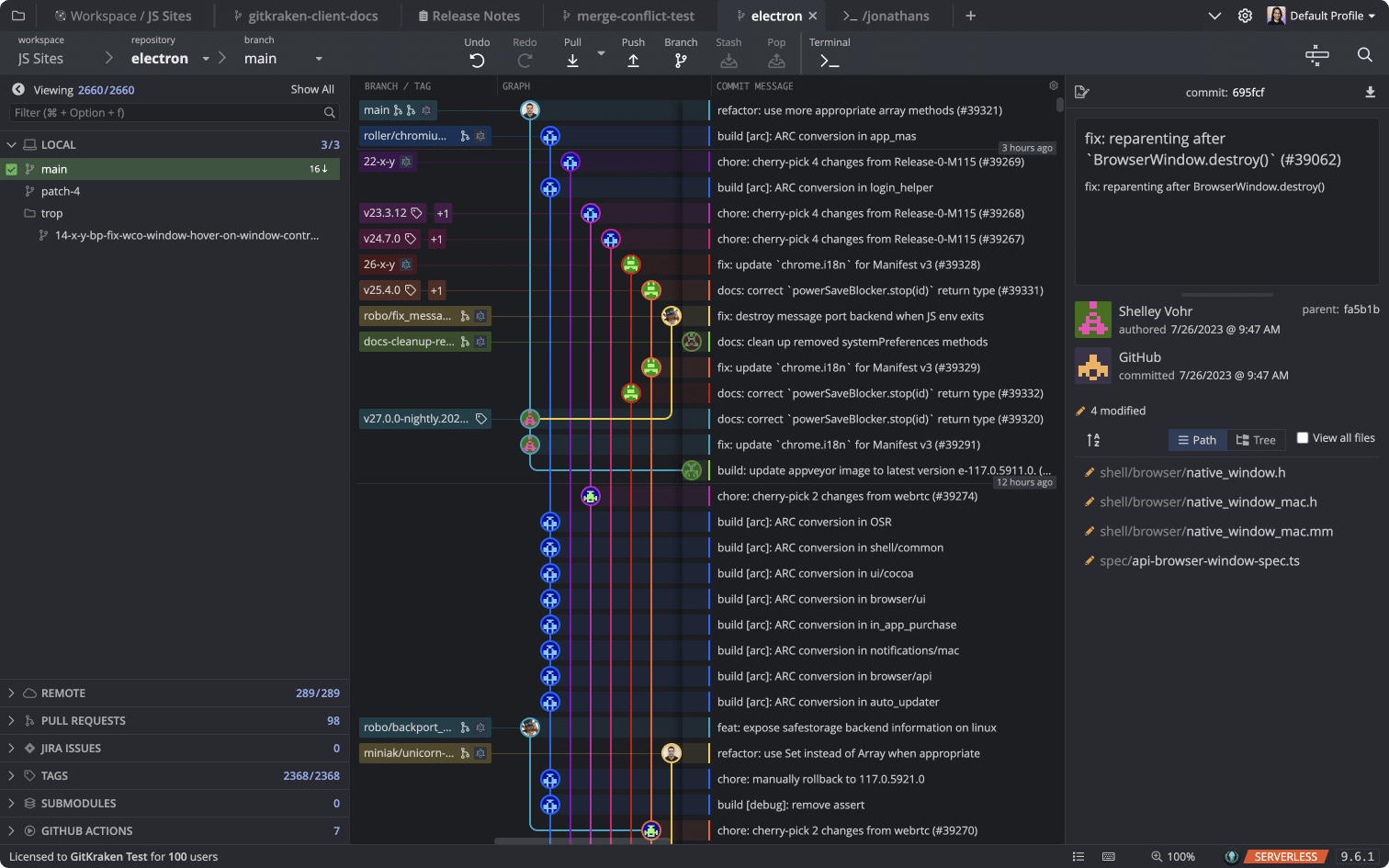
GitKraken Client offers an intuitive UI, making Git accessible for public sector professionals of all levels. Its seamless integration with platforms like GitHub, GitLab, Bitbucket, and Virtual Studio Code (VS Code) simplifies cloning, forking, pull requests, and more. Notably, GitKraken Client can also connect with popular self-hosted platforms like GitHub Enterprise Server, Bitbucket Server, and GitLab Self-Managed, allowing users complete control over data and security.
For those operating in air-gapped networks or seeking a GitKraken option that doesn’t require account creation, GitKraken offers an On-Premise Serverless solution designed for teams of 10+. This offering sets GitKraken apart from other GUIs, providing teams with complete control over user management, updates, and data security in environments where network connectivity may be restricted.
With features like Workspaces, powerful merge conflict tools, and a colorful and accessible commit graph, GitKraken Client is a top choice for tens of millions of developers worldwide. It’s cross-platform, supporting Mac, Windows, and Linux, making it ideal for teams with diverse setups.
- Price: GitKraken Client is free for local/public repositories but also provides paid options for developers and teams working on private repos. A free version with a 7-day Pro bundle trial is available for those eager to explore GitKraken’s full potential.
Sourcetree
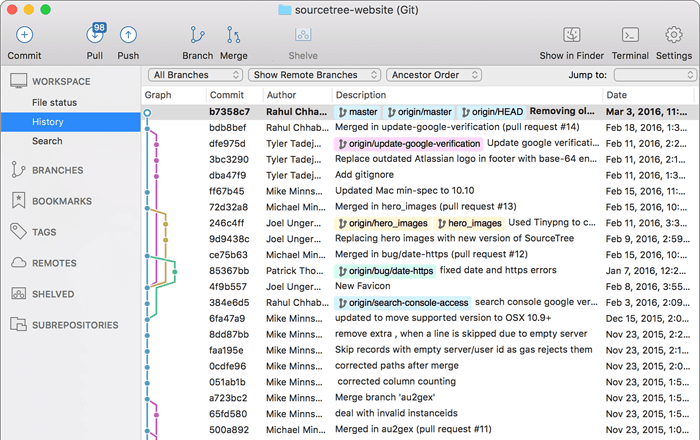
SourceTree is another Git GUI offering a user-friendly interface for viewing public and private Git repositories on Windows and macOS. It’s open-source, supported by an active community for regular updates, and makes browsing commits and previewing files easy. SourceTree is also integrated with popular Git platforms like GitLab, GitHub, and Bitbucket.
- Price: Free
GitHub Desktop
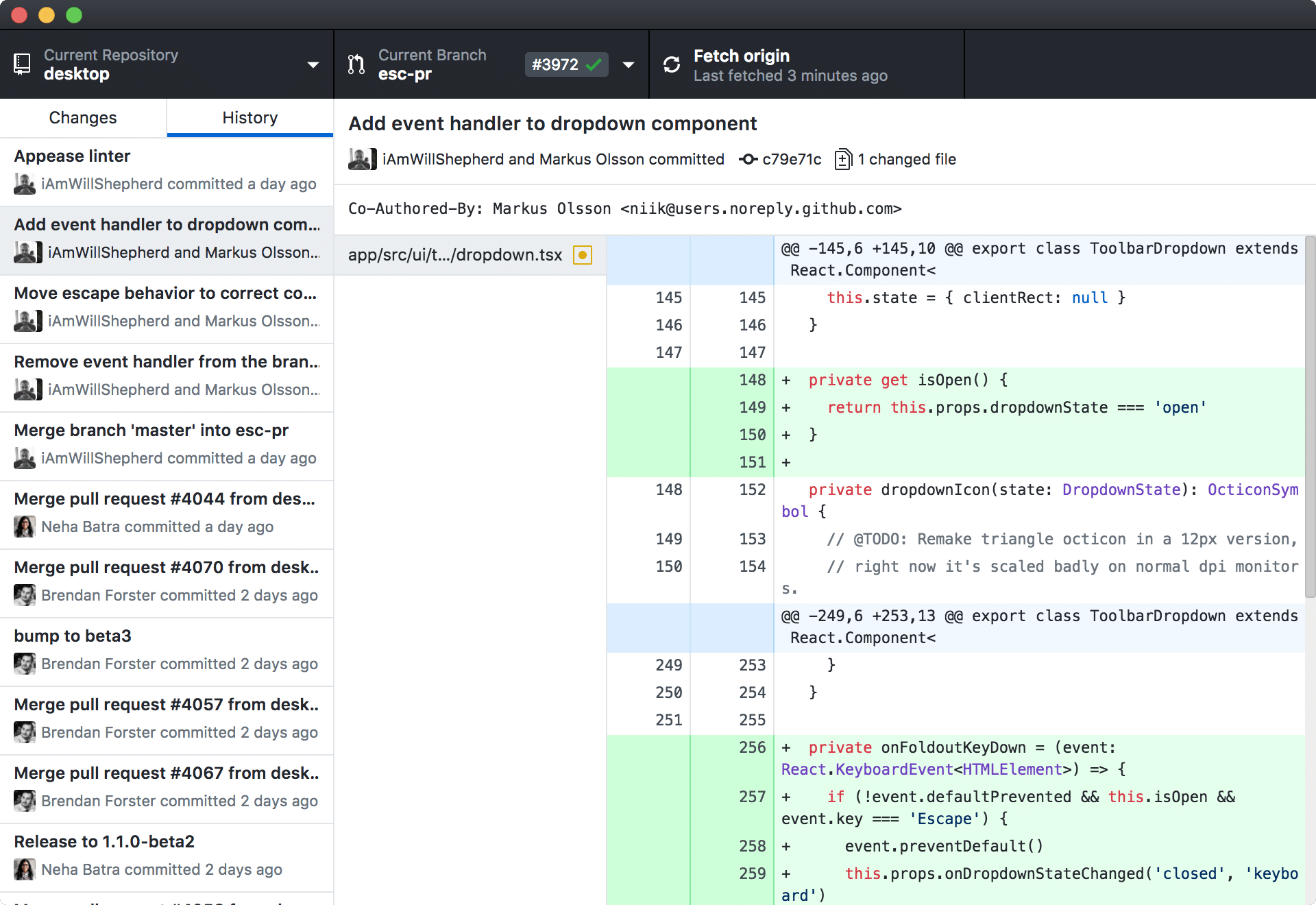
GitHub Desktop, designed primarily for GitHub users, provides an intuitive interface with GitHub’s features. It supports both macOS and Windows platforms and facilitates collaboration with remote repositories, pull requests, and code reviews. Its synchronization with GitHub repositories ensures teams all over the world can still collaborate together. GitHub Desktop’s design helps newcomers to version control navigate through open-source projects with ease.
- Price: Free for individuals and organizations, but their Team plan for advanced collaboration is $4 per month. Additionally, the enterprise option is $21 per month. Add-ons range from $5-50 per month, depending on which features you choose.
TortoiseGit
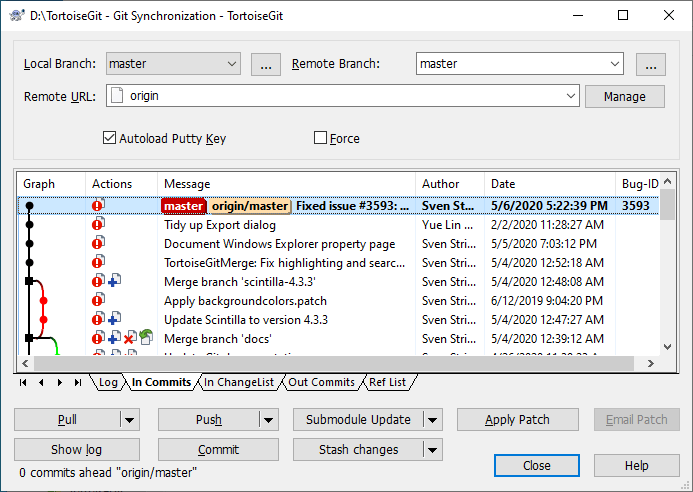
TortoiseGit is a Windows-specific Git GUI known for its integration with Windows Explorer. It enables developers to perform Git operations directly from the file manager, making it convenient and familiar for Windows users. With TortoiseGit, you can manage Git repos, track changes, and perform commits, all while staying within the Windows environment.
- Pricing: Free
SmartGit
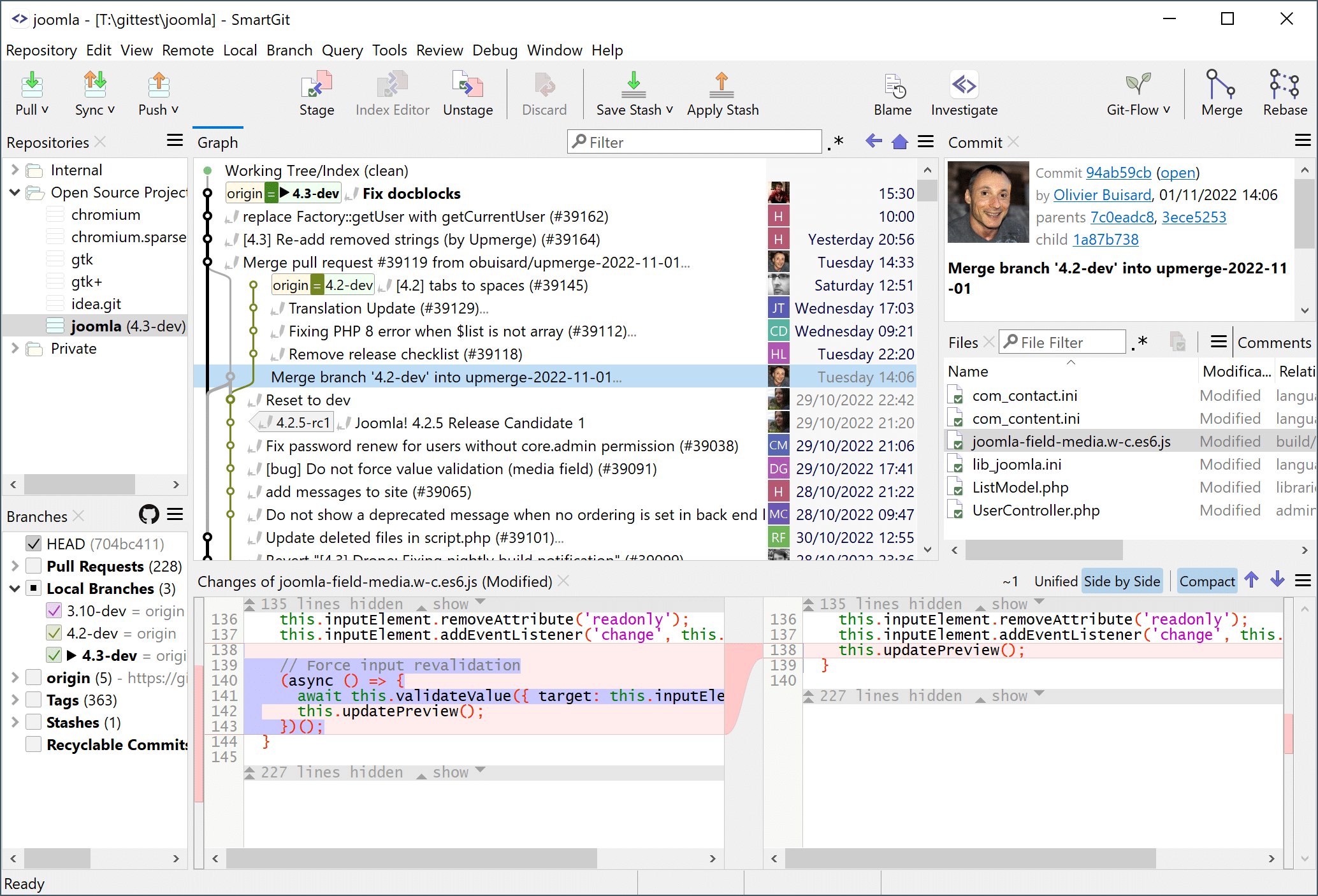
SmartGit offers a smart interface that works across Windows, macOS, and Linux. It offers practical functionalities like side-by-side file comparison and merging, simplifying conflict resolution and code reviews. The drag-and-drop reordering features can help manage projects and large repos, allowing devs to enhance their productivity and collaborate more efficiently.
- Price: Free for personal use, with commercial licenses priced at $88.80 per year or a lifetime license for $299. Monthly subscription options start at $5.90 per month.
Git Cola
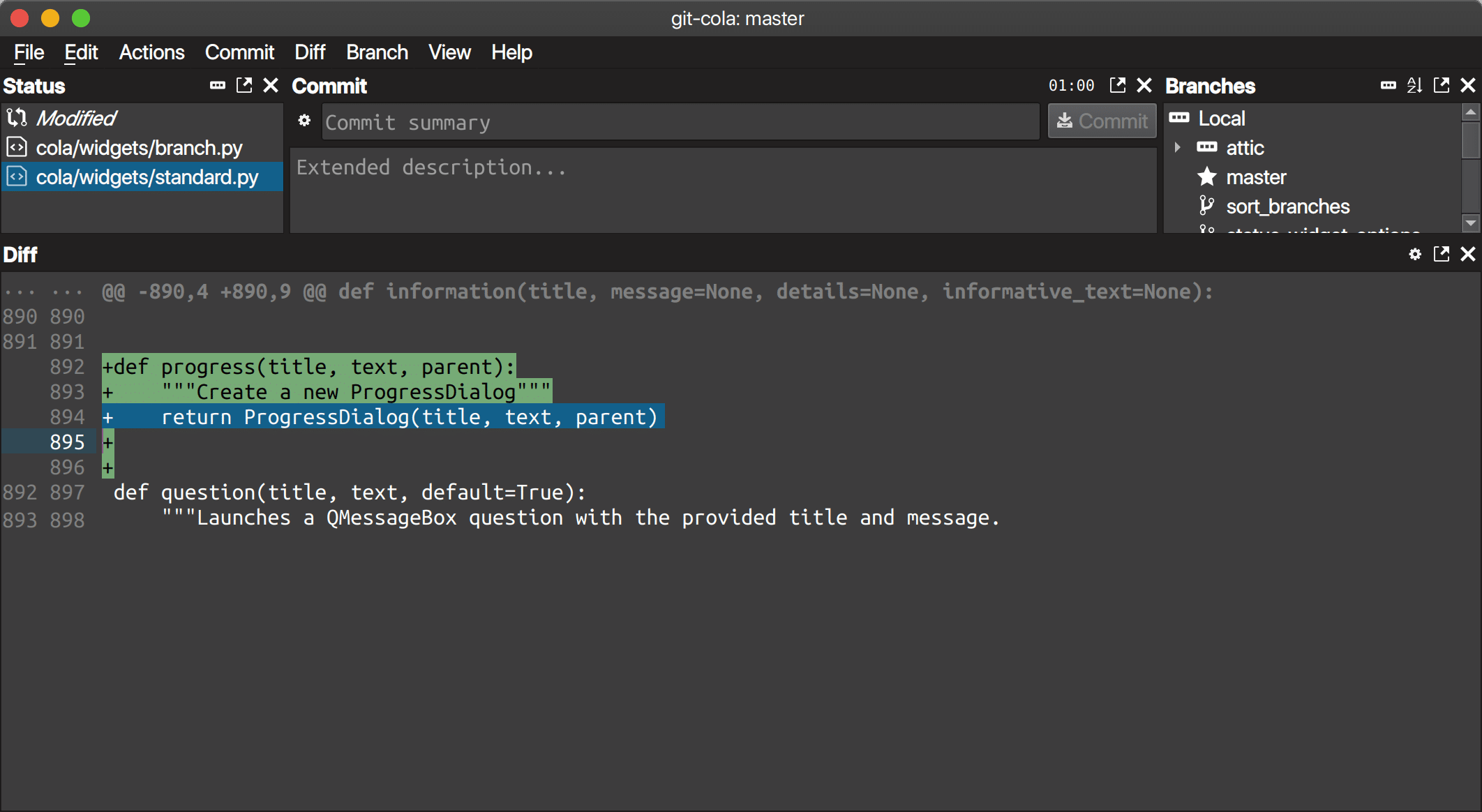
Git Cola is an open-source and cross-compatible Git GUI for Linux, macOS, and Windows. It provides a DAG visualizer for commits and branches, keyboard shortcuts, and multiple panes for improved workflow efficiency. With its visualization, shortcuts, and multitasking capabilities, Git Cola optimizes version control and fosters smoother collaboration on different platforms.
- Price: Free
Fork
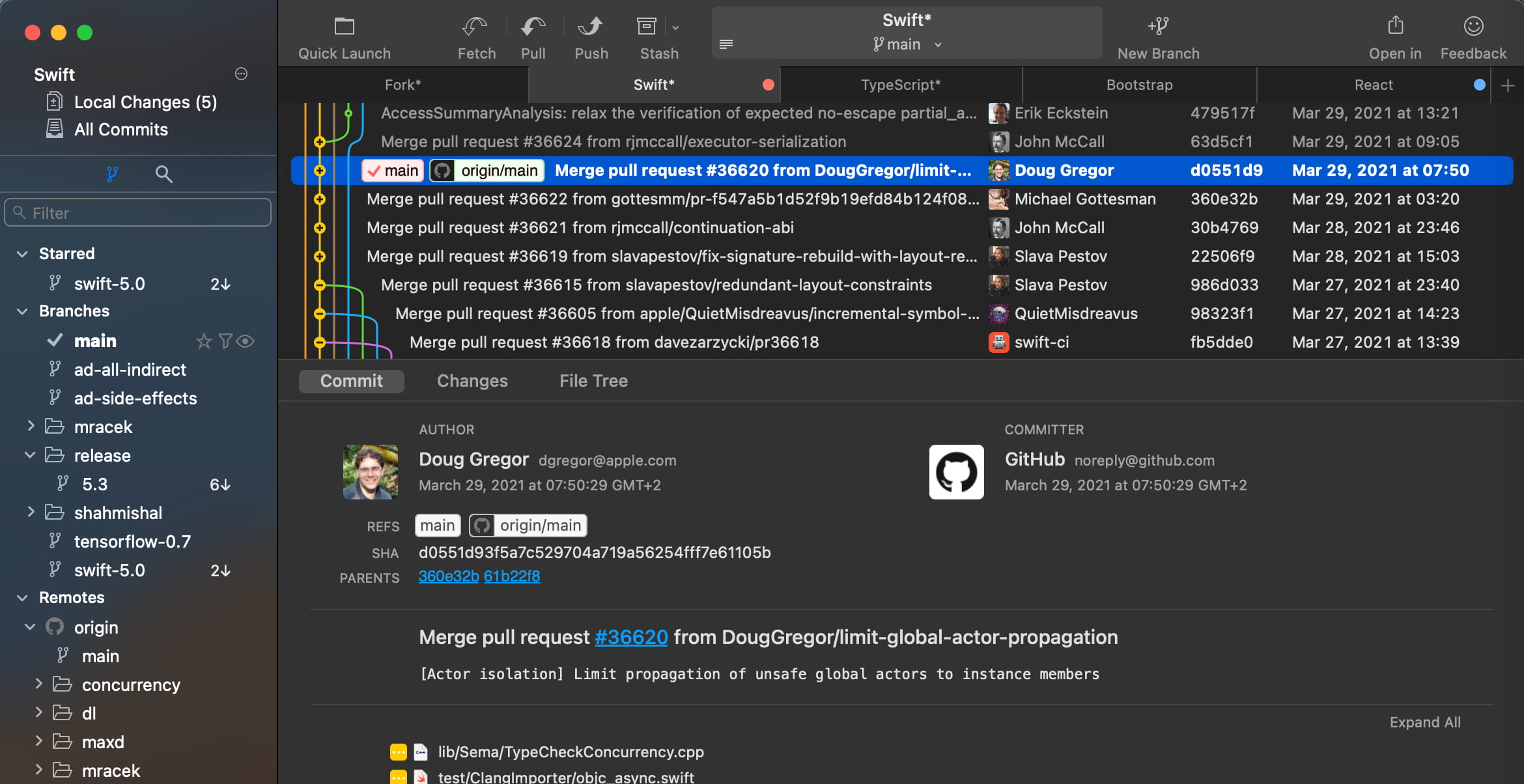
Fork, a Git GUI designed for Windows and macOS users, facilitates an efficient experience when working with Git repositories. Features include a merge-conflict helper and built-in resolver, making resolving conflicts seamless. The visual interactive rebase allows editing, reordering, and squashing commits, while the Diff Viewer and Blame View enhance code review and history tracking.
- Price: Pricing starts at $49.99 and includes a free trial.
GitForce
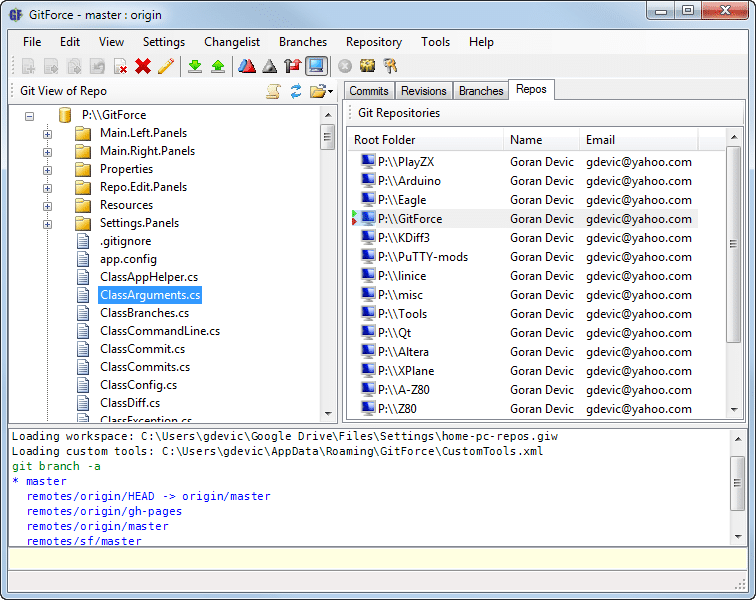
GitForce runs as a single executable file (no installation required) and is compatible with Windows and Linux. While it aims to simplify common git operations, GitForce also allows users to mix and match command line actions, making it versatile for both beginners and experienced users.
- Price: Free
Tower
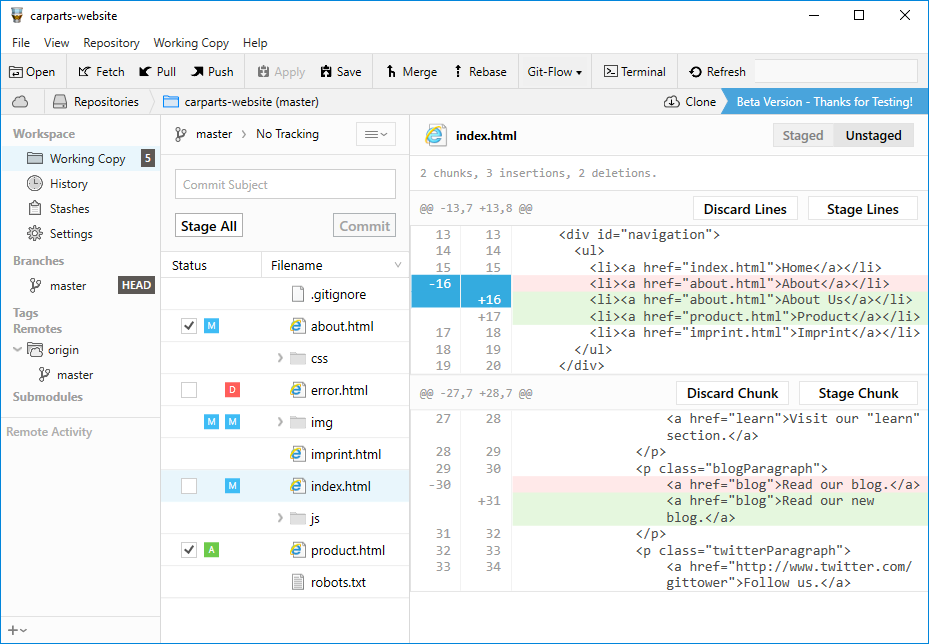
Tower is a powerful source code management tool that includes features like a staging area, merge conflict resolution, and commit history editing. This Git GUI helps to streamline the version control process by allowing users to quickly undo various actions, such as local changes, reverting commits, and recovering deleted commits.
- Price: Basic plan for individual users costs $69 per user annually. The Pro plan, recommended for professionals and small teams, is $99 per user annually, and the Enterprise plan requires a custom quote.
- Reviews: G2 Tower reviews, Capterra Tower reviews
GittyUp
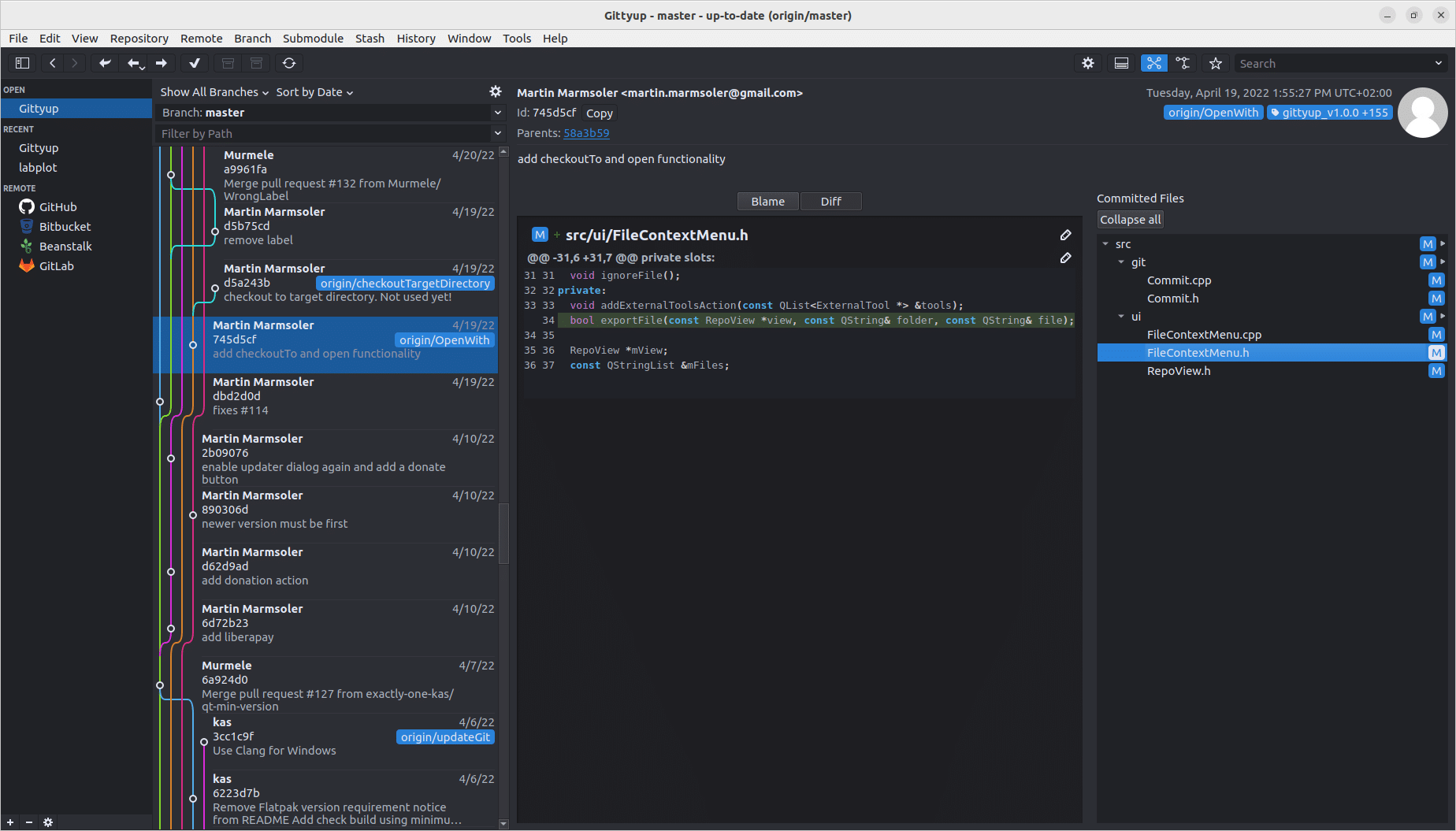
GittyUp is an open-source GIt client designed to simplify source code history management on Linux, Windows, and macOS. Some of GittyUp’s features include fullscreen history and change dialog, tabs for fast repository switching, diff view, and the ability to amend commits. Users can also resolve rebase conflicts and create commit message templates for streamlined workflows.
- Price: Free
- Reviews: Softpedia GittyUp reviews
Conclusion
Securing code and web content management is vital for professionals in the public sector, and Git can act as a trusty weapon in your arsenal. With user-friendly on-premise Git clients, you no longer have to memorize one million Git commands or tackle complex line edits alone.
Having covered the top 10 Git GUIs tailored for public sector devs, hopefully you can feel a little more at ease when selecting the best GUI for your team. Whichever client you choose, here are a few final considerations to make before clicking “Download:”
- Prioritize Security: Safeguarding sensitive data is paramount, so ensure your chosen secure coding environment comes with advanced security integrations to protect projects – and your organization – from potential threats.
- Budget-Friendly Options: Resources can be tight in the public sector, so consider Git GUIs with affordable plans to strike the right balance between features and cost.
- Embrace Collaboration: In a world of tight deadlines, on-premise code collaboration is key. Look for GUIs that facilitate real-time communication, code reviews, and integration with popular platforms like GitHub and GitLab.
Whether you’re a beginner or an experienced developer, secure Git solutions can enhance collaboration, streamline workflows, and boost productivity, making version control a breeze for public sector workers.









