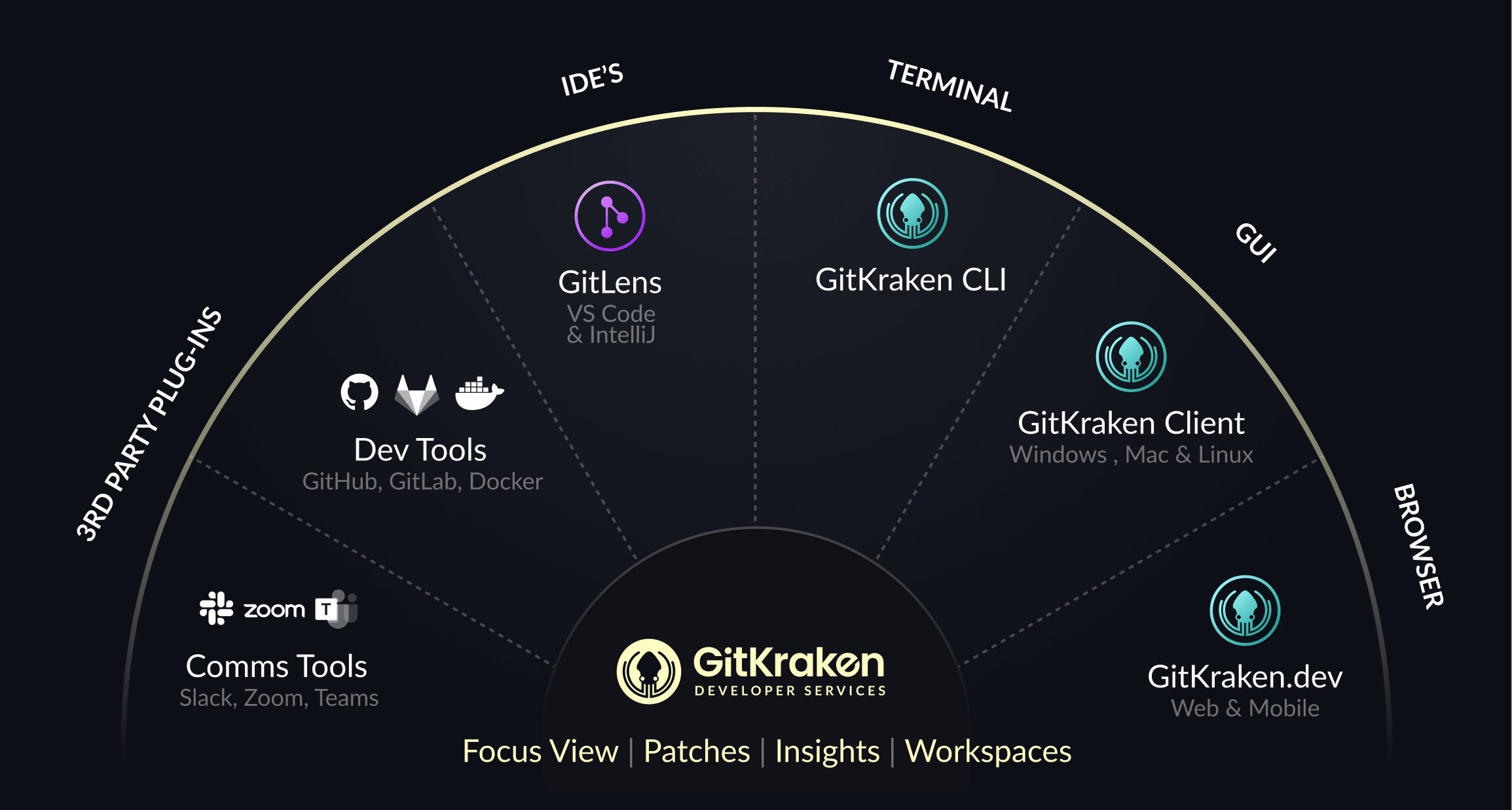Launching multiple new products, adding powerful new collaboration services, and providing developers with more for less
Hey, Matt from GitKraken here. I’ll admit, we’re a tad obsessed with developer productivity. Tools like GitKraken Client and GitLens are great for helping any developer go further, faster. But building software is most often a team sport. So over the past year, customers of all sizes have been imploring us to fill two important voids:
- Serve their dev teams’ collaboration needs, beyond just helping each developer be more productive (oh, but keep doing that too!).
- Cater to the preferences of their entire dev team, including those who work on the command line, use IntelliJ, and managers & leads who want to stay connected to their team’s work via web or mobile.
After months of behind-the-scenes work, I’m excited to share today that we’re taking major steps to meet these customer needs. We’ve launched a pair of new developer tools & announced our plans to add two more tools soon; and we’ve created unified plans that make it ultra-simple to try and buy our entire suite. Oh, and because we’re still here for the individual developer first, we’re offering a special discount that reduces the 1st seat of the GitKraken suite by 50% – so it costs even less than GitKraken Client did for the past few years (note: this special price actually applies to the 1st and 2nd seats of GitKraken’s Pro suite, so add a teammate).
In 2023, companies are demanding their engineering teams do more with less. So GitKraken is giving developers & their teams much more – for less.
– Matt Johnston, GitKraken CEO
Today’s dev teams often work in different environments, with different tools and preferences, and in many different locations. GitKraken is here to help. So whether you prefer working on the desktop, command line, IDE or browser, our suite of tools are built for dev-to-dev collaboration, enabling your team to work as though you’re sitting in the same room. GitKraken now offers better productivity and collaboration to every developer – whether you work alone, as part of a small team, or in global corporations with team members spread around the world.
GitKraken’s suite meets devs where they are
- GitKraken Client for Windows, Mac & Linux: our ultra-intuitive Git GUI has helped devs visualize well over 1,000,000,000 commits (yep, billion with a ‘b’)
- GitKraken CLI (new) bringing Git productivity and collaboration to the command line
- GitKraken Browser Extension (new) enables seamless transitions from GitHub, GitLab, Bitbucket or Azure DevOps to GitKraken Client or GitLens, saving you time and hassle
- GitKraken.dev (preview Q4): enabling developers & team leads to stay connected to their team’s work anywhere, anytime on web or mobile
- GitLens for VS Code: the wildly popular VS Code extension with 25M+ installs
- GitLens for IntelliJ (early 2024): bringing powerful Git visualization & collaboration features to the world of IntelliJ
To help you move freely across developer environments, GitKraken’s entire suite of tools work together with complete continuity. So what happens in your IDE is immediately reflected on the desktop and the command line. And all these tools connect seamlessly with our new dev collaboration services, including Shared Workspaces, Cloud Patches, Focus Views and developer-centric DORA Insights.
It’s important for Superna to provide tools that support the way our developers already work. Some prefer a Git GUI, CLI or IDE, and oftentimes they use a combination depending on the task at hand. GitKraken has made it easy with one plan that meets the needs of our 40+ developers & DevOps personnel, regardless of the environment they prefer to work in.
– Kyle Fransham, VP of Engineering, Superna
GitKraken CLI
Not just another CLI, the GitKraken CLI stands out because it puts powerful Git collaboration commands at your fingertips. I can’t wait for you to type in ‘gk’ for the first time. I think you’ll be blown away when you access GitKraken cloud services like Workspaces and the Commit Graph directly from the command line.
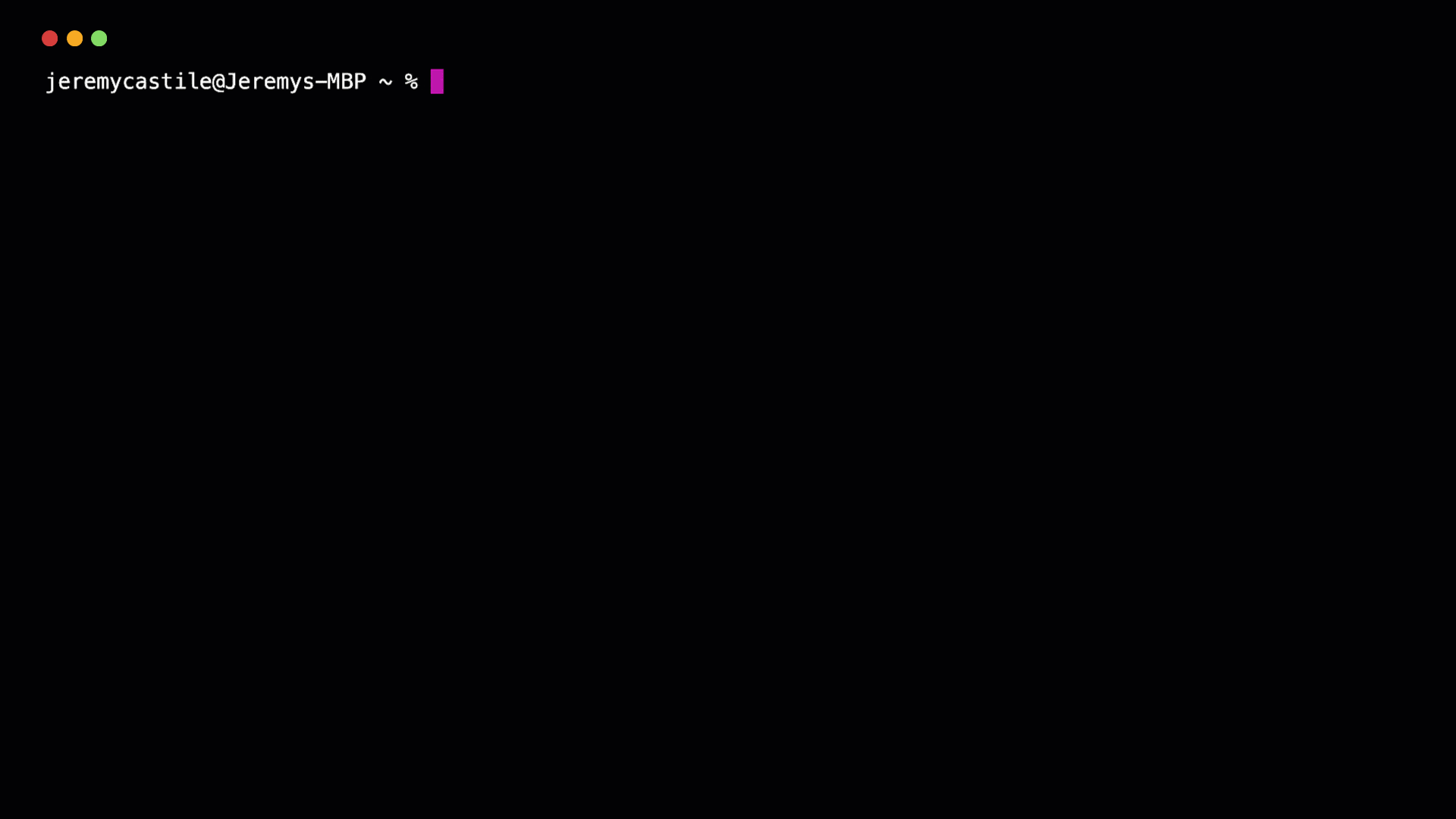
GitKraken Browser Extension
The GitKraken Browser Extension is compatible with Chrome, Firefox, and Edge; it transforms the browser into a powerful developer surface. You can now save time finding and checking out branches in your local repository. Just add the browser extension to get links directly on GitHub, GitLab, Azure DevOps, and Bitbucket to open repositories and commits in GitKraken Client or with GitLens in VS Code.
New collaboration services
Every tool in our suite connects automatically to GitKraken Dev Services, which gives you access to Shared Workspaces, Cloud Patches, Focus Views and developer-centric DORA Insights. These collaboration features have become wildly popular with engineering teams of all sizes in the past year, and represent a massive opportunity for GitKraken cater to individual developers, as well as enabling distributed teams to collaborate as though they’re sitting in the same room.
GitKraken’s approach surfaces useful insights that put me in the driver’s seat. I’ve been able to make more informed decisions and collaborate with my team more effectively.
– Kevin Bost, Sr. Software Architect, IntelliTect
All of these new tools and collaboration services were born out of GitKraken Labs, our newly announced hub of Git innovation that is building GitKraken’s developer experience of the future, including our investments in thoughtfully & safely weaving AI into our dev tools.



 GitKraken MCP
GitKraken MCP GitKraken Insights
GitKraken Insights Dev Team Automations
Dev Team Automations AI & Security Controls
AI & Security Controls